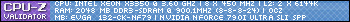Finished up the build earlier this week. After some tweaking today, I thought I'd share my results for anyone considering a Q9450 / 780i combo. Specs are in the sig!
Results
Q9450 @ 3.6GHz / 1.4v

4GB OCZ Reaper PC2-8500 @ 1125 [5-5-5-18] / 2.1v

Close up of the CPU
http://8ots.com/images/Q9450/q9450.jpg
Large Picture of the Rig

*I swapped the 4 sticks of Ballistix shown in the pic for some OCZ Reaper*
Benchmarks
WPrime: 10.53s

Everest Mem Latency: 47.7ns
Everest Mem Read: 11150 MB/s


3DMark06: SLI 8800GTX's @ 625/2000/1450 = 18,664

Results
Q9450 @ 3.6GHz / 1.4v

4GB OCZ Reaper PC2-8500 @ 1125 [5-5-5-18] / 2.1v

Close up of the CPU
http://8ots.com/images/Q9450/q9450.jpg
Large Picture of the Rig

*I swapped the 4 sticks of Ballistix shown in the pic for some OCZ Reaper*
Benchmarks
WPrime: 10.53s

Everest Mem Latency: 47.7ns
Everest Mem Read: 11150 MB/s


3DMark06: SLI 8800GTX's @ 625/2000/1450 = 18,664

![[H]ard|Forum](/styles/hardforum/xenforo/logo_dark.png)