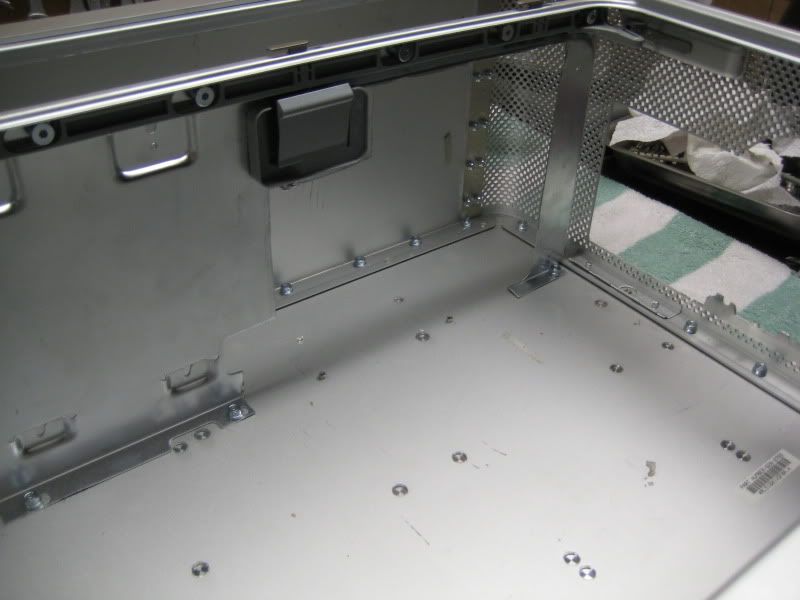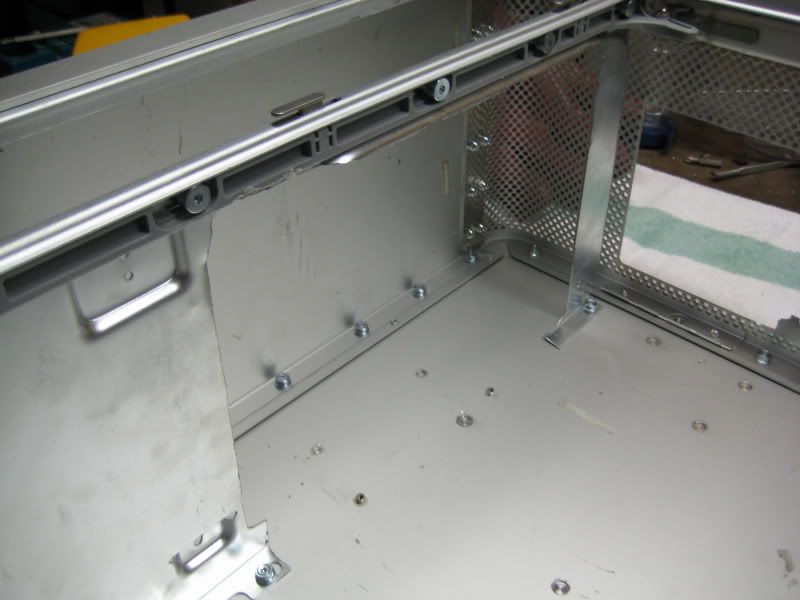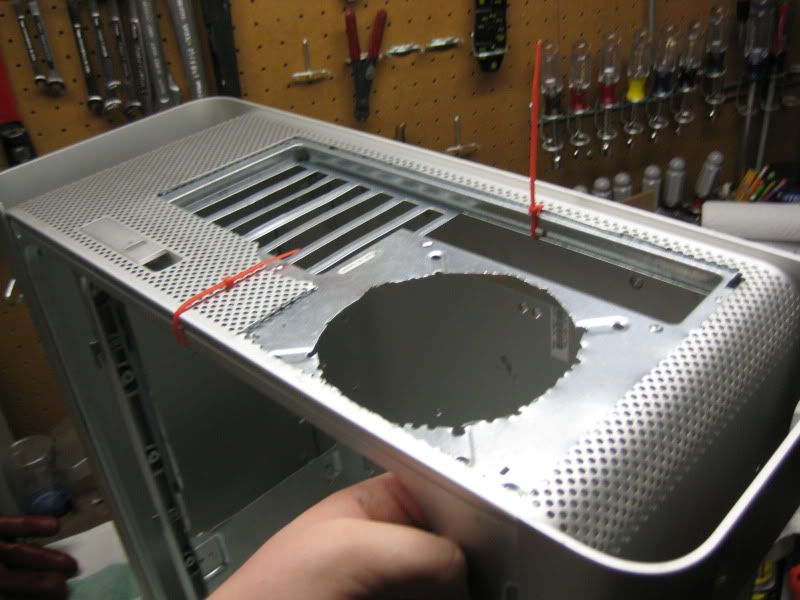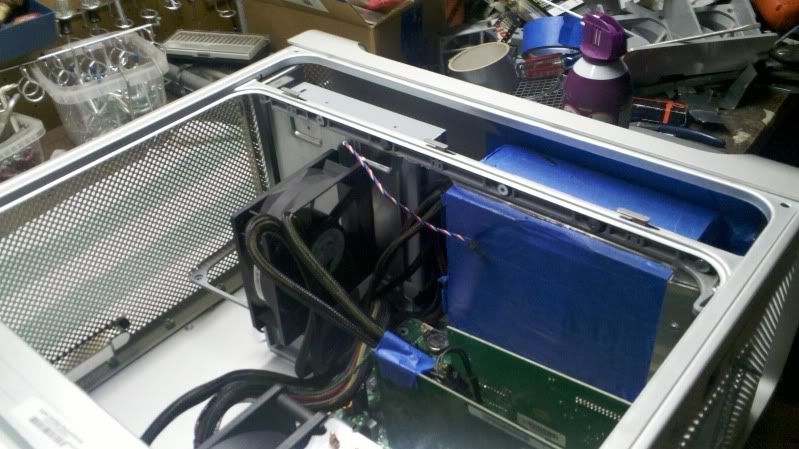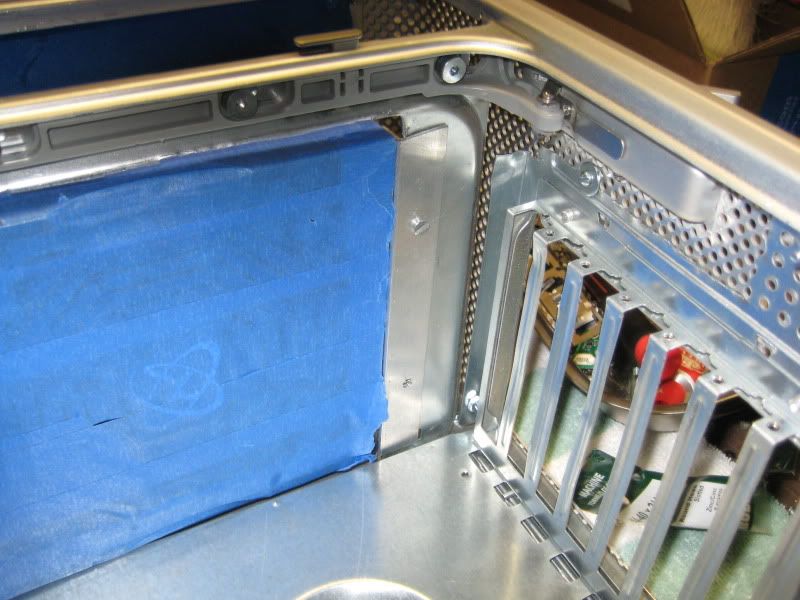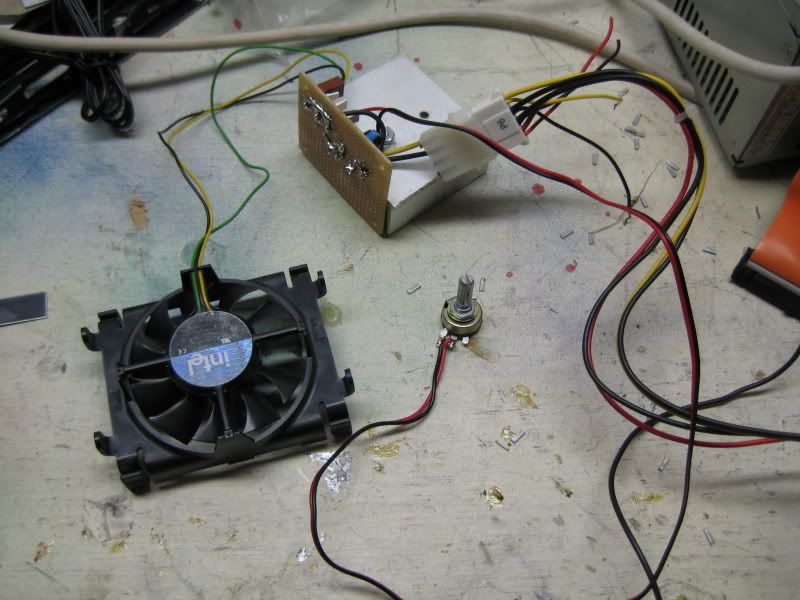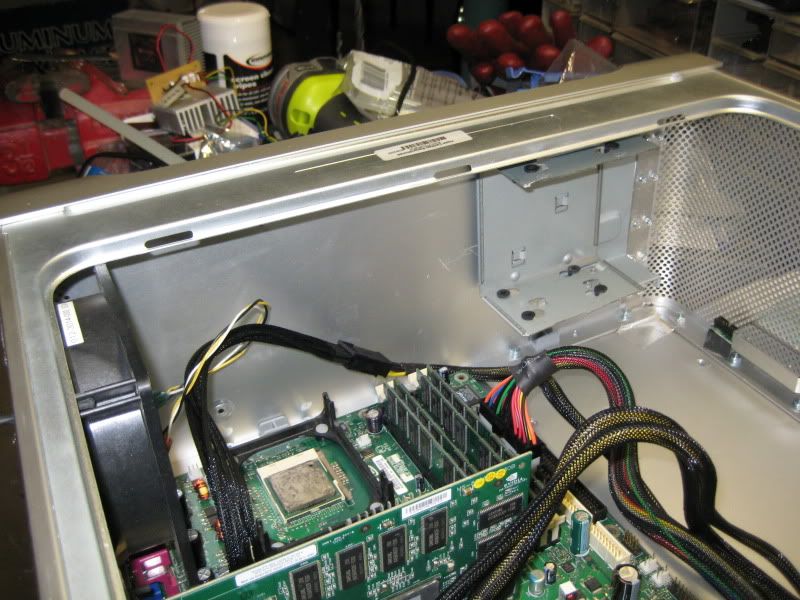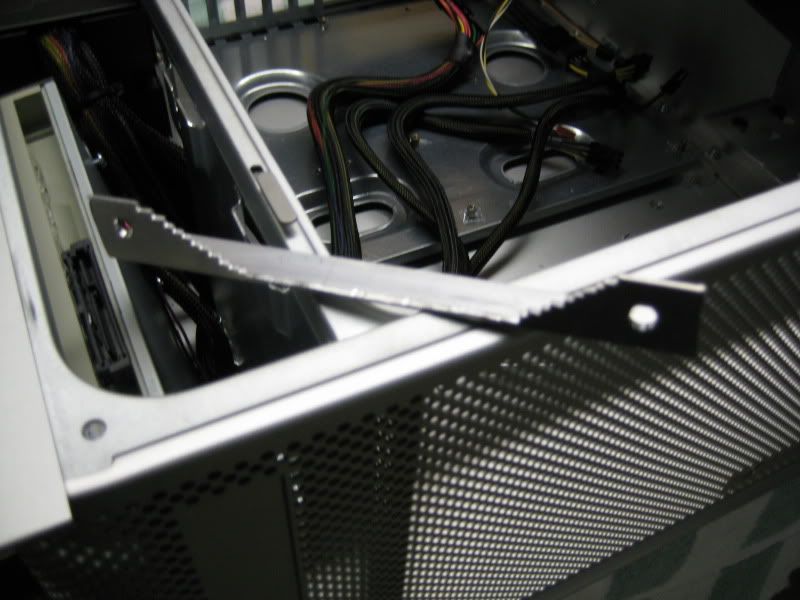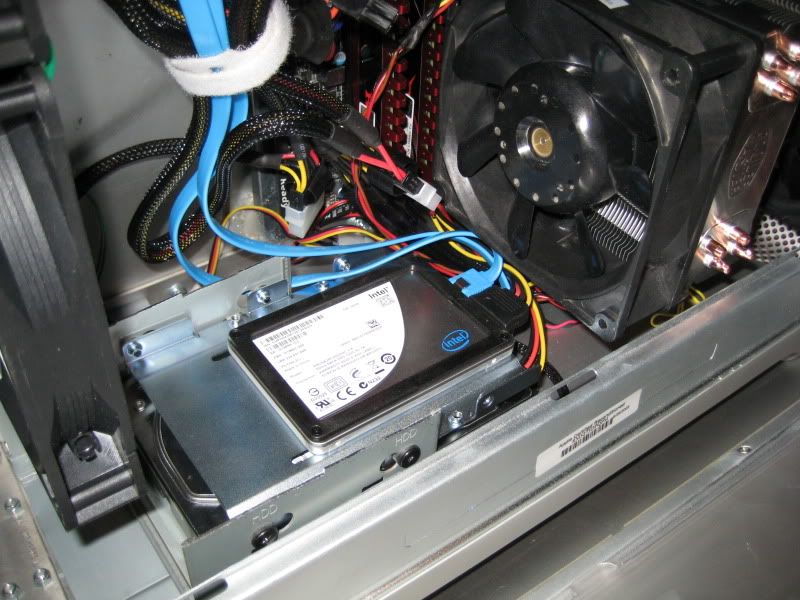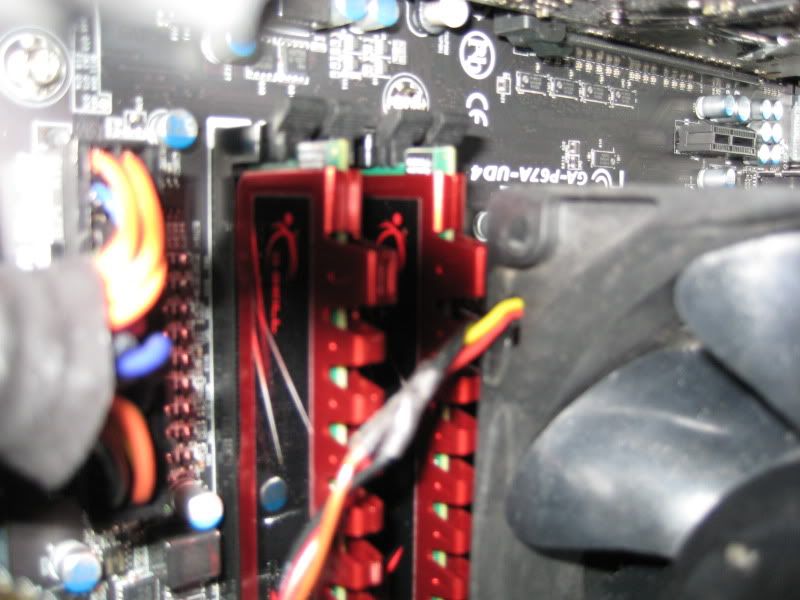I wanted to attempt an interesting project. I always have liked the way PowerMac G5 cases have looked since launch date, but I don't want their lame hardware. I was lucky enough to score a complete dual G5 rig with a dead mobo on ebay, to use as the basis for this project. I'm going to do a gaming rig in it. This means provisions for good aircooling, full ATX mobo, one each of optical, mechanical, and solid state storage, and a powerful PSU.
Since we're getting near to launch date, I'm holding out for Sandy Bridge, but I've gotten everything I could:
CPU - Sandy Bridge, will pick up early next week at Microcenter
Mobo - Sandy Bridge, will pick up early next week at Microcenter or online
RAM - 2x4gb G.Skill Ripjaws DDR3-1333
GPU - XFX Radeon HD 5850
GPU2 - XFX Radeon HD 5450 (maybe, if I want to use it to run to my TV as a third monitor)
PSU - XFX "XXX Edition" (I kid you not, I think they get paid by the "X". So many freaking X's, since I'm currently running an Xeon X3210 core2quad)
HDD - Samsung Spinpoint F3 1tb
SSD - Intel X-25M 120gb
DVD - Some generic SATA DVD burner pulled from a broken HP desktop from like 2006
HSF - Coolermaster Hyper 212+
Fans - 2 x San Ace 120mm, 1 x Delta 120mm? Not sure on third or forth fan yet.
On its side, like a beached whale.

And, opened up

It's about the size of a regular ATX midtower.
The inside is where things get dicey, though. There's a shelf for the top 20% of the case. Above the shelf is the DVD drive and two hard drive bays, with a small cooling fan.
Below the shelf, taking up about 70% of the rear panel is the motherboard. It's a non-standard size. It's very wide, going the full depth of the case. It has four PCI slots, but the I/O panel area is somewhat longer than normal. It's roughly the size of two microATX boards side by side.
Below that is the PSU, taking up the last 10%, about 2" total. It's wider and longer than a normal PSU, but a little bit shorter.
There's the easy way to mod this. You keep the top shelf as is. You put in a MicroATX mobo tray. You open the Apple PSU casing, remove the circuit board, and replace it with the insides of your PSU. Even though the Apple one is shorter, it has two fans in the front. So for a normal PSU that has a 120mm fan on the top, with that fan removed it can fit height-wise in the Apple PSU casing, and be cooled by the two fans blowing front-to-back. Nice and easy.
Not wanting to void my PSU warranty or spoil its good looks or deal with two noisy 60mm fans (I have shocked myself by picking up a bare PSU circuit board while it was running and powering my computer, I'm not afraid of hurting myself doing it because I've been there and done that and it put some hair on my chest and that's about it.), I didn't want to take mine apart to put it in that housing.
This created a conundrum. With my trusty measuring tape, I deduced the following:
The case was not tall enough for me to fit the mobo tray and the PSU vertically. I'd either have to go mATX, which I didn't want to do, or find a different spot to put the PSU. I wanted to see if I could put it in front of the mobo, facing downwards (think Lian Li PC-A05) but the case wasn't deep enough, and I didn't want to have the PSU with the fan in a vertical orientation because it would block airflow through the front of the case.
So, I knew that I had to rip out the HDD cage and cut a hole in the shelf.
I took out the Apple crap
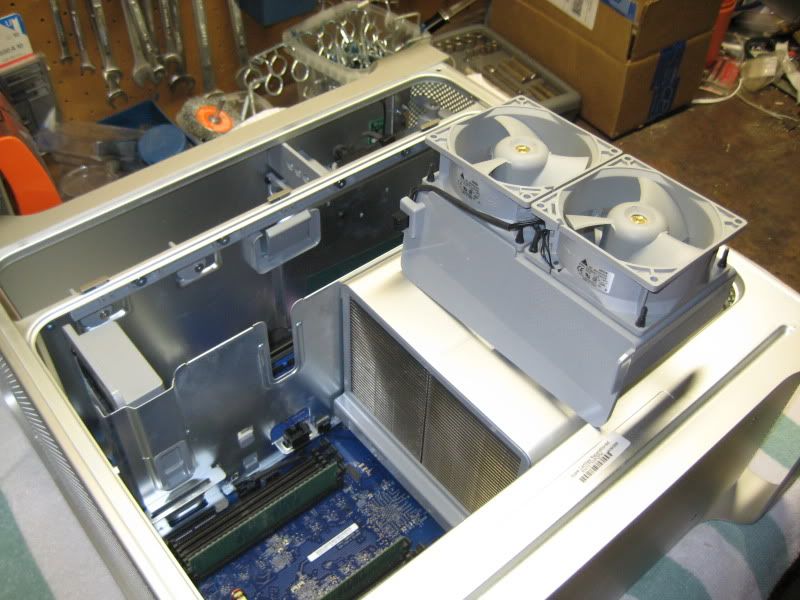
And then realized, to my dismay, that I couldn't remove the CPUs. Apple makes it weird. In the normal case, mobo is mounted to the case with standoffs. The CPU is mounted in a socket on a mobo, and the HSF is held onto the mobo with some sort of retention mechanism.
In a powermac G5, that's not true. The mobo is mounted to case standoffs. However, it has holes above some of the standoffs. The CPUs are mounted on small circuit boards with the voltage regulation circuits, which are then permanently attached to large heatpipe heatsinks. So you put this big CPU/HSF assembly onto the mobo, then screw it directly to case standoffs.
This was the first major challenge, but far from the last. To get the CPUs off required a 2.5mm hex wrench. This was fine for the screws around the edges, but there were also screws in between the fins. To get to them, you need a 2.5mm hex that is at least 8" long, because you need to slide it into a narrow gap between heatsink fins, all the way to the screws on the back of the case. Obviously, I didn't have a tool for this, so I ended up taking a cheap L-shaped hex wrench that comes free with furniture from Ikea or whoever, and bending it flat. I then duct taped it to the end of a long flathead screwdriver, and reinforced it with some zip ties. This was able to get me enough leverage to get to those stupid CPU screws. Once I got those out, the mobo and PSU went very quickly, and I noted the poor design requiring that the mobo be removed in order to take out the PSU.
The empty case:

The donor case that I got the mobo tray from:


After removing the internals, I did a test fit of the ATX backplate (note that in these pictures, the case is upside down, so the ATX tray is in the "normal" mid-tower orientation, against the right side of the case. With the G5 case, as with some Silverstone and Lian Li cases, the mobo is against the left side of the case, and the right side panel is the one that opens. This, my CPU will be at the very bottom, with the video card above it, and the "ATI Radeon" writing on the side of the video card being upside-down. You can also see the "shelf" that is about 80% of the way up the case, at the very bottom of the pictures)


As you can see, it fits, but there's no room for a PSU between the mobo and the case floor like there is with the stock configuration. I'll need to find a new PSU mounting location. Additionally, take note of my fan configuration. some people completely remove the fans when doing a G5 conversion. Some re-use the dual 92mm fans that were part of the stock configuration, and some do a single or dual 80 or 92mm configuration on their ATX backplane (if they used a removable mobo tray from another case). I had never seen one with a 120mm rear exhaust fan, and I wanted to see if there was room for it.
Also note the lip running around the inside,. This is where the side-panel is seated, with a rubber seal. Cutting or damaging this would make the side-panel be unable to fit without cutting the inside of the side-panel, which I'll take a picture of tomorrow.
Since we're getting near to launch date, I'm holding out for Sandy Bridge, but I've gotten everything I could:
CPU - Sandy Bridge, will pick up early next week at Microcenter
Mobo - Sandy Bridge, will pick up early next week at Microcenter or online
RAM - 2x4gb G.Skill Ripjaws DDR3-1333
GPU - XFX Radeon HD 5850
GPU2 - XFX Radeon HD 5450 (maybe, if I want to use it to run to my TV as a third monitor)
PSU - XFX "XXX Edition" (I kid you not, I think they get paid by the "X". So many freaking X's, since I'm currently running an Xeon X3210 core2quad)
HDD - Samsung Spinpoint F3 1tb
SSD - Intel X-25M 120gb
DVD - Some generic SATA DVD burner pulled from a broken HP desktop from like 2006
HSF - Coolermaster Hyper 212+
Fans - 2 x San Ace 120mm, 1 x Delta 120mm? Not sure on third or forth fan yet.
On its side, like a beached whale.

And, opened up

It's about the size of a regular ATX midtower.
The inside is where things get dicey, though. There's a shelf for the top 20% of the case. Above the shelf is the DVD drive and two hard drive bays, with a small cooling fan.
Below the shelf, taking up about 70% of the rear panel is the motherboard. It's a non-standard size. It's very wide, going the full depth of the case. It has four PCI slots, but the I/O panel area is somewhat longer than normal. It's roughly the size of two microATX boards side by side.
Below that is the PSU, taking up the last 10%, about 2" total. It's wider and longer than a normal PSU, but a little bit shorter.
There's the easy way to mod this. You keep the top shelf as is. You put in a MicroATX mobo tray. You open the Apple PSU casing, remove the circuit board, and replace it with the insides of your PSU. Even though the Apple one is shorter, it has two fans in the front. So for a normal PSU that has a 120mm fan on the top, with that fan removed it can fit height-wise in the Apple PSU casing, and be cooled by the two fans blowing front-to-back. Nice and easy.
Not wanting to void my PSU warranty or spoil its good looks or deal with two noisy 60mm fans (I have shocked myself by picking up a bare PSU circuit board while it was running and powering my computer, I'm not afraid of hurting myself doing it because I've been there and done that and it put some hair on my chest and that's about it.), I didn't want to take mine apart to put it in that housing.
This created a conundrum. With my trusty measuring tape, I deduced the following:
The case was not tall enough for me to fit the mobo tray and the PSU vertically. I'd either have to go mATX, which I didn't want to do, or find a different spot to put the PSU. I wanted to see if I could put it in front of the mobo, facing downwards (think Lian Li PC-A05) but the case wasn't deep enough, and I didn't want to have the PSU with the fan in a vertical orientation because it would block airflow through the front of the case.
So, I knew that I had to rip out the HDD cage and cut a hole in the shelf.
I took out the Apple crap
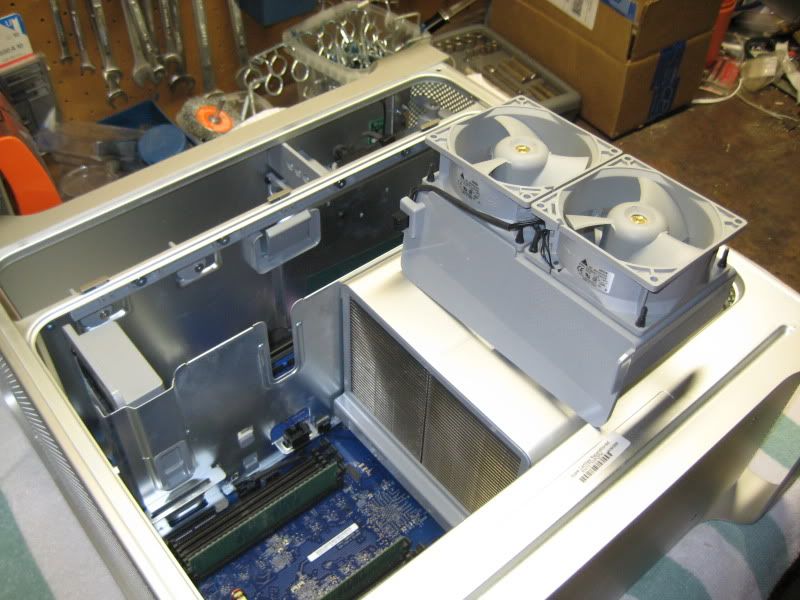
And then realized, to my dismay, that I couldn't remove the CPUs. Apple makes it weird. In the normal case, mobo is mounted to the case with standoffs. The CPU is mounted in a socket on a mobo, and the HSF is held onto the mobo with some sort of retention mechanism.
In a powermac G5, that's not true. The mobo is mounted to case standoffs. However, it has holes above some of the standoffs. The CPUs are mounted on small circuit boards with the voltage regulation circuits, which are then permanently attached to large heatpipe heatsinks. So you put this big CPU/HSF assembly onto the mobo, then screw it directly to case standoffs.
This was the first major challenge, but far from the last. To get the CPUs off required a 2.5mm hex wrench. This was fine for the screws around the edges, but there were also screws in between the fins. To get to them, you need a 2.5mm hex that is at least 8" long, because you need to slide it into a narrow gap between heatsink fins, all the way to the screws on the back of the case. Obviously, I didn't have a tool for this, so I ended up taking a cheap L-shaped hex wrench that comes free with furniture from Ikea or whoever, and bending it flat. I then duct taped it to the end of a long flathead screwdriver, and reinforced it with some zip ties. This was able to get me enough leverage to get to those stupid CPU screws. Once I got those out, the mobo and PSU went very quickly, and I noted the poor design requiring that the mobo be removed in order to take out the PSU.
The empty case:

The donor case that I got the mobo tray from:


After removing the internals, I did a test fit of the ATX backplate (note that in these pictures, the case is upside down, so the ATX tray is in the "normal" mid-tower orientation, against the right side of the case. With the G5 case, as with some Silverstone and Lian Li cases, the mobo is against the left side of the case, and the right side panel is the one that opens. This, my CPU will be at the very bottom, with the video card above it, and the "ATI Radeon" writing on the side of the video card being upside-down. You can also see the "shelf" that is about 80% of the way up the case, at the very bottom of the pictures)


As you can see, it fits, but there's no room for a PSU between the mobo and the case floor like there is with the stock configuration. I'll need to find a new PSU mounting location. Additionally, take note of my fan configuration. some people completely remove the fans when doing a G5 conversion. Some re-use the dual 92mm fans that were part of the stock configuration, and some do a single or dual 80 or 92mm configuration on their ATX backplane (if they used a removable mobo tray from another case). I had never seen one with a 120mm rear exhaust fan, and I wanted to see if there was room for it.
Also note the lip running around the inside,. This is where the side-panel is seated, with a rubber seal. Cutting or damaging this would make the side-panel be unable to fit without cutting the inside of the side-panel, which I'll take a picture of tomorrow.
![[H]ard|Forum](/styles/hardforum/xenforo/logo_dark.png)