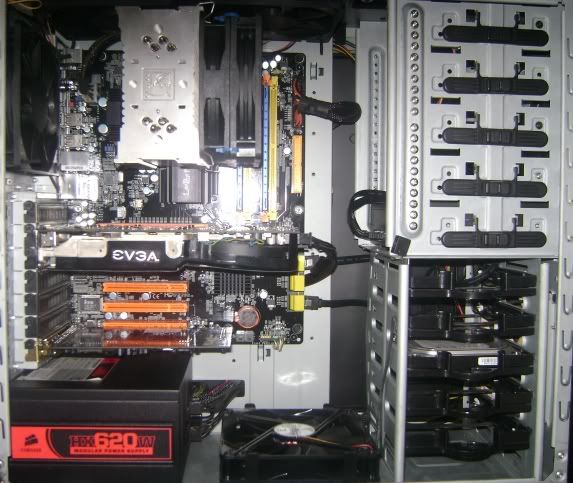Navigation
Install the app
How to install the app on iOS
Follow along with the video below to see how to install our site as a web app on your home screen.
Note: This feature may not be available in some browsers.
More options
You are using an out of date browser. It may not display this or other websites correctly.
You should upgrade or use an alternative browser.
You should upgrade or use an alternative browser.
My pictures of the Cooler Master 690 (the new $50 uber-case!)
- Thread starter GoldenTiger
- Start date
thats a really nice caseheres my 690 with gloss black with clear coat interior done...

By sherbanater, shot with DSC-P73 at 2008-02-17

By sherbanater, shot with DSC-P73 at 2008-02-17

By sherbanater, shot with DSC-P73 at 2008-02-17

By sherbanater, shot with DSC-P73 at 2008-02-17
fan controller , new fans and video card cooler all on the way...
i will post more pics soon!
pooflinger
n00b
- Joined
- Feb 21, 2008
- Messages
- 3
I love this case, I bought it to replace my cooler master centurion 530, because it couldnt keep my 8800gt cool, I have it fully stocked with fans, so it does sound like a jumbo jet taking off, but i wear head phones or have my speakers cranked. My only problems with it seems to be the flimsy side panels and how they dont quite seem to match up. I hoped to have picks of it up soon so you folks can tell me what you think should be done to it.
pooflinger
n00b
- Joined
- Feb 21, 2008
- Messages
- 3
Electrical tape to tape extra wires to the back of the mobo tray.
What company makes a fan to fit behind the mobo tray
NickS
[H]ard|Gawd
- Joined
- Sep 22, 2005
- Messages
- 1,953
C'mon, dude - don't quote images in a reply.thats a really nice case
Ok sorry if this is off-topic, but I ordered some Yate Loon fans (D14SL-12) or 140s. How can you tell the rotation and airflow direction on case fans? I assume the fan rotates so the side with the empeller leading edge will bite into the air and push the air back? Correct? Sorry this may be silly but just want to make sure.
Avalanche
Pendleton - Learn It, Live It, Know It
- Joined
- Feb 24, 2008
- Messages
- 4,548
Here's mine. It was my first build.












If you seriously can't figure it out while you're holding it, then there are little arrows on almost every fan I've seen that show the blade rotation and the air flow direction.Ok sorry if this is off-topic, but I ordered some Yate Loon fans (D14SL-12) or 140s. How can you tell the rotation and airflow direction on case fans? I assume the fan rotates so the side with the empeller leading edge will bite into the air and push the air back? Correct? Sorry this may be silly but just want to make sure.
Cablespider
Limp Gawd
- Joined
- Jan 21, 2006
- Messages
- 148
I love this case but these vibrating panels are going to drive me insane. I have all the fans zero'd down for light loads and it's really quiet. I don't mind the vibrating panels and fans while I'm gaming because I have headphones on. But for normal day to day usage, the panels vibrate and blow the whole quiet pc thing. When they vibrate, they hum pretty loud. I tried bending the tabs in for a tighter fit but they still vibrate.
Anyone have a remedy? My ingenuity is lacking. I was thinking about trying thin, adhesive weather stripping.
Anyone have a remedy? My ingenuity is lacking. I was thinking about trying thin, adhesive weather stripping.
Was another thread on this but people didn't follow up with what they all did. I found this fan and it runs at low enough RPM to not have the vibration. I also use rubber mounting "screws" that I got from somewhere else (endpcnoise.com or something like that). Could also use FanMate2 to keep the RPMs down on an existing fan.I love this case but these vibrating panels are going to drive me insane. I have all the fans zero'd down for light loads and it's really quiet. I don't mind the vibrating panels and fans while I'm gaming because I have headphones on. But for normal day to day usage, the panels vibrate and blow the whole quiet pc thing. When they vibrate, they hum pretty loud. I tried bending the tabs in for a tighter fit but they still vibrate.
Anyone have a remedy? My ingenuity is lacking. I was thinking about trying thin, adhesive weather stripping.
http://www.newegg.com/product/product.aspx?item=N82E16835220025
Cablespider
Limp Gawd
- Joined
- Jan 21, 2006
- Messages
- 148
In my case, I have no side panel fans. I panty hosed the vents to keep the dust out including the 80mm vent. Using uGuru, I have all the fans running at about 1000rpm. It's cold here in Chicago and the room temp is chilly. The fans stay low speed most of the time. The only fan in the case that speeds up really is the heat sink fan when I put some load on the rig.
I'm going to try the foam weather stripping on the top and bottom. Push down and slide...the panel should fit nice and tight.
I'm going to try the foam weather stripping on the top and bottom. Push down and slide...the panel should fit nice and tight.
hey guys...has anyone broke off one/both of the buttons (power/restart)....i just broke mine off and is bugging me since there is just a hole there....also...can i get the 5.25 to 3.5 bay cover and mounting brackets for this case somewhere (i need an extra) cause the ones i bought at like micro center don't really fit....i'll post some pics of my case as soon as school is over and i got some time to rewire the case...thanks for the input guys
Well the window side panel is back in stock at NewEgg. I went ahead and got it thought it is overpriced. Hopefully mine will come in decent shape as it looks like they are packed terribly. (http://www.newegg.com/Product/Product.aspx?Item=N82E16811999177)
Never got an 80mm fan for my case. Well I took a quick look and NewEgg has one for $3.48 w/ free shipping. So picked one of those up as well (http://www.newegg.com/Product/Product.aspx?Item=N82E16835224013)
Never got an 80mm fan for my case. Well I took a quick look and NewEgg has one for $3.48 w/ free shipping. So picked one of those up as well (http://www.newegg.com/Product/Product.aspx?Item=N82E16835224013)
sherbanater
Limp Gawd
- Joined
- Oct 2, 2005
- Messages
- 234
had to go ghetto with the fan because of my s2 heatsink but hey it works...

By sherbanater, shot with DSC-P73 at 2008-03-15

By sherbanater, shot with DSC-P73 at 2008-03-15
also got 2 more gigs to give me 4...

By sherbanater, shot with DSC-P73 at 2008-03-15

By sherbanater, shot with DSC-P73 at 2008-03-15

By sherbanater, shot with DSC-P73 at 2008-03-15
also got 2 more gigs to give me 4...

By sherbanater, shot with DSC-P73 at 2008-03-15
heatlesssun
Extremely [H]
- Joined
- Nov 5, 2005
- Messages
- 44,154
My Galaxy is about 1.5" longer than the PC Power and Cooling Silencer 750 quad so this should give you a good idea. You'll have plenty of room. Sorry for the cables, I just don't bother with cable aesthetics but you can see the cable management system on the right:

This is a great case and is running at $85 which is still a deal I think.

This is a great case and is running at $85 which is still a deal I think.
YahonMaizosz
Limp Gawd
- Joined
- Apr 26, 2008
- Messages
- 175
/\/\/\/\ I am looking at his 2x GTX 280 more than the case itself..
What a killer setup you have there..

What a killer setup you have there..
ballistic
Gawd
- Joined
- Feb 8, 2002
- Messages
- 743
Haha, I was just doing the same. 
The one with your mobo is the correct one - notice they're all different? That'd be a hell of an accessory kit that would have to come with a case!I just picked up this case and it didn't come with a rear IO panel. Is this missing from mine or am I supposed to use the one that came with my mobo?
Too funny!
I think I've had a few cases that came with a more generic IO plate, but of course they never fit my motherboard . Now I've got to figure out how the one I have attaches to my mobo and case.
You pop the plate into the case and place the motherboard down on the stand offs and line up the ports. Good luck with your first computer build.
You pop the plate into the case and place the motherboard down on the stand offs and line up the ports. Good luck with your first computer build.
Skyring, thanks for the confirmation on the plate, but first computer build!
Anyway, after reading through this thread I've noticed that a few here have moved their front fan up into the 5.25" bay. Well, for those who have done this or for those who haven't even connected this fan, the following may be helpful.
During some testing of my system (without the front fan connected) I noticed that my three Western Digital hard drives (WD5000AAKS) were running with the following temperatures when the system was idle:
Drive 1 -52c
Drive 2 -50c
Drive 3 -52c
I then re-connected the front fan and the temperatures dropped to:
Drive 1 -37c
Drive 2 -39c
Drive 3 -38c
Just something to keep an eye on when mounting drives in the 3.5" area without the fan.
I finally got my 690 on tuesday...and proceeded to tear it down so I could paint it. I've been really impressed with the painted cases that have been posted. I think it makes the case look much classier, especially with a windowed side panel. I ordered the CM panel from the 'egg cause I like the mesh over the side fan a lot better than the holes on the stock panel. I have 2 dogs, so keeping the dog hair out is a priority to me.  I'll post some pics once I get it all back together...
I'll post some pics once I get it all back together...
OofC_S7v7N
Gawd
- Joined
- Apr 9, 2007
- Messages
- 723
I am not understanding the purpose of the bottom fan.
I have done the math and it really is not helping the heat rise enough to justify the fan being there.
but... maybe it really does help somewhat in reality.
I have done the math and it really is not helping the heat rise enough to justify the fan being there.
but... maybe it really does help somewhat in reality.
I am not understanding the purpose of the bottom fan.
I have done the math and it really is not helping the heat rise enough to justify the fan being there.
but... maybe it really does help somewhat in reality.
Me thinks that its feeding air to the card, which gets exhausted through the slots, the remaining goes towards the cpu fans. Thats if all the air being brought in by the fan is being used by the card
This might be my next case if not the mini lian li which name i can not recall at the moment.
Yeah my main purpose of the bottom fan was to help out the graphics card, I also have a scythe kama bay to get air to the CPU cooler.
Thanks.
First build? Nice work!
Thanks.
Yeah my main purpose of the bottom fan was to help out the graphics card, I also have a scythe kama bay to get air to the CPU cooler.
Thanks.
Hows the scythe bay doing? Im thinking of getting 3 of em for my masstige, but im worried the front bezzel might be too far out to be plush
OofC_S7v7N
Gawd
- Joined
- Apr 9, 2007
- Messages
- 723
Yeah i could see how it helps the cards a little but those top 2 fans will be dominating the op area.
![[H]ard|Forum](/styles/hardforum/xenforo/logo_dark.png)