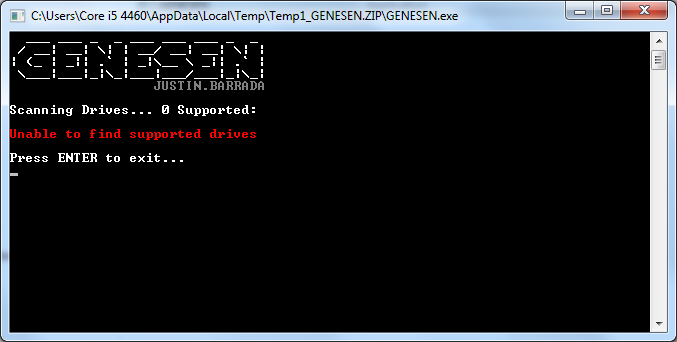Long story short.. I received a SSD at work from my supervisor at our department to use at my convenience ..didn't know it was not approved by our IT department. Right after I used it the first time it was somehow locked. Every other computer can not detect it so I can't just format it. I mean, it doesn't even show up as anything by my computer when I hooked it up. The IT won't do it since it was not approved in the first place. They won't tell me what they used either. Boss just said oh well...Is there a software I can use at least to make it detectable and format-able so I can at least savage it somehow? I just don't want to waste it. Thanks.
edit: I tried to do diskpart command and what not, it doesn't show up. Not showing up in disk management either.
edit: I tried to do diskpart command and what not, it doesn't show up. Not showing up in disk management either.
Last edited:
![[H]ard|Forum](/styles/hardforum/xenforo/logo_dark.png)