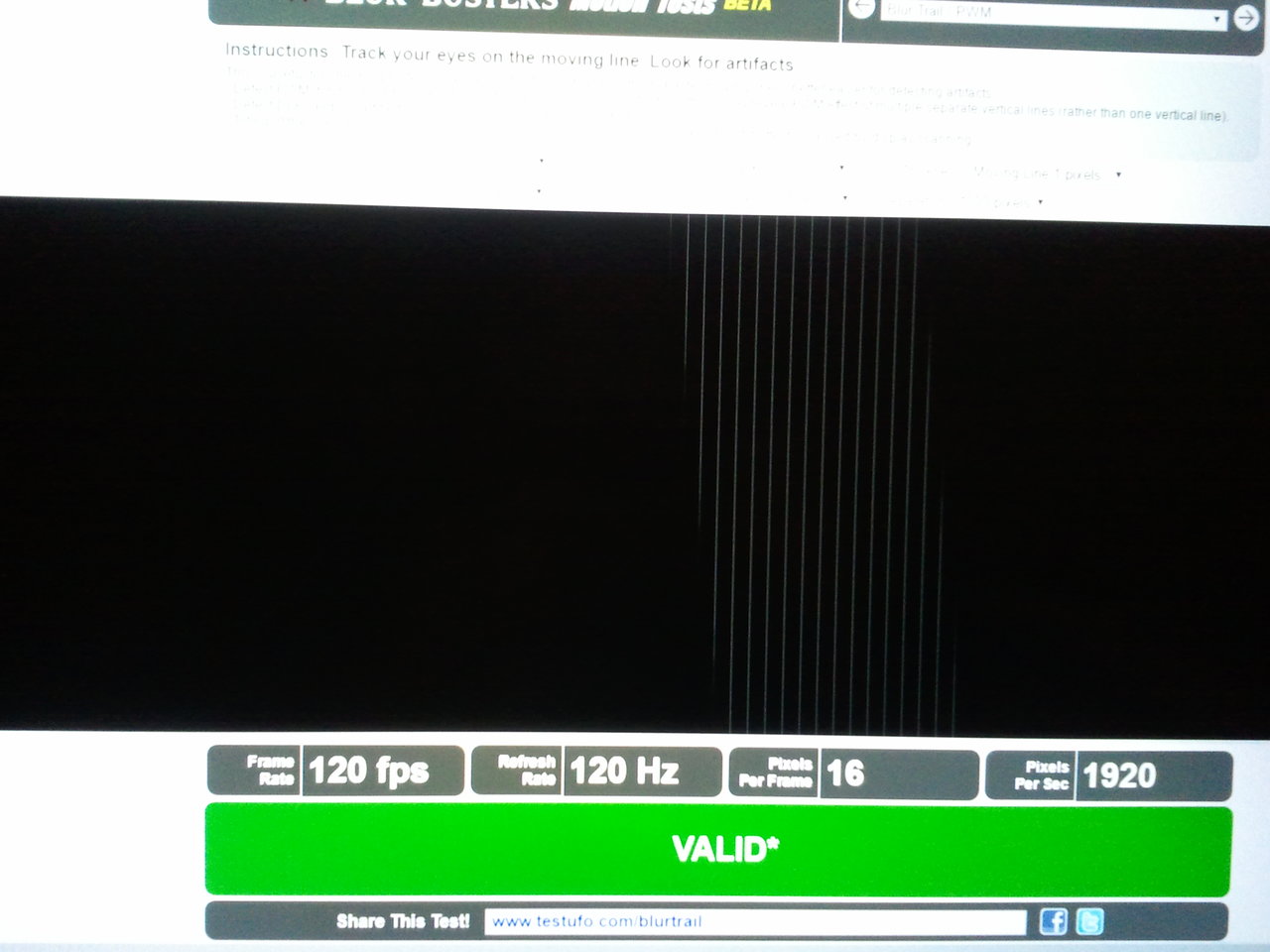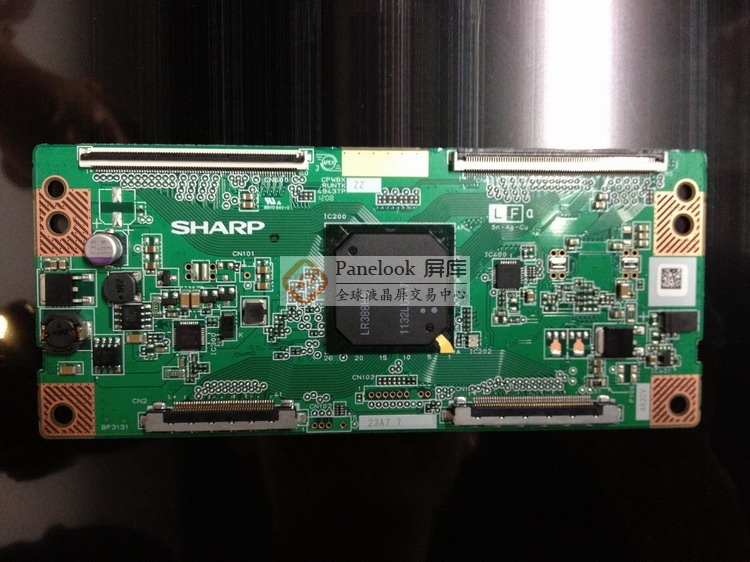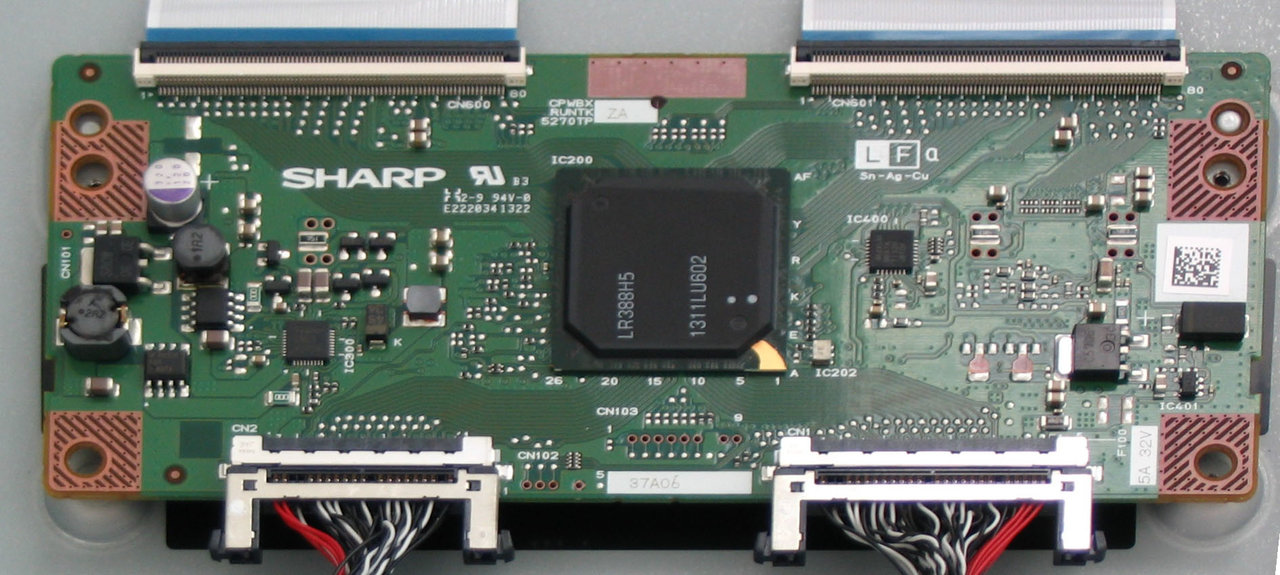DanzoMeteor
Weaksauce
- Joined
- Feb 26, 2016
- Messages
- 118
Oh I guess i Can't do any of this without a camera and a CRT screen. My desk is a cheap IKEA desk as well, so I'd need to replace the table, buy a new CRT, some adapters, a camera.. I guess I won't be able to do this .
![[H]ard|Forum](/styles/hardforum/xenforo/logo_dark.png)

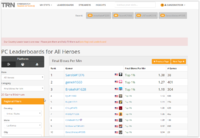
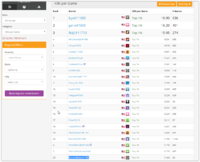
![2016-06-21 20.03.21[0].jpg 2016-06-21 20.03.21[0].jpg](https://cdn.hardforum.com/data/attachment-files/2016/06/thumb/62933_2016-06-21_20.03.210.jpg)
![2016-06-21 20.08.12[1].jpg 2016-06-21 20.08.12[1].jpg](https://cdn.hardforum.com/data/attachment-files/2016/06/thumb/62934_2016-06-21_20.08.121.jpg)