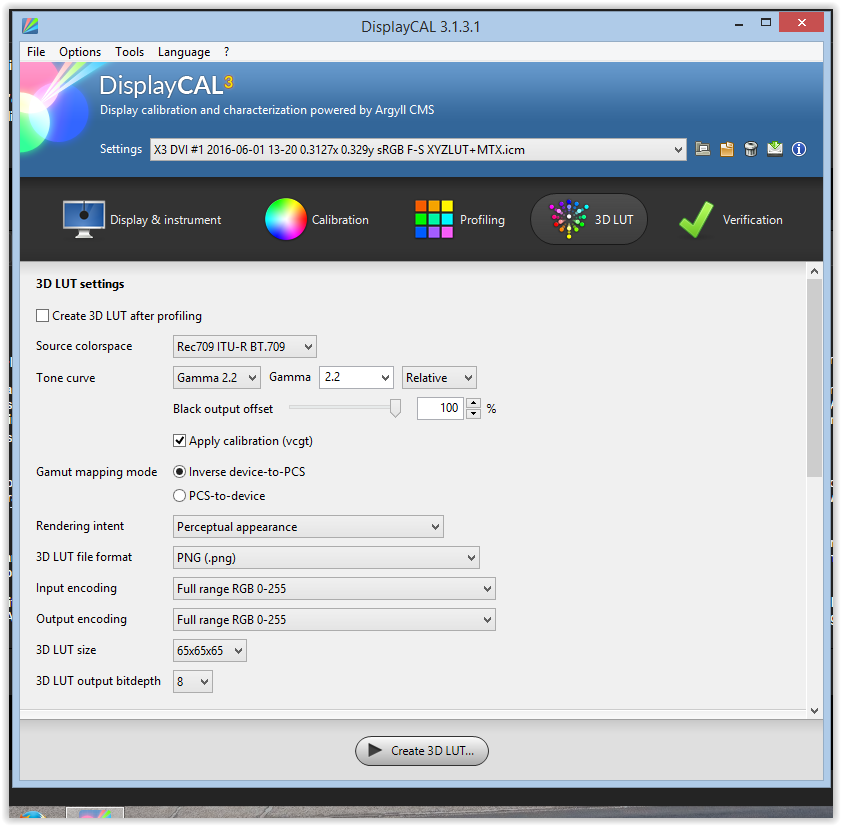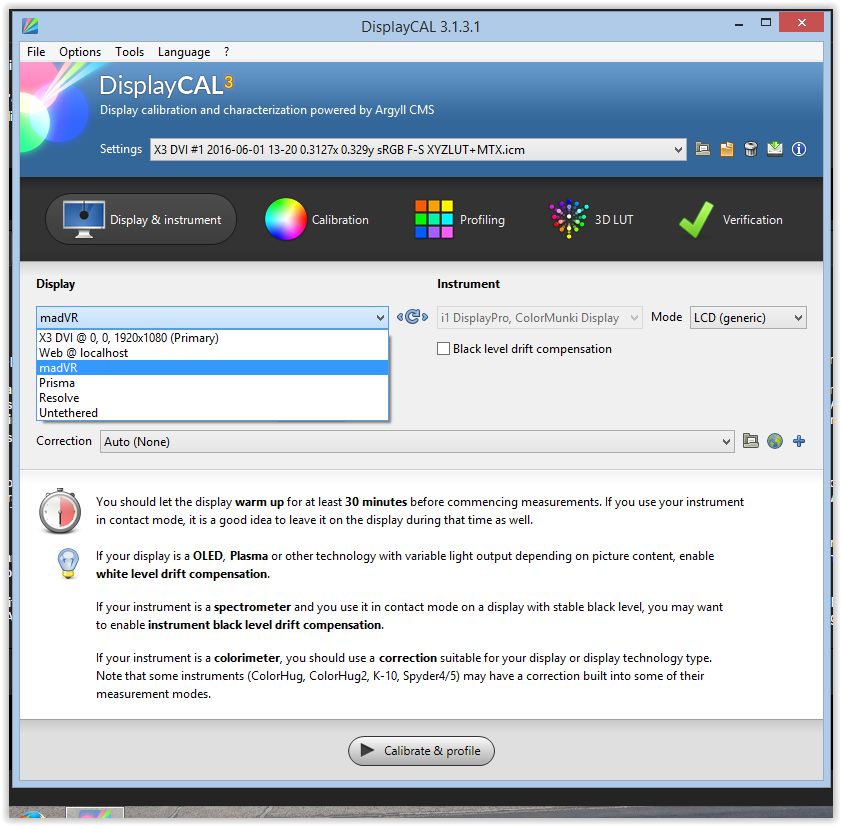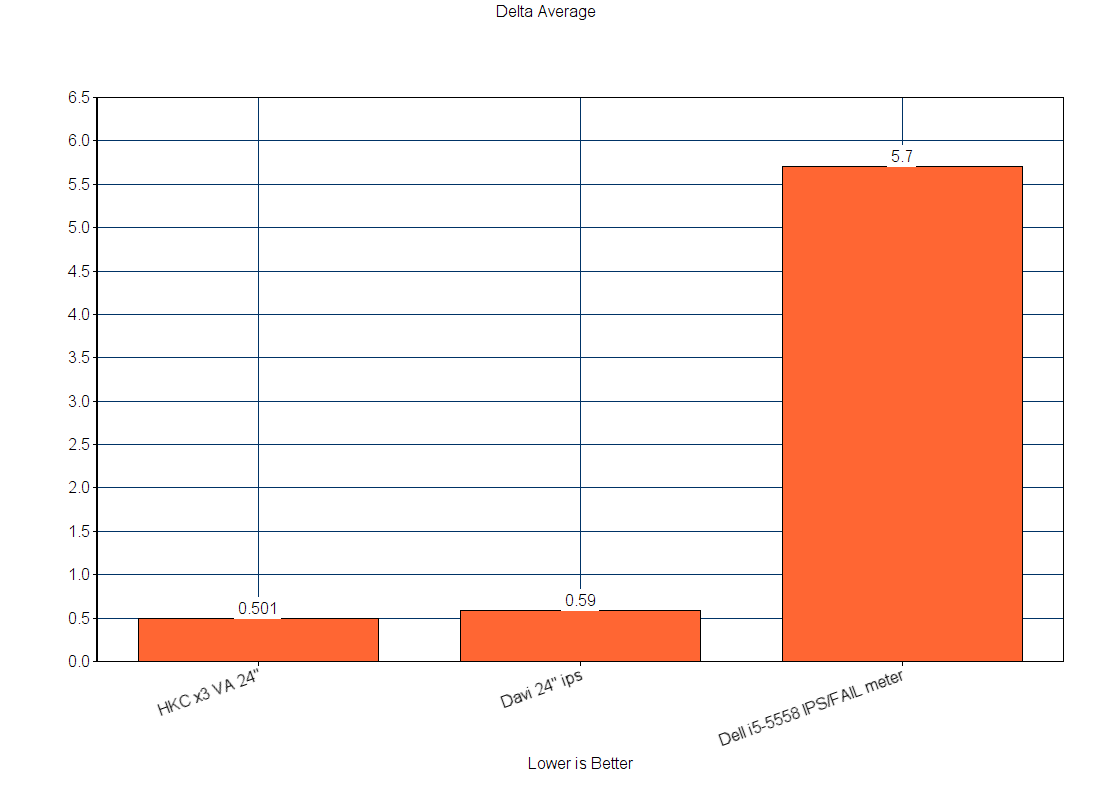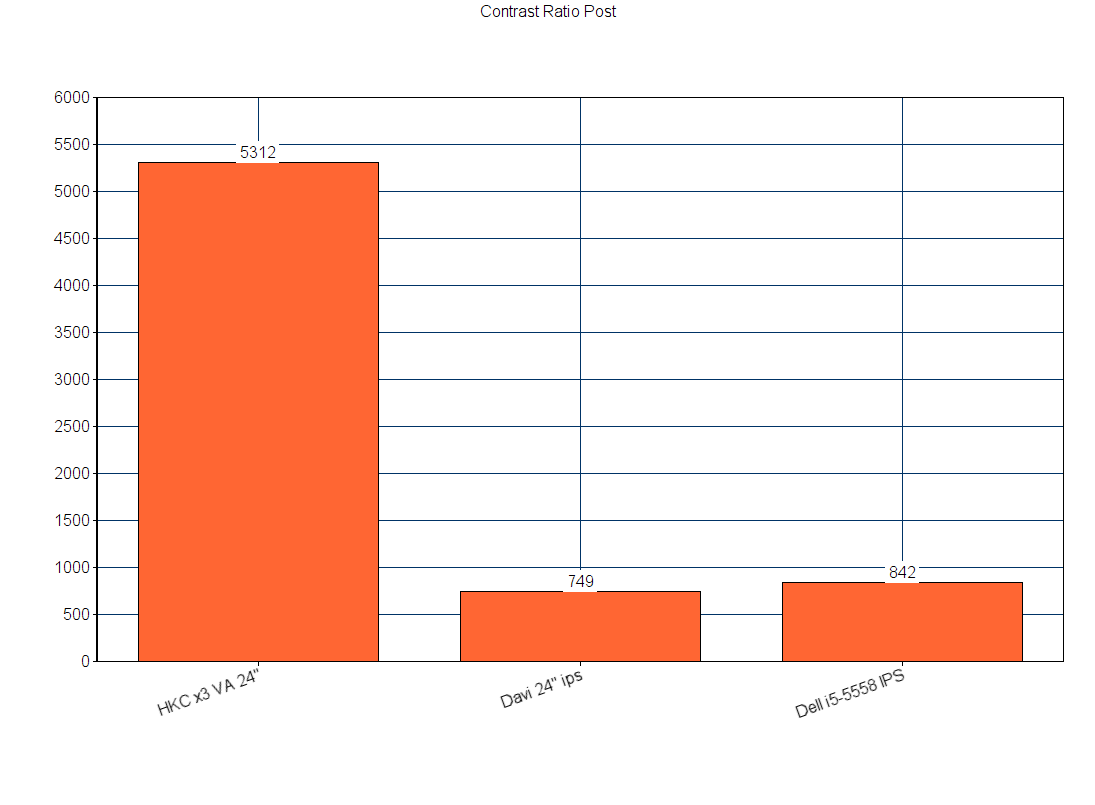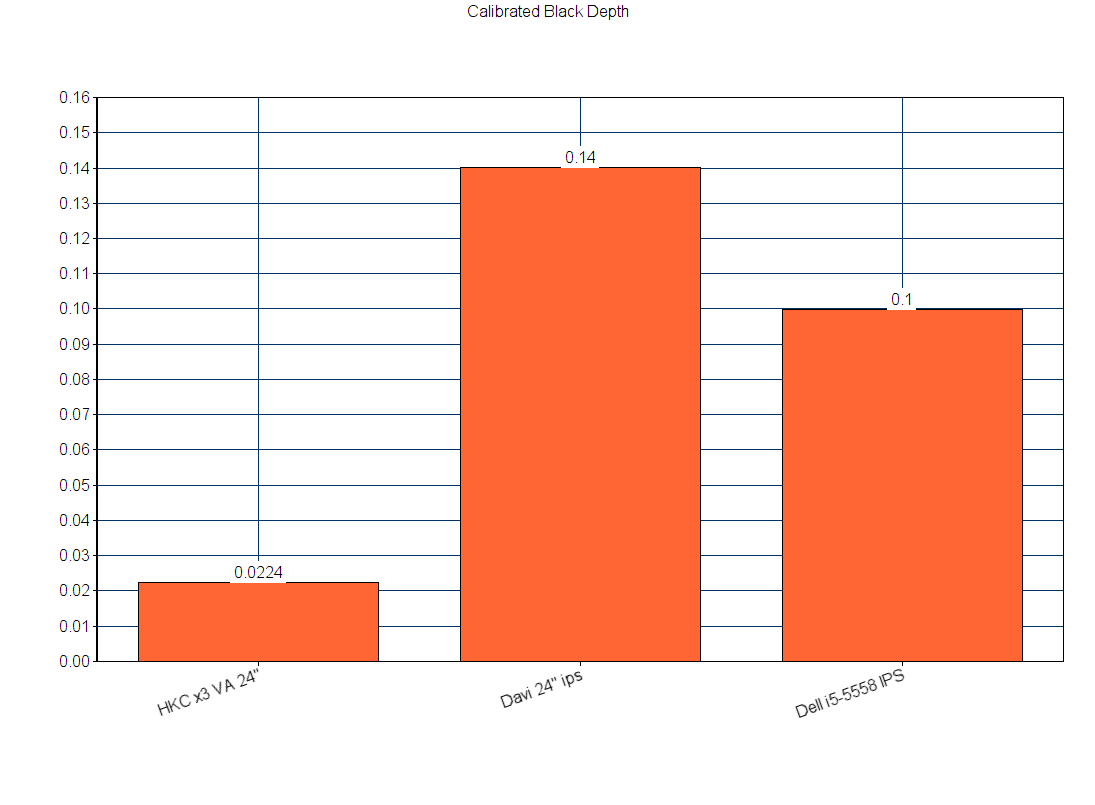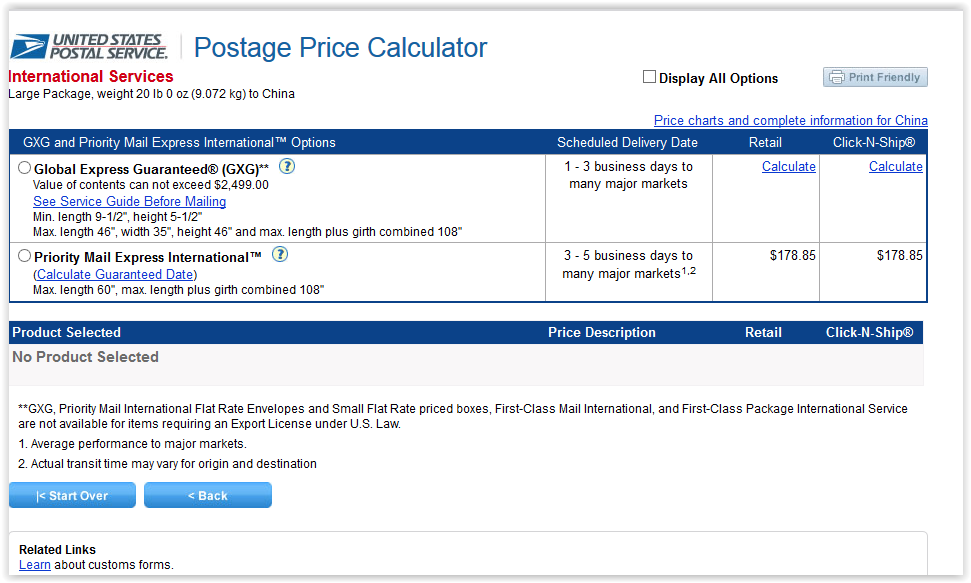Congrats on getting a badass display with excellent colors and contrast.  I admit, I am tempted to give it a try myself but I have other expenses to take care of first (new graphics card and fixing the bloody car being priorities).
I admit, I am tempted to give it a try myself but I have other expenses to take care of first (new graphics card and fixing the bloody car being priorities).
Regarding 3DLUT this is used for getting calibrated colors for games and movies using applications that support them. For movies you need to be using Media Player Classic Home Cinema and have MadVR installed, which is something you should be using anyway if you watch movie rips on your computer. The scalers it has built in are amazing for upscaling 480p and 720p content to 1080, or downscaling bigger resolution videos DSR/VSR style. Anyway, with MadVR getting calibrated colors is the simplest thing in the world. In DisplayCAL select Video For 3DLUT MadVR preset and calibrate. It already has the correct settings, D65, BT1886 and so on. DisplayCAL does detect where you have the MadVR installed and its enabled autimatically too. While watching a movie you can turn it on and off with CTRL-SHIFT-3 button combination. If your monitor has bad default colors the the difference might be shocking, I know it was with my FG2421. Oh, and you need to have your ICC profile and gamma settings disabled but DisplayCAL does that automatically too whenever it detects that the MadVR is on.
Oh, and you need to have your ICC profile and gamma settings disabled but DisplayCAL does that automatically too whenever it detects that the MadVR is on.
For games its a bit more complicated process. Famously most games simply override your calibration and reset the LUT and gamma adjustments your colorimeter has done (which is why back then some people said calibration and profiles do not matter for games) but usually the easiest way to get around that is to just use the Borderless Windowed mode and some program to lock the LUT of your graphics card. DisplayCAL should do it on its own and you can bolster that with old Monitor Calibration Wizard program which still surprisingly works. For games that do not have Borderless or if you do not want to use it for reason or another (IE you lose DSR/VSR with borderless modes) you have to use 3DLUT. This is a SweetFX effect which some multiplayer games may or may not detect as a hack so take care.
Anyway first download Reshade Mediator, find your game executable with it and apply a blank profile for it. You may eventually want to experiment with Lumasharpen filters and SMAA antialiasing but for now just do a blank. You know SweetFX/Reshade is working when you start the game and you see a white text on top left corner. Now, open DisplayCAL and select a Video 3DLUT For Reshade and calibrate. You may want to change the Tone Curve from Rec1886 to Gamma 2.2 at the 3DLUT tab but thats up to you. After the calibration is done you have to find the executable folder again and apply. You know its working when you start the game and the text at the top left of the screen reads Color Lookup Table somethingsomething stuff. You can turn the calibration on and off with Home button for comparison.
Now, in case of games DisplayCAL does NOT detect that the reshade is on (or if it did, it has no way of knowing you are using it for calibration) so you have turn of your calibrations manually or you risk getting double calibrated colors (read: everything goes wrong again) for the few rare games that do not override your GPU Lut. Thankfully DisplayCAL has made that easy, just right click the DisplayCAL tray icon on bottom right of your screen and select Reset Video Card Gamma Table. And select Load Calibration when you are done gaming.
Regarding 3DLUT this is used for getting calibrated colors for games and movies using applications that support them. For movies you need to be using Media Player Classic Home Cinema and have MadVR installed, which is something you should be using anyway if you watch movie rips on your computer. The scalers it has built in are amazing for upscaling 480p and 720p content to 1080, or downscaling bigger resolution videos DSR/VSR style. Anyway, with MadVR getting calibrated colors is the simplest thing in the world. In DisplayCAL select Video For 3DLUT MadVR preset and calibrate. It already has the correct settings, D65, BT1886 and so on. DisplayCAL does detect where you have the MadVR installed and its enabled autimatically too. While watching a movie you can turn it on and off with CTRL-SHIFT-3 button combination. If your monitor has bad default colors the the difference might be shocking, I know it was with my FG2421.
For games its a bit more complicated process. Famously most games simply override your calibration and reset the LUT and gamma adjustments your colorimeter has done (which is why back then some people said calibration and profiles do not matter for games) but usually the easiest way to get around that is to just use the Borderless Windowed mode and some program to lock the LUT of your graphics card. DisplayCAL should do it on its own and you can bolster that with old Monitor Calibration Wizard program which still surprisingly works. For games that do not have Borderless or if you do not want to use it for reason or another (IE you lose DSR/VSR with borderless modes) you have to use 3DLUT. This is a SweetFX effect which some multiplayer games may or may not detect as a hack so take care.
Anyway first download Reshade Mediator, find your game executable with it and apply a blank profile for it. You may eventually want to experiment with Lumasharpen filters and SMAA antialiasing but for now just do a blank. You know SweetFX/Reshade is working when you start the game and you see a white text on top left corner. Now, open DisplayCAL and select a Video 3DLUT For Reshade and calibrate. You may want to change the Tone Curve from Rec1886 to Gamma 2.2 at the 3DLUT tab but thats up to you. After the calibration is done you have to find the executable folder again and apply. You know its working when you start the game and the text at the top left of the screen reads Color Lookup Table somethingsomething stuff. You can turn the calibration on and off with Home button for comparison.
Now, in case of games DisplayCAL does NOT detect that the reshade is on (or if it did, it has no way of knowing you are using it for calibration) so you have turn of your calibrations manually or you risk getting double calibrated colors (read: everything goes wrong again) for the few rare games that do not override your GPU Lut. Thankfully DisplayCAL has made that easy, just right click the DisplayCAL tray icon on bottom right of your screen and select Reset Video Card Gamma Table. And select Load Calibration when you are done gaming.
Last edited:
![[H]ard|Forum](/styles/hardforum/xenforo/logo_dark.png)