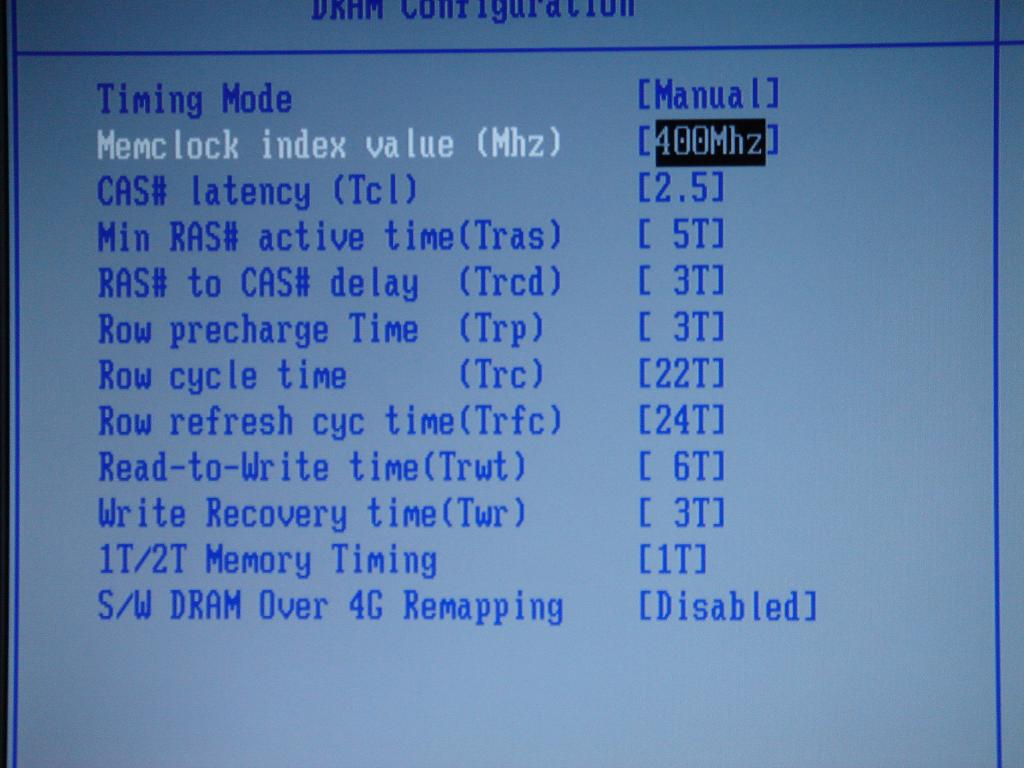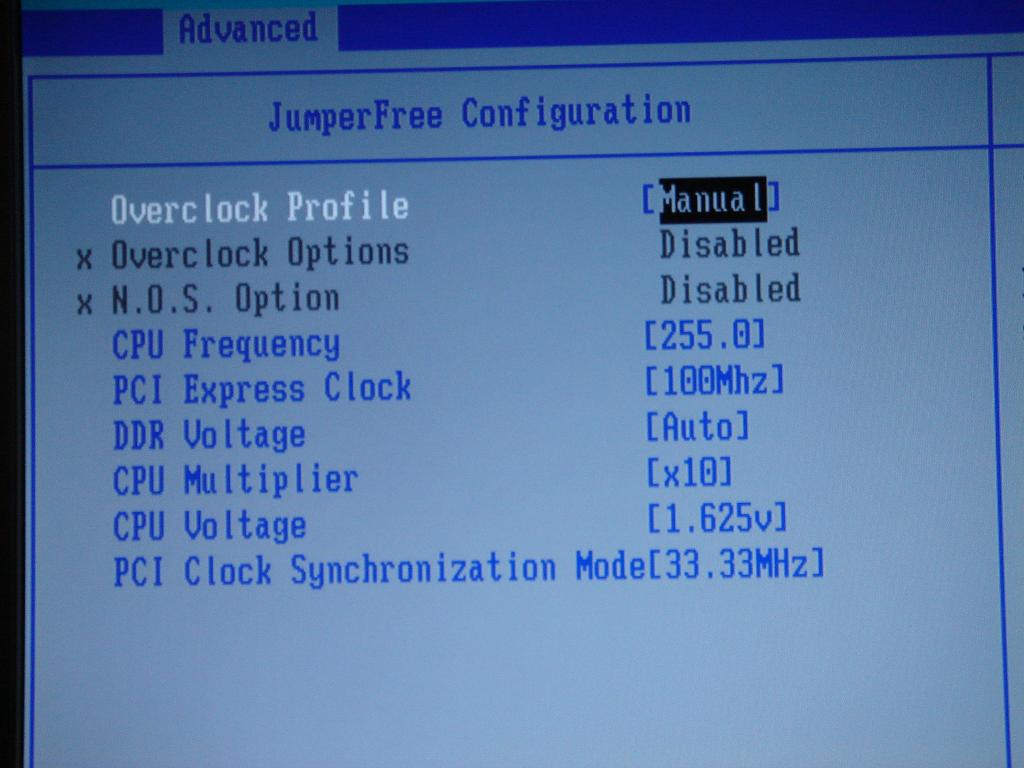I just got my 2x1024 Corsair TwinX PC4000 memorys which should run at 500mhz, but they didn't want to. So I went into BIOS and changed to max DDR500, and it worked, but then it turned my CPU down to 2.0 ghz! Ok I thought, so I changed FSB to 250 x 10 multiplier. It worked, but what the heck. My memorysticks went down to 166.7 mhz. (PC2700). I got no clue about what to do in here! 
PC SPECS:
AMD Athlon 64 3500+ with normal cooling
2x1024 Corsair TwinX PC4000 3-4-4-8
ASUS A8N-E crapboard
GeForce 6800GT @ 410/1120 (does it matter anyway?)
Tagan 380W PSU
xeefus is online now Edit/Delete Message
PC SPECS:
AMD Athlon 64 3500+ with normal cooling
2x1024 Corsair TwinX PC4000 3-4-4-8
ASUS A8N-E crapboard
GeForce 6800GT @ 410/1120 (does it matter anyway?)
Tagan 380W PSU
xeefus is online now Edit/Delete Message
![[H]ard|Forum](/styles/hardforum/xenforo/logo_dark.png)