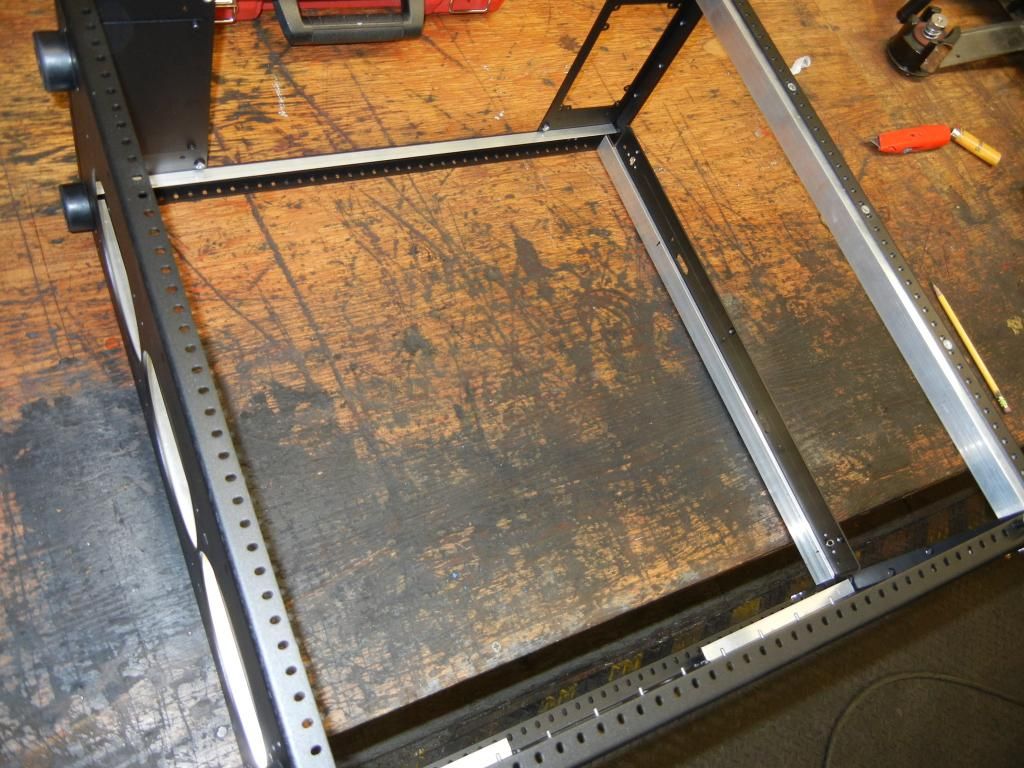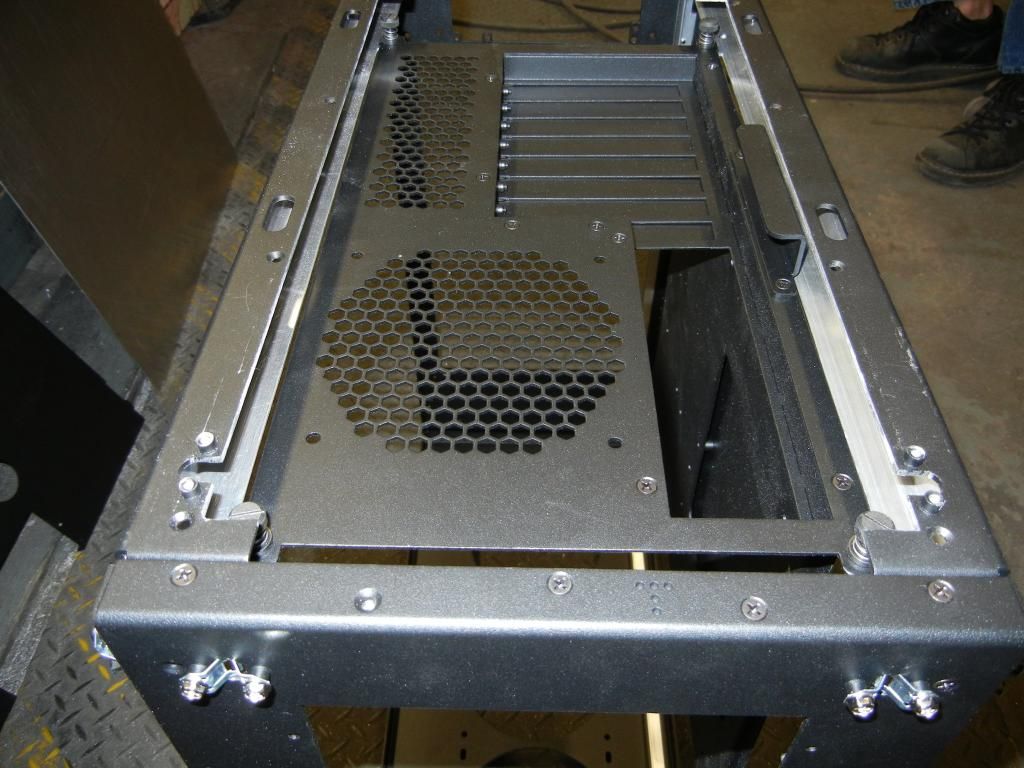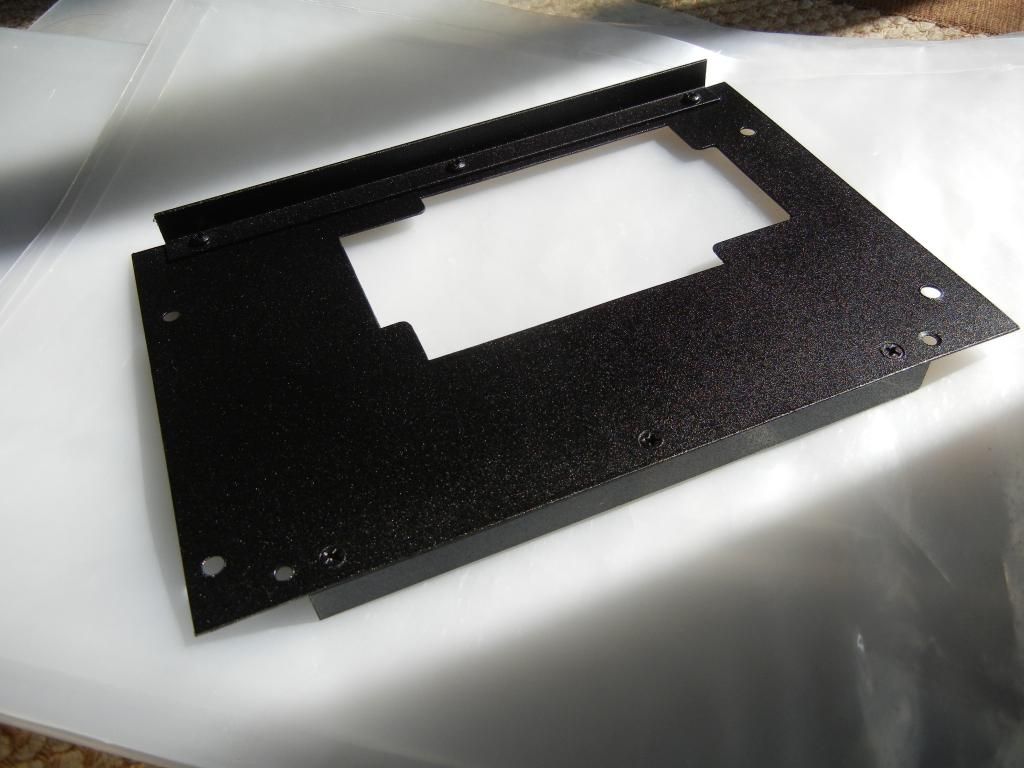Wasupwitdat
n00b
- Joined
- May 9, 2013
- Messages
- 22
I have a pretty good rig now


but I also have the itch. I just can't seem to get r done.
After I spend tons of money getting my computer one way I see things the folks post on forums and I end up dissatisfied with what I've accomplished so far.
So I bought a Caselabs Merlin SM8. I had an idea and I put it on paper.



but I also have the itch. I just can't seem to get r done.
After I spend tons of money getting my computer one way I see things the folks post on forums and I end up dissatisfied with what I've accomplished so far.
So I bought a Caselabs Merlin SM8. I had an idea and I put it on paper.

Last edited:
![[H]ard|Forum](/styles/hardforum/xenforo/logo_dark.png)