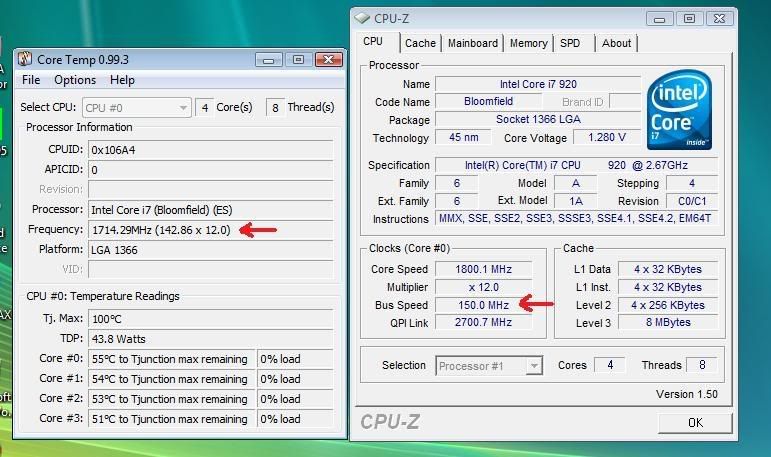I have my 920 set to 150x20, but after a shut down it seems to always revert to 142x20. It still says 150x20 in BIOS though. Another interesting thing I noticed is that Computer Information and dxdiag always seem to say that my CPU runs at ~2.80GHz, no matter what speeds I set.
My Mobo is EX58-UD3R.
EDIT: I use the latest CPU-Z and/or CoreTemp to monitor my CPU speeds.
My Mobo is EX58-UD3R.
EDIT: I use the latest CPU-Z and/or CoreTemp to monitor my CPU speeds.
![[H]ard|Forum](/styles/hardforum/xenforo/logo_dark.png)