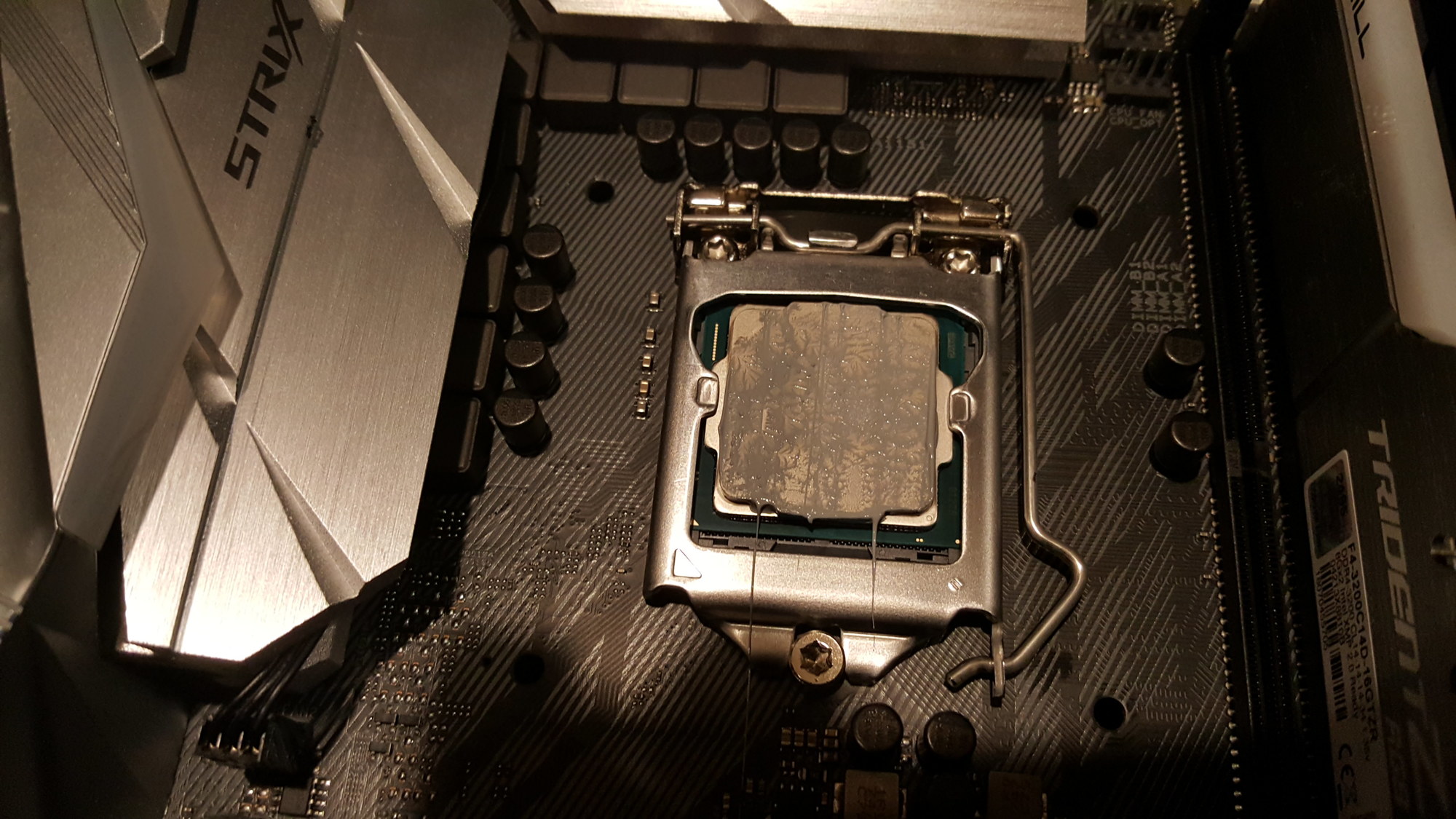Speedeu4ia
Limp Gawd
- Joined
- Aug 7, 2017
- Messages
- 392
So you are saying the stock voltage is unsafe?
You'd think a stock <everything> would tend to error on the side of caution.
It's not unsafe but it is contributing to your high temps, stock should be around 1.2v
MCE or xmp could be the cause of the raised vcore..but on my board it's just broken like that
Last edited:
![[H]ard|Forum](/styles/hardforum/xenforo/logo_dark.png)