Navigation
Install the app
How to install the app on iOS
Follow along with the video below to see how to install our site as a web app on your home screen.
Note: This feature may not be available in some browsers.
More options
You are using an out of date browser. It may not display this or other websites correctly.
You should upgrade or use an alternative browser.
You should upgrade or use an alternative browser.
MX700 painting :), Mouse done, base next (pics)
- Thread starter STRESSTEST
- Start date
STRESSTEST
2[H]4U
- Joined
- Jan 10, 2002
- Messages
- 2,824
np man
used the same paint.. did actually 2 shells.. one from my mx500 to test with.. followed the same plan as stresstest, using the bondo to fill in the hole, etc, etc..
also decided to redesign the thumb-side of the mouse body, as I've always been a bit more of a finger-user, having my thumb pressed to the mousepad helps keeps me stable when using highsensitivity.. the thumb buttons aren't really positioned well for me to use without repositioning my thumb with the original mx500/510 design, so I didn't really pay much care to them when building the new lip.
umm.. what else... basically I just added bondo in layers, sanding down between to prevent any air pockets, and then shaped the new curves initially with a dremel, and then a lot of hand sanding. Eventually painted it same process as the top piece.

After the mx500 casing was dried/set/etc, I installed the innerds of my mx510 into it, so I could use that as my mouse. Meanwhile, I started to work on my mx510 casing.. again, did the same process with the bondo for the thumbside.. tried my best to copy the same styling/curves of the first. When it came time to paint, I sanded the basecoat before moving to the red coat..
I found that this dulled the sparkle some, but also made the grey coat more muddy and darker, which ended up leaving the finished product a much darker red than the first. (the darkened red matches up a lot better with the mx510's red top, than the previous paintjob red that I did)
After that was all said and done, I used a proper clearcoat paint overtop of the red, as to give it a nice sheen, and a stronger protective coat, as the clear-red does seem to wear down after use. Haven't gotten around to painting the median thing in the center yet.. well.. I have.. but I ran out of paint, and it was giving me a lot of troubles
As per the flash on the camera, the reds in these pictures are much lighter than what they are to my eyes... the last mouse pic though is relatively close in color.
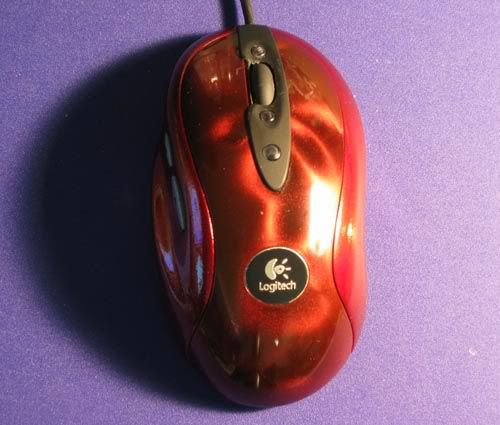


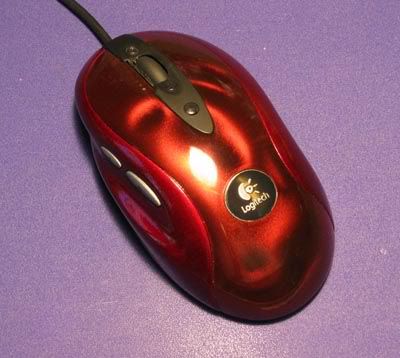
umm.. oh ya.. and I did mod the feet from the baseplate of my mx500 several years ago.. which i've now installed on my mx510... they're large sized BBs, ground down halfway, and then glued into inset sockets that I drilled partway in with a dremel.. after that, the metal feet were polished with fine grit emery cloth to the point where they're smooth as glass. Haven't seen any wear on my func pad at all.. and the mouse glides very smoothly.
Haven't seen any wear on my func pad at all.. and the mouse glides very smoothly.

also decided to redesign the thumb-side of the mouse body, as I've always been a bit more of a finger-user, having my thumb pressed to the mousepad helps keeps me stable when using highsensitivity.. the thumb buttons aren't really positioned well for me to use without repositioning my thumb with the original mx500/510 design, so I didn't really pay much care to them when building the new lip.
umm.. what else... basically I just added bondo in layers, sanding down between to prevent any air pockets, and then shaped the new curves initially with a dremel, and then a lot of hand sanding. Eventually painted it same process as the top piece.

After the mx500 casing was dried/set/etc, I installed the innerds of my mx510 into it, so I could use that as my mouse. Meanwhile, I started to work on my mx510 casing.. again, did the same process with the bondo for the thumbside.. tried my best to copy the same styling/curves of the first. When it came time to paint, I sanded the basecoat before moving to the red coat..
I found that this dulled the sparkle some, but also made the grey coat more muddy and darker, which ended up leaving the finished product a much darker red than the first. (the darkened red matches up a lot better with the mx510's red top, than the previous paintjob red that I did)
After that was all said and done, I used a proper clearcoat paint overtop of the red, as to give it a nice sheen, and a stronger protective coat, as the clear-red does seem to wear down after use. Haven't gotten around to painting the median thing in the center yet.. well.. I have.. but I ran out of paint, and it was giving me a lot of troubles
As per the flash on the camera, the reds in these pictures are much lighter than what they are to my eyes... the last mouse pic though is relatively close in color.
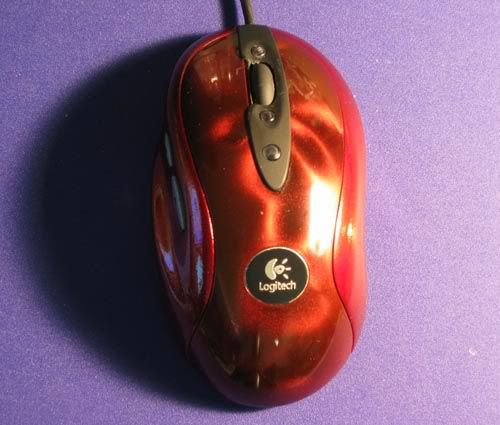


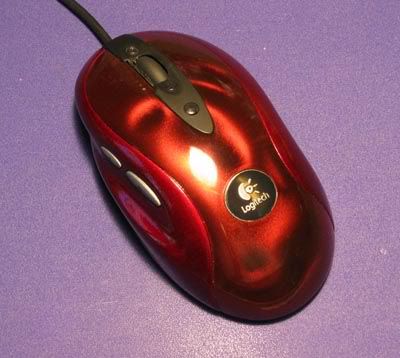
umm.. oh ya.. and I did mod the feet from the baseplate of my mx500 several years ago.. which i've now installed on my mx510... they're large sized BBs, ground down halfway, and then glued into inset sockets that I drilled partway in with a dremel.. after that, the metal feet were polished with fine grit emery cloth to the point where they're smooth as glass.

STRESSTEST
2[H]4U
- Joined
- Jan 10, 2002
- Messages
- 2,824
ahhh Nice work guys. That purple is funky!
My first attemp at painting the mx700 went great and I use that mouse at work with no issues, but my second attemp (the green and silver one) began to wear away around the thumb area. It was not very good paint in the first place and i have to say that clear coat is most definitely the most important part that I forgot. Anyhow, I painted my shuttle with DupliColor mirage paint Purple/Green and it came out beautifully so I decided to do the same on this messed up mouse. I should have taken pics before and after but hindsight is 20/20 right? So here's the mouse so far with a few coats of clear on top of reb/blue mirage paint. Normally the mouse looks like the last picture - Purple, but whit a few different light sources on it you can see the blue and red.






DRJ1014
Supreme [H]ardness
- Joined
- Nov 11, 2003
- Messages
- 5,770
one question.... why are you painting the whole mouse and not just the cover plate?
Honestly.. because its there. Thats the best answer I can give you. I saw those falcon mice and decided that I would do the same. Plus its a little tougher than painting just the top, you have to sand off all the rubberized coating that they put on the sides and I think it looks better all the same color. 
DRJ1014
Supreme [H]ardness
- Joined
- Nov 11, 2003
- Messages
- 5,770
would be cool if you painted it 2 different colors.
ok comments + questions.
Comments:
WOW, um yeah that's preaty much all i can say.
Questions:
#1 what brand clear coat did u end up using?
#2 how hot is your lamp that u put that under?
#3 did you also use the lamp technique with the keyboard? Clear coat too?
ps. Copying is the best compliment.
Comments:
WOW, um yeah that's preaty much all i can say.
Questions:
#1 what brand clear coat did u end up using?
#2 how hot is your lamp that u put that under?
#3 did you also use the lamp technique with the keyboard? Clear coat too?
ps. Copying is the best compliment.
asfd said:Very nice paintjob dude.(What else can I say?)
I agree with you that this gray part of the mouse sucks fin term of wear resistance. Look on that picture, I highlighted a shitty part (the soft pad in the base causes that black spot):

Mine also does that and it's so ugly... I'll have to paint it as you did. BTW I like the color you chose. Could you tell us what exact color it is?
I've heard this before from other people as well who have complained about their mice wearing in the same place.
funny thing is that I've had my MX Duo now for almost a year and my mouse doesnt have scuff mark anywhere. but then again, maybe its because I've always taken care of it especially when I put it in the charging cradle. I always put it in gently each and every time. so I guess I can see how it could start to wear in that area if people just didnt give a darn and just more or less toss it in the cradle thus easily causing that area to wear.
oh well, I've always been very anal and carefull about my equipment because I like my stuff to last and to look good for a long, long time.
ozziegn said:oh well, I've always been very anal and carefull about my equipment because I like my stuff to last and to look good for a long, long time.
Haha, we're very alike. This is how my family dislikes me. I refuse to let anyone use my "too-powerful-for-the-average-idiot, placed-in-its-neoprene-nylon-bag-after-it's-done" Razer Diamonback. Nor do I let people stare at my "too-cool-to-look-at-21"-P110-Diamondtron-based" monitor. If my friends really really want to use my Razer mouse, I'd force them to put a napkin over it and use it that way. Germs is a no no.
Okay, maybe I'm a lot more extreme.
-J.
STRESSTEST
2[H]4U
- Joined
- Jan 10, 2002
- Messages
- 2,824
tong said:ok comments + questions.
Comments:
WOW, um yeah that's preaty much all i can say.
Questions:
#1 what brand clear coat did u end up using?
#2 how hot is your lamp that u put that under?
#3 did you also use the lamp technique with the keyboard? Clear coat too?
ps. Copying is the best compliment.
#1 haven't re-painted the mouse yet, so no clear at this point
#2 The lamp is a halogen with the long filliment tube @ 100W
#3 Yes. No.
I never found that dupli-color paint, but I found something else that worked just as well at wal-mart. I used Krylon brand crome paint for the base coat(for use on plastic) and Rust-oleum brand Metallic paint for the blue coat. I will post some picks when I find my stupid camera.
Notes from the experience:
1: Be sure to sand off all the silver before you paint, it resists being painted.
2: Use smooth motions to paint, and start spraying off the object, simply passing over it to paint(don't push the button or release the button over the mouse).
3: Don't loose that little plastic piece that indicated when the mouse is charging(applies to wireless MX mice only).
4: If you are trying to paint the mouse and keyboard to match your case, bring a drive bay cover or something to make sure you have the right color. Try the color in the store before you buy it, the cap is just an idea, not the actual color.
5: Putting crome(silver) behind it makes all the difference, don't know why, but it does.
6: Let it dry for 1 hour after base coat, then apply color. Let dry for 2 hours at least, overnight is probably best.
7: Even though you want it to be smooth after you sand off the bondo, get some low grain sandpaper. I spent the better part of an hour sanding the bondo (in my case 'QuickWood' Wood repair epoxy Putty) off with my 100 grain sandpaper.
Notes from the experience:
1: Be sure to sand off all the silver before you paint, it resists being painted.
2: Use smooth motions to paint, and start spraying off the object, simply passing over it to paint(don't push the button or release the button over the mouse).
3: Don't loose that little plastic piece that indicated when the mouse is charging(applies to wireless MX mice only).
4: If you are trying to paint the mouse and keyboard to match your case, bring a drive bay cover or something to make sure you have the right color. Try the color in the store before you buy it, the cap is just an idea, not the actual color.
5: Putting crome(silver) behind it makes all the difference, don't know why, but it does.
6: Let it dry for 1 hour after base coat, then apply color. Let dry for 2 hours at least, overnight is probably best.
7: Even though you want it to be smooth after you sand off the bondo, get some low grain sandpaper. I spent the better part of an hour sanding the bondo (in my case 'QuickWood' Wood repair epoxy Putty) off with my 100 grain sandpaper.
zapperfish
Limp Gawd
- Joined
- Oct 29, 2004
- Messages
- 359
can you take some pics of how the mouse trned out with that list
aerithchylde
Weaksauce
- Joined
- Dec 8, 2004
- Messages
- 127
Makes me want to do this to my MX 1000. Hmmm, I may just look into that.
zapperfish
Limp Gawd
- Joined
- Oct 29, 2004
- Messages
- 359
i cant be botherd modding my mouse coz 90% of the time your hand is on it so you dont see it, and if you do a really good job then you wont wanna use it, on the other hand if you do a shit job then you wont use it coz you dont want anyone to see the shit job
Here are the pics.



Here's one with all the imperfections visable

1: "Logitech" logo not totally smooth, not repairable
2: Didn't quite get this corner, I'll fix that when I do my keyboard tomorrow
3: A little to much paint, I wonder if that will wet sand off.....
Overall, I like the way it turned out



Here's one with all the imperfections visable

1: "Logitech" logo not totally smooth, not repairable
2: Didn't quite get this corner, I'll fix that when I do my keyboard tomorrow
3: A little to much paint, I wonder if that will wet sand off.....
Overall, I like the way it turned out
boardsportsrule
[H]ard|Gawd
- Joined
- Nov 27, 2003
- Messages
- 1,107
mine looks like that, just without the dent there, and the drip, but i missed the outside corner too...arr, pissed me off, but what ever, its barely noticable so i just left it....looks good though...btw: i would sand it all and fix that dent you have, that would drive me nuts...gj on the painting though...pissed me off when i did it...paint alawys got a bug in it or something...stupid bugs...
boardsportsrule
[H]ard|Gawd
- Joined
- Nov 27, 2003
- Messages
- 1,107
there we go  nice...u paint the base too?
nice...u paint the base too?
Well, I just got my new keyboard/mouse combo. The MX1000 mouse and MX3100 Keyboard. My only complaint is that I can't (easily) take the batteries out of my mouse, so I need to go buy another set of rechargeable batteries for my camera 
http://www.newegg.com/Product/Product.asp?Item=N82E16823126169
I haven't decided if I want to paint this one yet.
http://www.newegg.com/Product/Product.asp?Item=N82E16823126169
I haven't decided if I want to paint this one yet.
altec said:Let this topic die god its from before me.
no way, keep this alive! i'm somewhat inspired now.....whether or not i actually act on that inspiration is another story, tho...
Devistater
Gawd
- Joined
- Mar 29, 2001
- Messages
- 651
STRESSTEST said:Sexy huh?

Very sweet.
Lots of sweet pics in this thread. Like the BBs on the bottom. On mine the pads are all wearing off (or have already partly worn off). Plus my current mx700 looks worse than all yours, tons of wear on it. Maybe I'll put a pic of it here later
The green mx700 and red one and purple one, they are all sweet mods.
That keyboard that someone did is also cool.
I'm thinking of maybe getting some of that Mirage auto spray paint that changes color for my MX700.
BTW stresstest, its spelled thimble not thinble
Elmntskater1588
Gawd
- Joined
- Jul 12, 2004
- Messages
- 950
The Metal Cast ground coat, is a darker silver( with sparkilly stuff in it) that acts almost as a primer.
DlStreamnet
Limp Gawd
- Joined
- Mar 10, 2005
- Messages
- 359
On your logitech Mx500/Mxxxx does the logitech logo get fuxed up??? Check out mine. It's happened on both of my Mx510's...this is after a clean aswell, its deffinatly scratched/worn down

(cell phone pics)

(cell phone pics)
1) Very nice work... 
2) I apologize for this being somewhat off-topic, but given all the MX700 users here...
Just recently, I've noticed that a lot of the time when I click my left mouse "button", that I'll hear a click and Windows will register nothing. I seem to have to really press from waaaaay up at the very top of the far left side for the click to register sometimes.
I haven't opened up the mouse just yet....but anyone had any similar experiences? Thanks!
2) I apologize for this being somewhat off-topic, but given all the MX700 users here...
Just recently, I've noticed that a lot of the time when I click my left mouse "button", that I'll hear a click and Windows will register nothing. I seem to have to really press from waaaaay up at the very top of the far left side for the click to register sometimes.
I haven't opened up the mouse just yet....but anyone had any similar experiences? Thanks!
![[H]ard|Forum](/styles/hardforum/xenforo/logo_dark.png)




