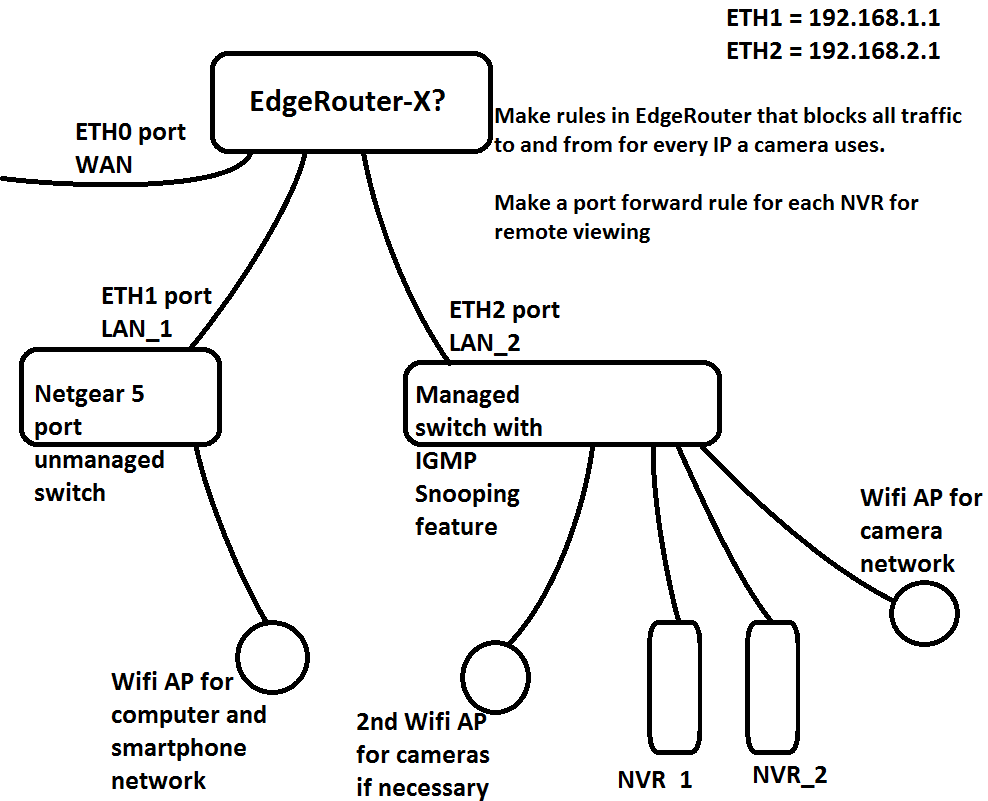If this is even possible, I need to set up 2 wifi networks that work independently but route together. I have a handful of wifi cameras that when I set to record, my entire network slows to a crawl. I have tried numerous routers and the issues remain.
Yes wifi cameras suck, but I'm not in a position to cat6 up the house and replace what I have just yet. For now I'd like to just set up a secondary ddwrt router I have laying around to handle the cameras and only access the main gateway for internet traffic. (remote viewing).
I have a basic understanding of home networking, but this is just out of my grasp to do it right. Any good guides out there to help me accomplish something like this?
Thanks and sorry I'm an idiot.
Yes wifi cameras suck, but I'm not in a position to cat6 up the house and replace what I have just yet. For now I'd like to just set up a secondary ddwrt router I have laying around to handle the cameras and only access the main gateway for internet traffic. (remote viewing).
I have a basic understanding of home networking, but this is just out of my grasp to do it right. Any good guides out there to help me accomplish something like this?
Thanks and sorry I'm an idiot.
![[H]ard|Forum](/styles/hardforum/xenforo/logo_dark.png)