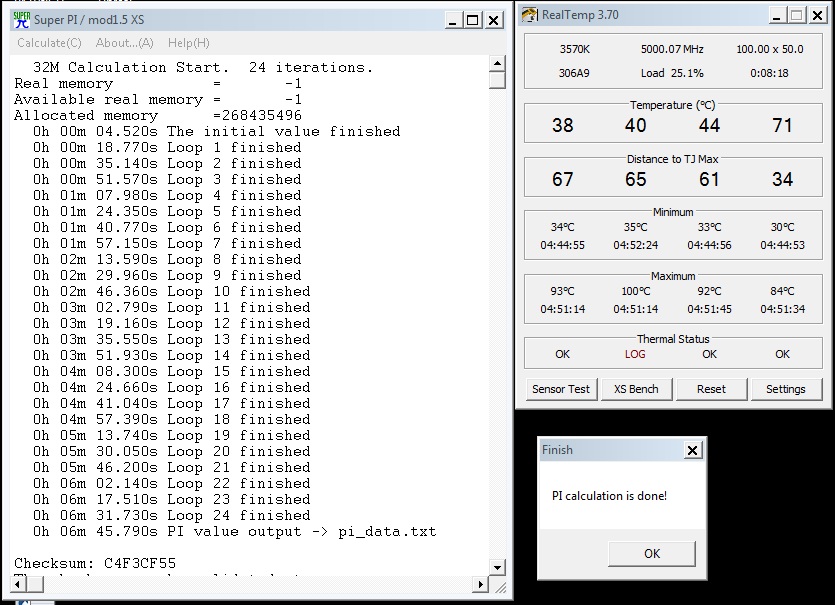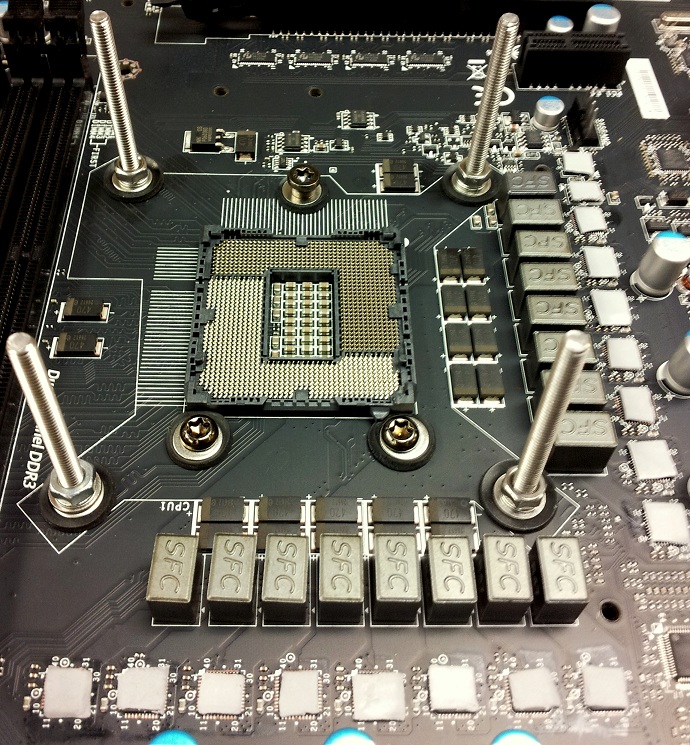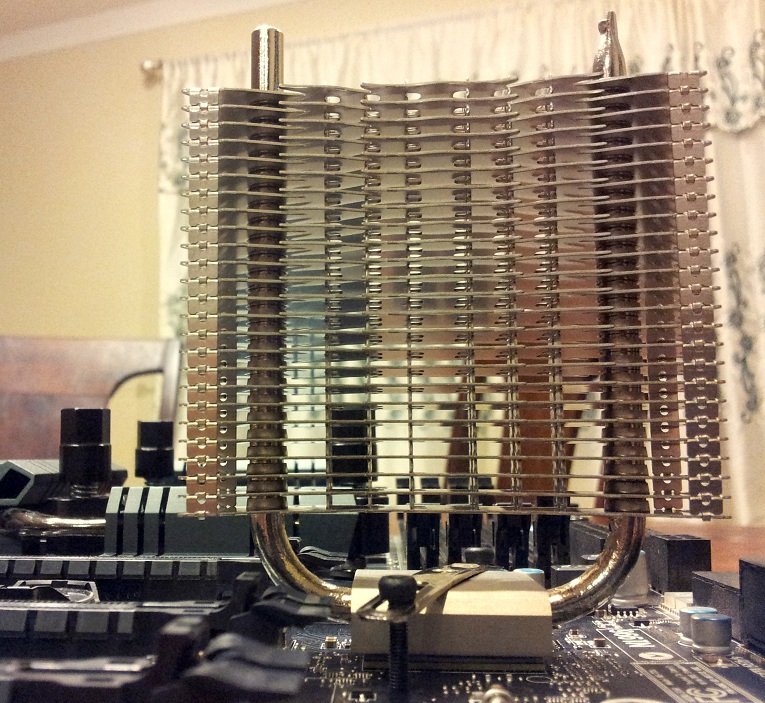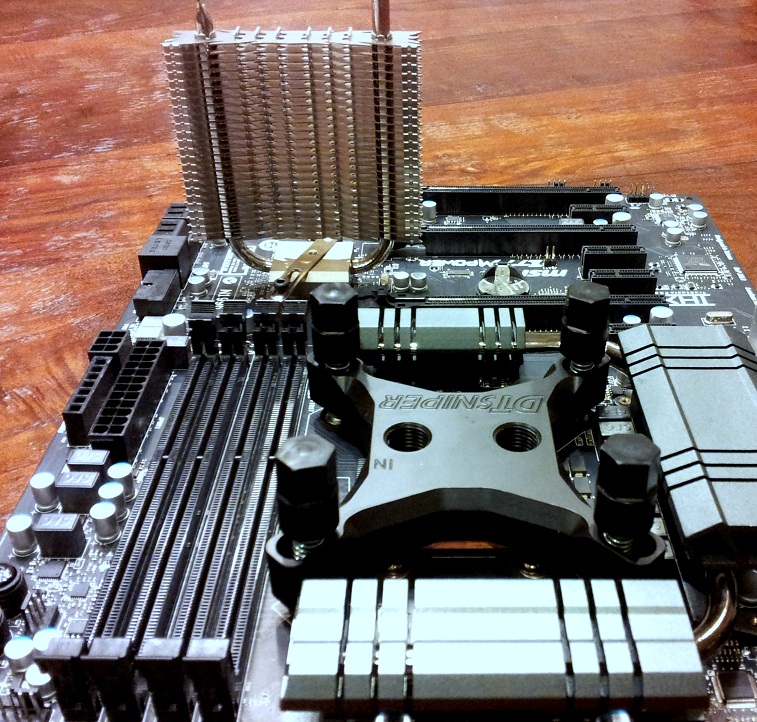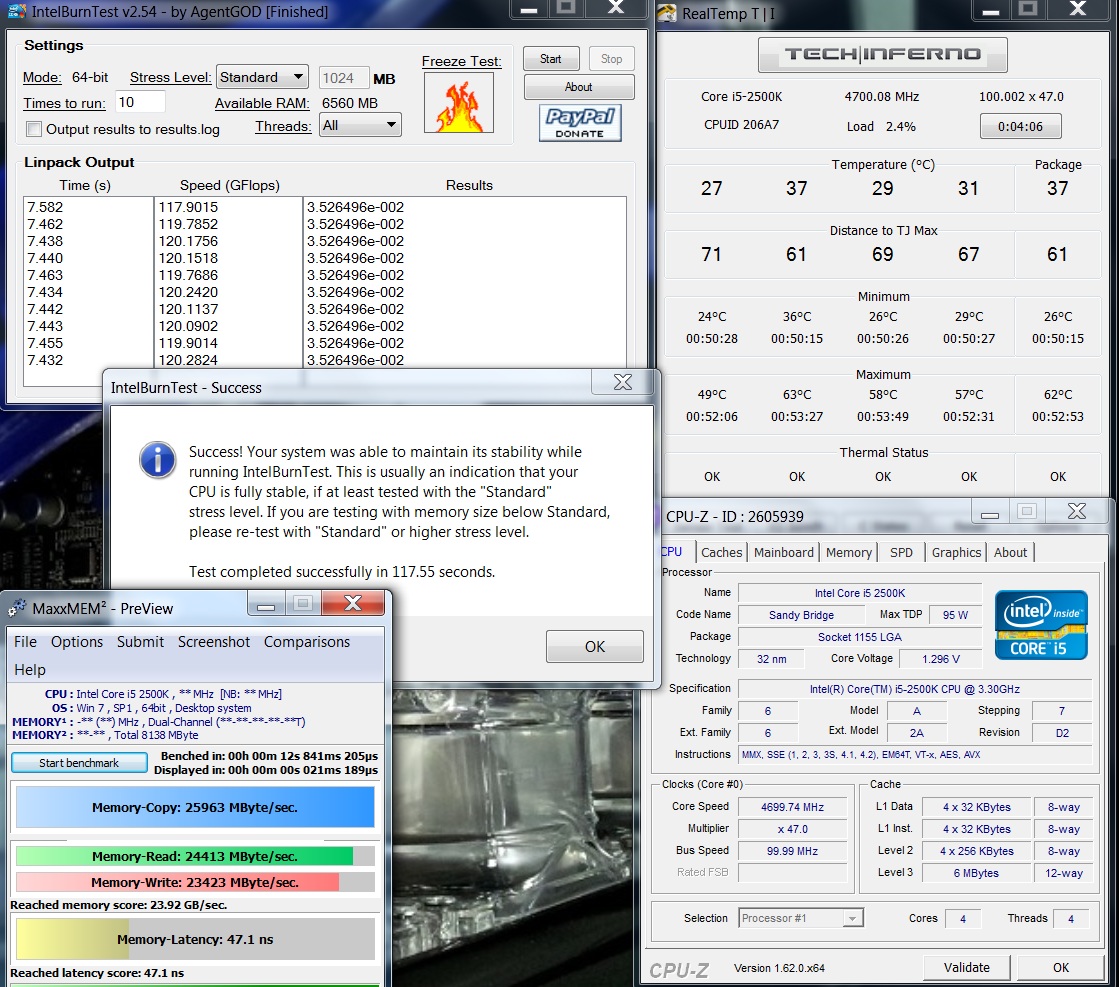SonDa5
Supreme [H]ardness
- Joined
- Aug 20, 2008
- Messages
- 7,437
SonDa5, is there a list of games supported with the Virtu software somewhere? I looked and didn't see any. I would be interested in trying it out as well.
There is a whole bunch of them already to go with the software. Looks like at least 75 games with a few futuremark benchmarks.
![[H]ard|Forum](/styles/hardforum/xenforo/logo_dark.png)