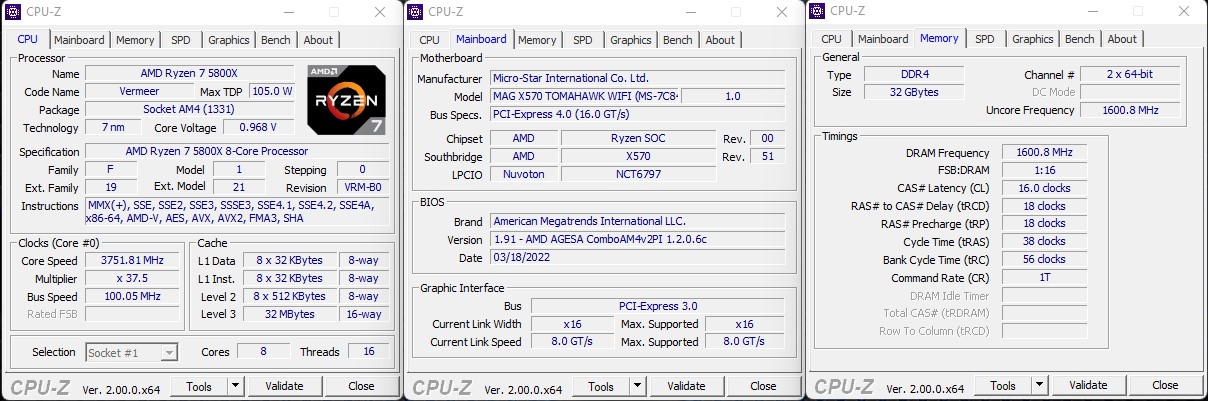Nebulous
[H]ard|Gawd
- Joined
- Nov 16, 2005
- Messages
- 1,904
Just found a new bios up. Ver: 184b
https://www.msi.com/Motherboard/MAG-X570-TOMAHAWK-WIFI/support#down-bios
Description
- Windows 11 Support.
- Update to AMD ComboAM4PIV2 1.2.0.5
Gonna try it. I'm currently still on 183b
https://www.msi.com/Motherboard/MAG-X570-TOMAHAWK-WIFI/support#down-bios
Description
- Windows 11 Support.
- Update to AMD ComboAM4PIV2 1.2.0.5
Gonna try it. I'm currently still on 183b
![[H]ard|Forum](/styles/hardforum/xenforo/logo_dark.png)