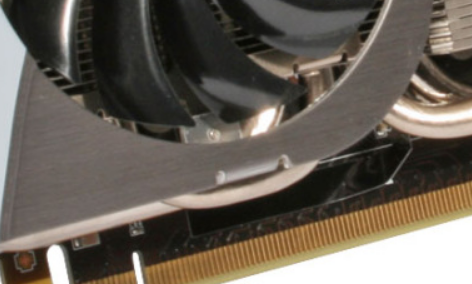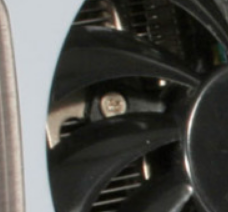athenian200
Gawd
- Joined
- Mar 29, 2012
- Messages
- 837
So it took me a while to notice this because I don't play a lot of 3D games on this old 560 Ti I had laying around, but I noticed that it's sitting around 68 degrees at idle doing normal desktop stuff and can spike to 80 degrees when watching YouTube videos. I checked GPU-Z, and found the Fan RPM was 0, so I looked at the actual fans... they really weren't spinning at all, so apparently the only thing keeping my GPU from dying has been thermal throttling, lack of interest in gaming on it, and cooling via the heatsink and case fans. I don't have any idea how long it's been like this.
This is the card model:
https://www.msi.com/Graphics-Card/N560GTXTi_Twin_Frozr_IIOC/Specification
Is there a way to fix a video card when it gets to this point? I tried spinning the fans with my fingers and they don't seem to be obviously stuck or anything. They just don't spin, even though the card itself seems to work fine. I mean, do I replace them, lubricate them etc? I feel like I don't have much to lose by trying since it's such an old card, and any card I got as a replacement would be inferior at this point. I would like to keep it going so I don't have to blow actual money on a GT 710 or something, since I need an nVidia GPU for OpenIndiana to work properly. It would still be nice to continue having something better than a GT 710 on this machine, so repairing my GTX 560 Ti looks like an attractive option. Besides, I might have to repair a GPU that's a lot more useful than this one in the future to keep it going, so this is probably a good time to learn.
This is the card model:
https://www.msi.com/Graphics-Card/N560GTXTi_Twin_Frozr_IIOC/Specification
Is there a way to fix a video card when it gets to this point? I tried spinning the fans with my fingers and they don't seem to be obviously stuck or anything. They just don't spin, even though the card itself seems to work fine. I mean, do I replace them, lubricate them etc? I feel like I don't have much to lose by trying since it's such an old card, and any card I got as a replacement would be inferior at this point. I would like to keep it going so I don't have to blow actual money on a GT 710 or something, since I need an nVidia GPU for OpenIndiana to work properly. It would still be nice to continue having something better than a GT 710 on this machine, so repairing my GTX 560 Ti looks like an attractive option. Besides, I might have to repair a GPU that's a lot more useful than this one in the future to keep it going, so this is probably a good time to learn.
Last edited:
![[H]ard|Forum](/styles/hardforum/xenforo/logo_dark.png)