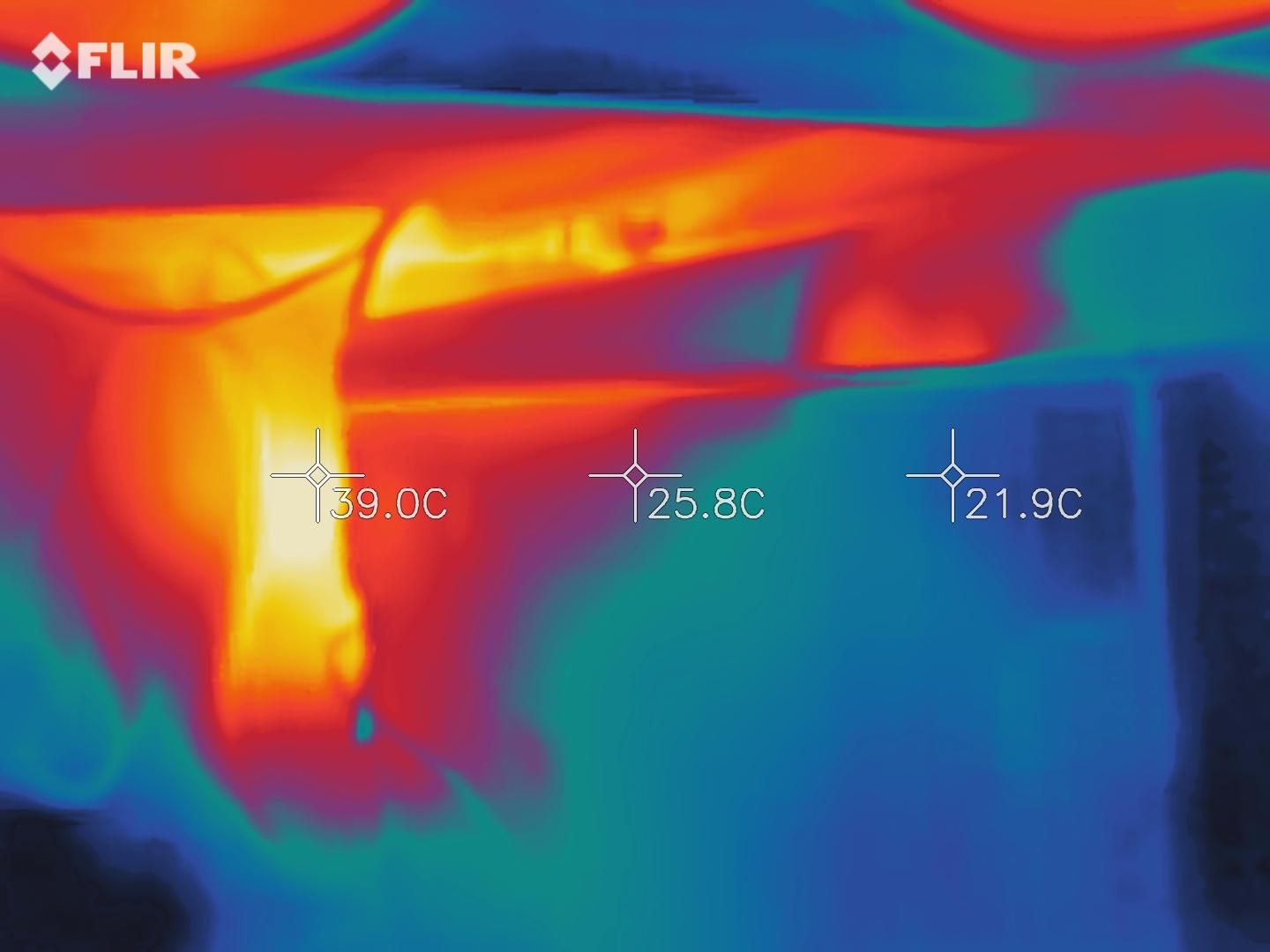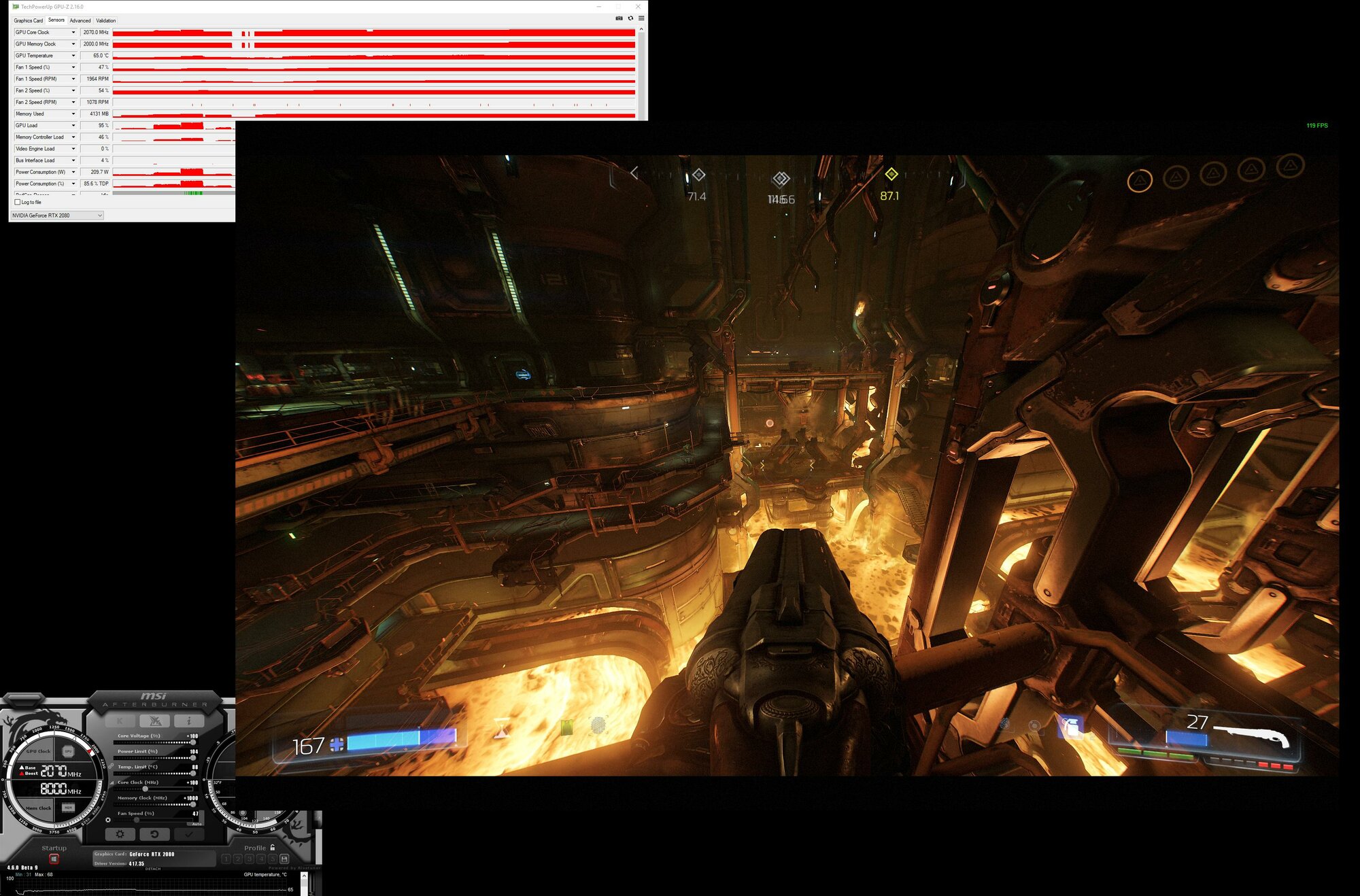- Joined
- May 18, 1997
- Messages
- 55,601
MSI Sea Hawk RTX 2080 Overclocking
MSI sent over its new Sea Hawk RTX 2080 card for use in a build video. This is a fair simple RTX card build that is purchased with a pre-installed All-In-One cooler. We wanted to see how well it overclocked and spent a night of gaming in order to do that and we have to say we were pleased with our results.
If you like our content, please support HardOCP on Patreon.
MSI sent over its new Sea Hawk RTX 2080 card for use in a build video. This is a fair simple RTX card build that is purchased with a pre-installed All-In-One cooler. We wanted to see how well it overclocked and spent a night of gaming in order to do that and we have to say we were pleased with our results.
If you like our content, please support HardOCP on Patreon.
![[H]ard|Forum](/styles/hardforum/xenforo/logo_dark.png)