Archaea
[H]F Junkie
- Joined
- Oct 19, 2004
- Messages
- 11,826
Microcenter has this new MSI 34" curved ultrawide for $380 on sale right now. That's pretty darn cheap for a 34" 3440x1440 100Hz gaming monitor.
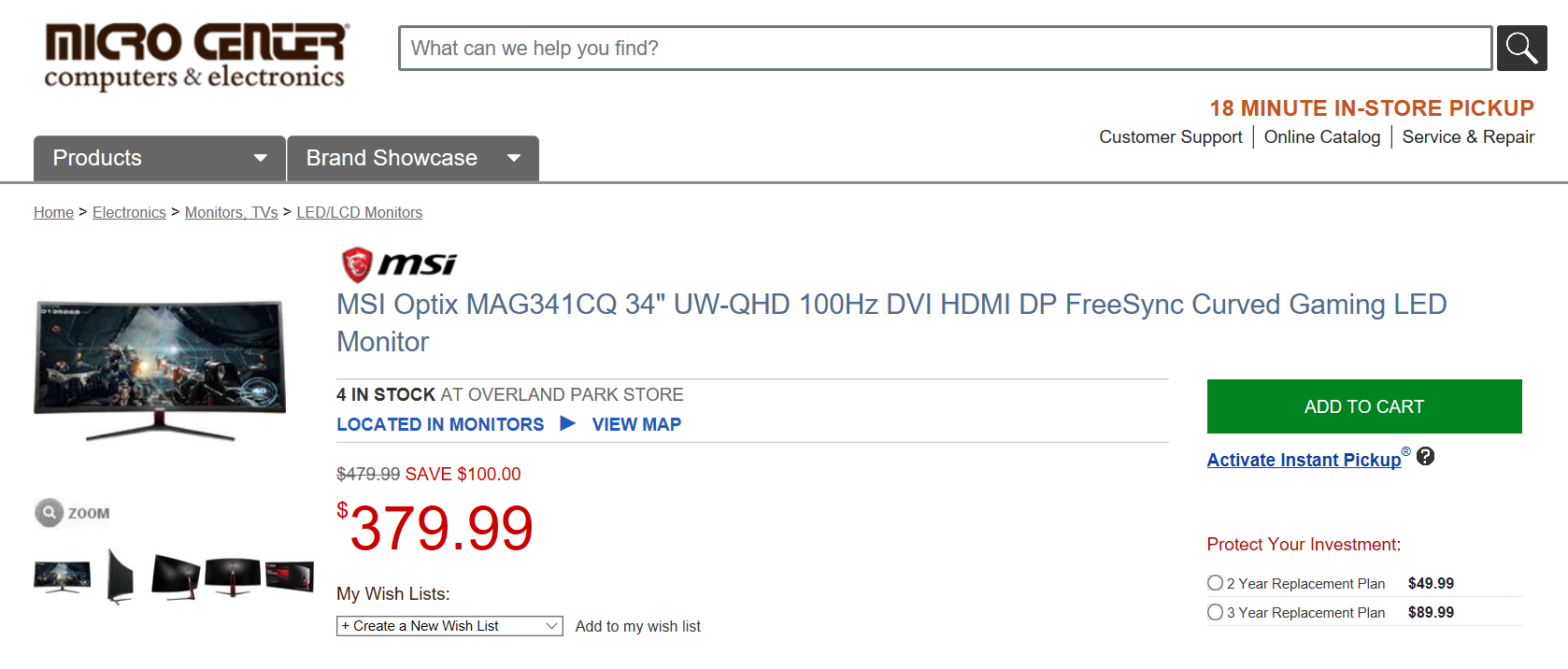
I've got an Alienware AW3418DW right now. I'll do a minor subjective comparison between the two this week. It's roughly half price of the Alienware. Now that Nvidia is supposed to work with Freesync (if you are lucky?) it could really be a nice option considering the price.
If you have any questions or things you'd like me to test - please let me know.
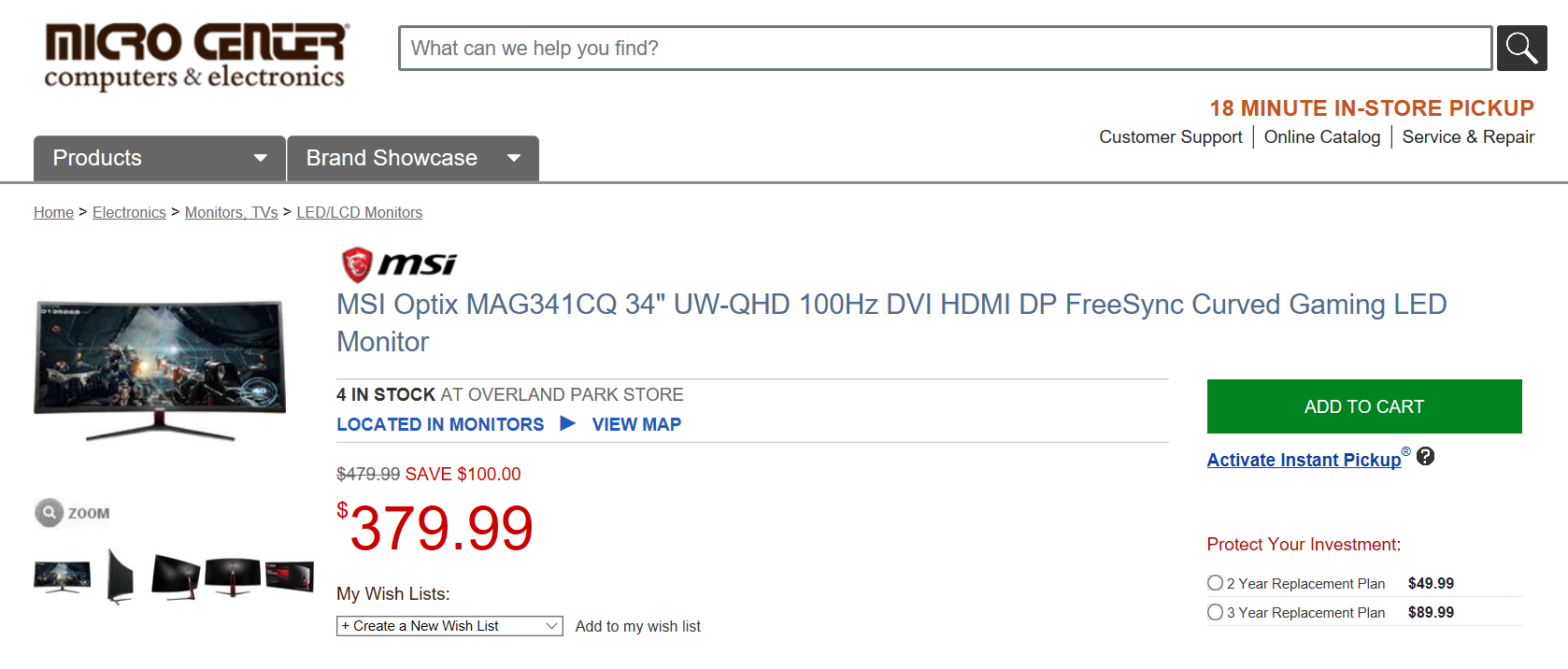
I picked one up for a friend who I'm building a gaming PC for.
I've got an Alienware AW3418DW right now. I'll do a minor subjective comparison between the two this week. It's roughly half price of the Alienware. Now that Nvidia is supposed to work with Freesync (if you are lucky?) it could really be a nice option considering the price.
If you have any questions or things you'd like me to test - please let me know.
![[H]ard|Forum](/styles/hardforum/xenforo/logo_dark.png)