Formula.350
[H]ard|Gawd
- Joined
- Sep 30, 2011
- Messages
- 1,102
I just about lost my dear 1700X due to some otherworldly fluke/glitch that just happened, causing my computer to FsrgKING POST AND BOOT @ 1.720V on the VCORE! 
TL;DR = If you accidentally type in a value into the CPU Voltage box and it auto changes to 1.7V (or whatever your board's max allowed value happens to be), DON'T save. I don't care what the Confirmation box says for changes that you've made... IT MIGHT APPLY THAT VOLTAGE ANYWAYS. So "Restore Defaults" before saving, and then go back in and re-do everything or load a Profile.
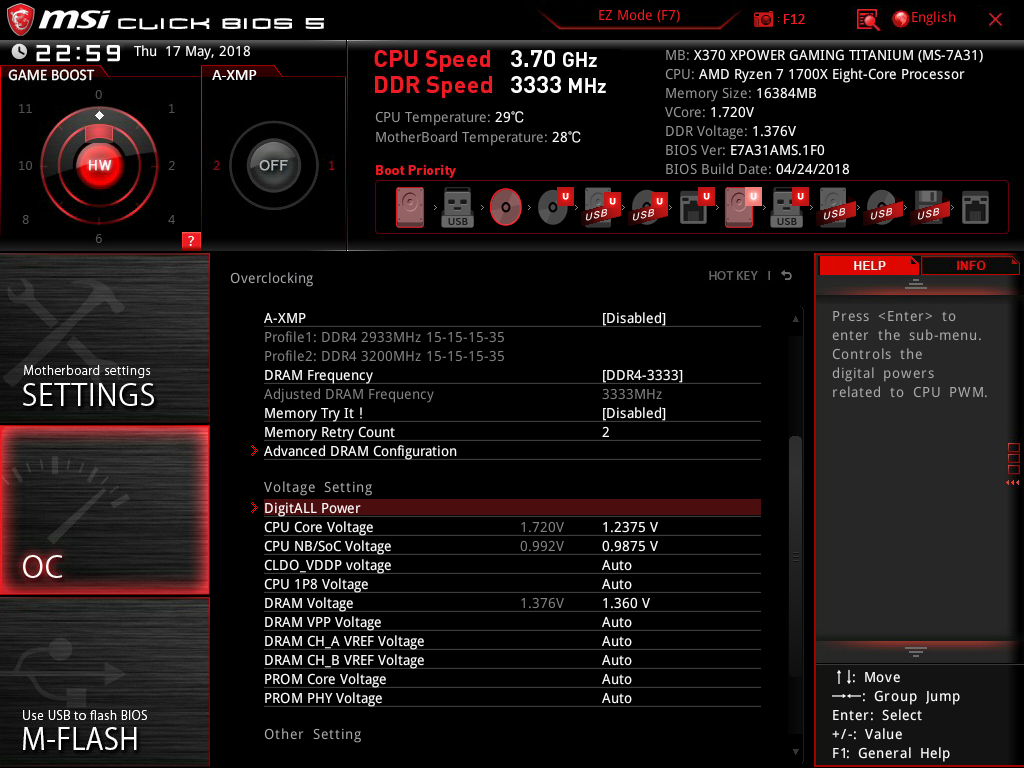
Previous to this event my voltage settings were:
CPU: 1.225V
CPU-NB/SoC: 0.9750V
DRAM: 1.360V
CPU LLC: Mode 1
CPU-NB LLC: Mode 3
Here is what happened that led to this occurring...
I had been trying to stabilize DDR4@3333. Since there are a few abnormalities with the official BIOS 1.F0 for my Titanium, one such being that the CPU LLC doesn't behave like it did on v1.74 and caused my Core VID under load to drop to 1.18V, I decided to increase Core Voltage to 1.2375V.
Saved Changes, confirmed that was the only change. Restarted.
Windows loads, test with AIDA quick, confirm instability.
Restart.
Enter BIOS, proceed to change CPU-NB voltage.
While typing in "0.9875" my mouse moves and highlights CPU Voltage box, and "9.875" is typed in and I hit Enter. No big deal, it changes to 1.70V, I notice right away and change it back to 1.2375V.
I move mouse away and use keyboard to highlight CPU-NB and input 0.9875V, hit enter. Value accepted.
I press F10, confirm that it ONLY SAYS "CPU NB/SoC Voltage . . . . . . . . . . .0.984V: [0.9750V]->[0.98750V]".
I save and restart.
Windows loads.
I notice the fans are spinning a tiny bit faster, but nothing extreme. I load AIDA to test new NB voltage.
Mind you, I first run "Cache & Memory Benchmark" before stressing. During this, the CPU fan starts going faster and faster, and is soon full speed..... Odd I think to myself, but just figure it was the BIOS hitching and reading the core temp as above normal, which no big deal as it'll just mean the CPU is extra cool.
Half-way through the "Copy" benchmark... computer blinks off. Didn't restart, just shuts off. It was a Thermal Shutdown!
I wait a moment, power it back on, fans start whirring right away but quickly calm down.
Windows loads, I open up HWiNFO and see the big red numbers "Core Voltage: 1.720V"

I tell Windows to restart, force-close things.
I enter the BIOS.
I see the above screenshot "VCore 1.720V" and immediately think that I've stumbled upon a set of BIOS options that trigger a "Perfect Storm" so to speak, that it was the CPU-NB at 0.98750 that glitched it out.
I input "0.9750" again, and save. Confirm it says only that is being changed, and reboot.
Enter BIOS, VCore hasn't changed. Now I'm panicking a bit more because it's STUCK on 1.720V.
THANKFULLY "Restore Defaults" solved it.
Whether damage was done, I don't know :\
In that brief moment I had HWiNFO open, what I saw was: Core VID reporting "1.2375V" like I told it, BUT the Core Voltage reading 1.720V, and the CPU VRM Output reading 1.720V as well, meaning it was indeed being fed 1.720V I'm not sure if the CPU was shunting it to ground and in turn acting like an overpriced VRM as well, or if there was 1.720V coursing through it's electrical veins... But christ that sucked!
I'm not sure if the CPU was shunting it to ground and in turn acting like an overpriced VRM as well, or if there was 1.720V coursing through it's electrical veins... But christ that sucked!
[/long-winded, panic-fueled, overly-dramatic, emotional post]

TL;DR = If you accidentally type in a value into the CPU Voltage box and it auto changes to 1.7V (or whatever your board's max allowed value happens to be), DON'T save. I don't care what the Confirmation box says for changes that you've made... IT MIGHT APPLY THAT VOLTAGE ANYWAYS. So "Restore Defaults" before saving, and then go back in and re-do everything or load a Profile.
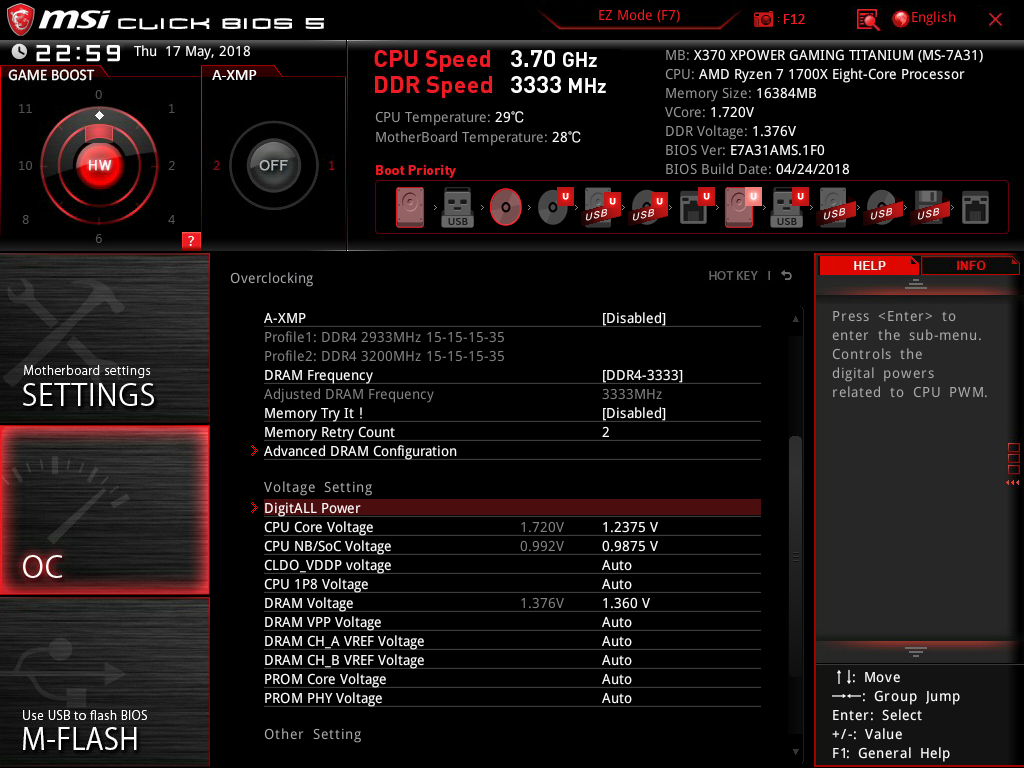
Previous to this event my voltage settings were:
CPU: 1.225V
CPU-NB/SoC: 0.9750V
DRAM: 1.360V
CPU LLC: Mode 1
CPU-NB LLC: Mode 3
Here is what happened that led to this occurring...
I had been trying to stabilize DDR4@3333. Since there are a few abnormalities with the official BIOS 1.F0 for my Titanium, one such being that the CPU LLC doesn't behave like it did on v1.74 and caused my Core VID under load to drop to 1.18V, I decided to increase Core Voltage to 1.2375V.
Saved Changes, confirmed that was the only change. Restarted.
Windows loads, test with AIDA quick, confirm instability.
Restart.
Enter BIOS, proceed to change CPU-NB voltage.
While typing in "0.9875" my mouse moves and highlights CPU Voltage box, and "9.875" is typed in and I hit Enter. No big deal, it changes to 1.70V, I notice right away and change it back to 1.2375V.
I move mouse away and use keyboard to highlight CPU-NB and input 0.9875V, hit enter. Value accepted.
I press F10, confirm that it ONLY SAYS "CPU NB/SoC Voltage . . . . . . . . . . .0.984V: [0.9750V]->[0.98750V]".
I save and restart.
Windows loads.
I notice the fans are spinning a tiny bit faster, but nothing extreme. I load AIDA to test new NB voltage.
Mind you, I first run "Cache & Memory Benchmark" before stressing. During this, the CPU fan starts going faster and faster, and is soon full speed..... Odd I think to myself, but just figure it was the BIOS hitching and reading the core temp as above normal, which no big deal as it'll just mean the CPU is extra cool.
Half-way through the "Copy" benchmark... computer blinks off. Didn't restart, just shuts off. It was a Thermal Shutdown!
I wait a moment, power it back on, fans start whirring right away but quickly calm down.
Windows loads, I open up HWiNFO and see the big red numbers "Core Voltage: 1.720V"
I tell Windows to restart, force-close things.
I enter the BIOS.
I see the above screenshot "VCore 1.720V" and immediately think that I've stumbled upon a set of BIOS options that trigger a "Perfect Storm" so to speak, that it was the CPU-NB at 0.98750 that glitched it out.
I input "0.9750" again, and save. Confirm it says only that is being changed, and reboot.
Enter BIOS, VCore hasn't changed. Now I'm panicking a bit more because it's STUCK on 1.720V.
THANKFULLY "Restore Defaults" solved it.
Whether damage was done, I don't know :\
In that brief moment I had HWiNFO open, what I saw was: Core VID reporting "1.2375V" like I told it, BUT the Core Voltage reading 1.720V, and the CPU VRM Output reading 1.720V as well, meaning it was indeed being fed 1.720V
[/long-winded, panic-fueled, overly-dramatic, emotional post]
![[H]ard|Forum](/styles/hardforum/xenforo/logo_dark.png)
