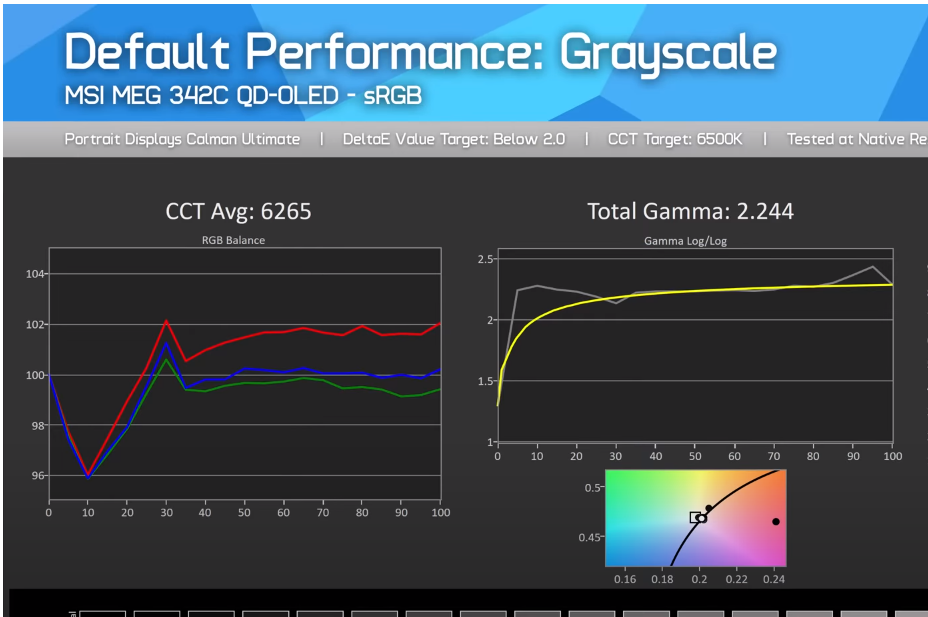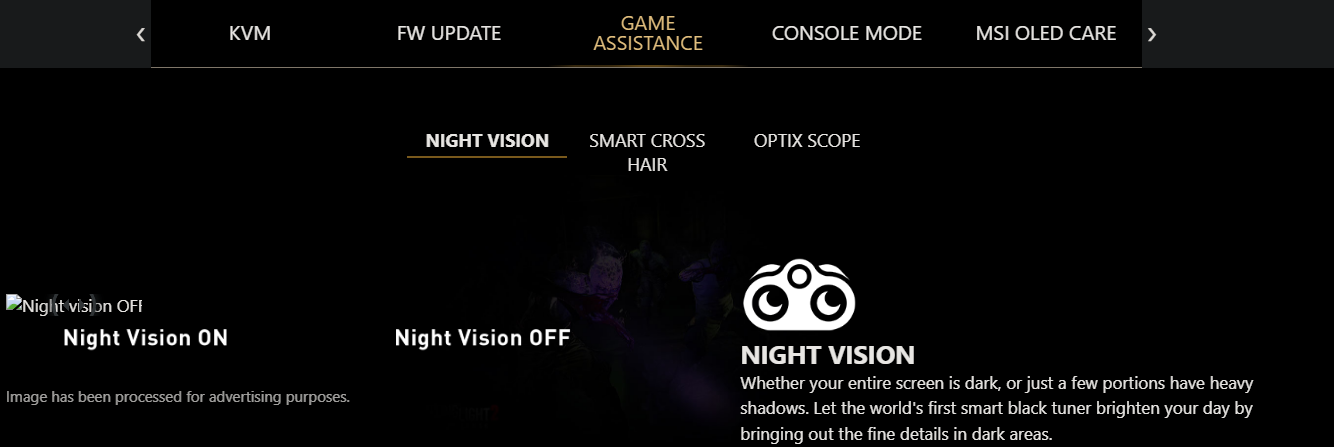Geforcepat
[H]ard|Gawd
- Joined
- Jun 2, 2012
- Messages
- 1,166
Alienware Competitor. Freesync/Gsync
https://www.overclock3d.net/news/gp...e_34-inch_monitor_with_a_175hz_refresh_rate/1
https://www.overclock3d.net/news/gp...e_34-inch_monitor_with_a_175hz_refresh_rate/1
Last edited:
![[H]ard|Forum](/styles/hardforum/xenforo/logo_dark.png)