Hi .
I wanted to present you my story, but it would take too long - in short, i WAS fan of MSI - in terms of hardware/software - it was least problematic above all Gigabyte and ASUS, till now.
So you decide to choose hardware for your PC? You got whole list of all possible configs - but if you want to get full control over your hardware with least bloatware, you choose same brand of Motherboard and GPU (for this example - lighting, which is forced in all MSI-AMD cards).
Now, you got specified target and budget for hardware - in my case that was B550 Chipset, Ryzen 5800X, Trident Z Neo RAM, 6800 XT. So after analyzing all KNOWN downsides of all known manufacturers i choosed MSI.
To control GPU in any manner, you need GPU drivers. I choosed "full install", as i wanted to use least third party software, and after using that card for tests on X470 chipset motherboard, i knew thats good shoot. Here comes the stairs....
I knew i cannot install Mystic Light standalone, as it wont work on B550 and X570 chipsets, to control RGB ONLY i HAVE TO USE Mystic Light, which is bundled in to MSI Center. Software looks good and stable, if you ignore the facts, that default settings are collecting data about you and auto-update, which resets privacy settings in this software every update. But forget about it - it nothing.
After XFX incident (absurd loud coil whine in 3 pieces of new cards - 6800 XT Merc 319 CORE in the row! No way to get rid of this, tried all possible solutions) i decided to MSI Gaming Z Trio, (which MSI decided to delete its page on their site) for testing, and its coils are ticking - until i use slight undervolt. Its bad silicon, and can go only to 1100mv/2300Mhz instead default 1150mv/ 2409Mhz, but thats enough to coils be silent enough, but cooling solution (heatsink) is way under expectations and even after fan swap it needed -3% to power limit. So i set custom profile for UV - zero rpm off, 2300Mhz max core clock, 1100mv max core voltage, -3% power limit and custom fan curve.
And it was fine, untill i discovered, that after system restart or just turning on PC, fans on my GPU are off until it reaches 50 degree C. I remember i turned zero-rpm feature off, so i went into Adrenalin Software and saw default power limit, default fan curve, default core clock, and zero-rpm on (default setting). There was no notification, that settings was restore beacuse of error crash or anything. I tried 3 types of drivers, removed all possible software, didnt used Afterburner, and it was still an issue.
After next reinstall of system, i installed one program after another with adrenalin settings in mind, with restart after every program i installed and detected MSI Center is an issue. So i reported that issue to MSI Support. After more than 2 weeks of fighting, testing optional drivers they told me to install, they stated (now hold on):
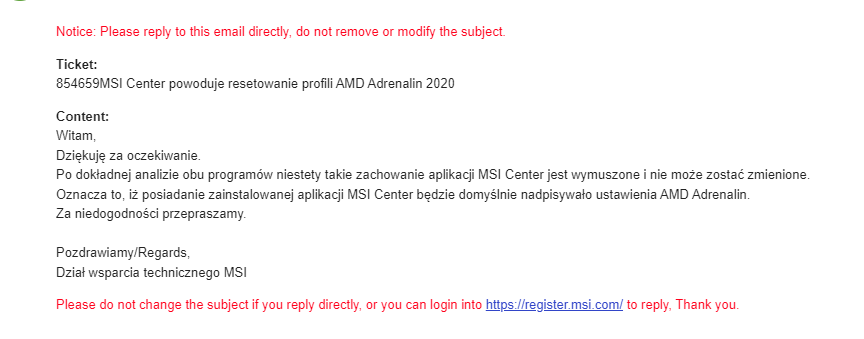
Which in translation to english means :
They have no non-rgb GPUs in the offer, so i had to choose Gaming X or Z, they have great Mystic Light that can control all of my RGB, but hidden behind software that cause problems, which they are aware of, and they still cant release standalone Mystic Light nor fix the issue in MSI center? This is high level BS, which i simply dont accept.
There is no way to be aware of this issue, its not described anywhere yet, so threat this as a warning.
In newer (1.0.50) versions of MSI Center only zero-rpm and power limit gets reset, sometimes core clock, but still, there is an issue they dont want to fix. That said, they land on my personal Black List of manufacturers uncapable creating proper hardware/software, right next to ASUS, Gigabyte and XFX, and that said its my last PC.
Of course i tested all possible RGB software out there (OpenRGB, SignalRGB, and some other alternatives, with careful removal of its files with reinstall (tested one by one, one at the time)) and none of these detect my GPU. RGB on my RAM resets everytime i reset, turn off and on my PC, so to get RGB OFF or preffered effect i had to keep some RGB control software.
Ofcourse, physical switch for RGB on my motherboard and BIOS options for disabling LEDs completely wont work on RAM and GPU (while GPU and MB are same brand).
So keep it as warning in case you plan to buy AMD GPU and considering to choose MSI.
I wanted to present you my story, but it would take too long - in short, i WAS fan of MSI - in terms of hardware/software - it was least problematic above all Gigabyte and ASUS, till now.
So you decide to choose hardware for your PC? You got whole list of all possible configs - but if you want to get full control over your hardware with least bloatware, you choose same brand of Motherboard and GPU (for this example - lighting, which is forced in all MSI-AMD cards).
Now, you got specified target and budget for hardware - in my case that was B550 Chipset, Ryzen 5800X, Trident Z Neo RAM, 6800 XT. So after analyzing all KNOWN downsides of all known manufacturers i choosed MSI.
To control GPU in any manner, you need GPU drivers. I choosed "full install", as i wanted to use least third party software, and after using that card for tests on X470 chipset motherboard, i knew thats good shoot. Here comes the stairs....
I knew i cannot install Mystic Light standalone, as it wont work on B550 and X570 chipsets, to control RGB ONLY i HAVE TO USE Mystic Light, which is bundled in to MSI Center. Software looks good and stable, if you ignore the facts, that default settings are collecting data about you and auto-update, which resets privacy settings in this software every update. But forget about it - it nothing.
After XFX incident (absurd loud coil whine in 3 pieces of new cards - 6800 XT Merc 319 CORE in the row! No way to get rid of this, tried all possible solutions) i decided to MSI Gaming Z Trio, (which MSI decided to delete its page on their site) for testing, and its coils are ticking - until i use slight undervolt. Its bad silicon, and can go only to 1100mv/2300Mhz instead default 1150mv/ 2409Mhz, but thats enough to coils be silent enough, but cooling solution (heatsink) is way under expectations and even after fan swap it needed -3% to power limit. So i set custom profile for UV - zero rpm off, 2300Mhz max core clock, 1100mv max core voltage, -3% power limit and custom fan curve.
And it was fine, untill i discovered, that after system restart or just turning on PC, fans on my GPU are off until it reaches 50 degree C. I remember i turned zero-rpm feature off, so i went into Adrenalin Software and saw default power limit, default fan curve, default core clock, and zero-rpm on (default setting). There was no notification, that settings was restore beacuse of error crash or anything. I tried 3 types of drivers, removed all possible software, didnt used Afterburner, and it was still an issue.
After next reinstall of system, i installed one program after another with adrenalin settings in mind, with restart after every program i installed and detected MSI Center is an issue. So i reported that issue to MSI Support. After more than 2 weeks of fighting, testing optional drivers they told me to install, they stated (now hold on):
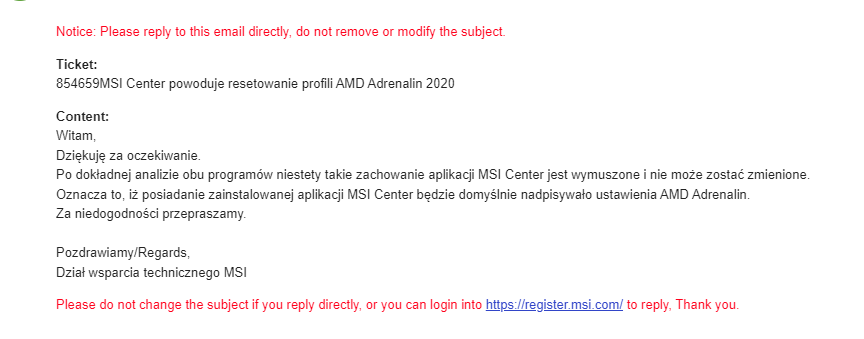
Which in translation to english means :
So i have to choose - RGB control or quiet and cool GPU. Do you feel that logic? "We know about the issue and wont fix it". What company do such terrible software and got such support?!854659MSI Center resets AMD Adrenalin 2020 profiles
Content:
Hello,
Thanks for waiting.
After careful analysis of both programs, unfortunately, this behavior of the MSI Center application is forced and cannot be changed.
This means that having MSI Center installed will overwrite the AMD Adrenalin settings by default.
We apologize for the inconvenience.
Regards,
MSI Technical Support
They have no non-rgb GPUs in the offer, so i had to choose Gaming X or Z, they have great Mystic Light that can control all of my RGB, but hidden behind software that cause problems, which they are aware of, and they still cant release standalone Mystic Light nor fix the issue in MSI center? This is high level BS, which i simply dont accept.
There is no way to be aware of this issue, its not described anywhere yet, so threat this as a warning.
In newer (1.0.50) versions of MSI Center only zero-rpm and power limit gets reset, sometimes core clock, but still, there is an issue they dont want to fix. That said, they land on my personal Black List of manufacturers uncapable creating proper hardware/software, right next to ASUS, Gigabyte and XFX, and that said its my last PC.
Of course i tested all possible RGB software out there (OpenRGB, SignalRGB, and some other alternatives, with careful removal of its files with reinstall (tested one by one, one at the time)) and none of these detect my GPU. RGB on my RAM resets everytime i reset, turn off and on my PC, so to get RGB OFF or preffered effect i had to keep some RGB control software.
Ofcourse, physical switch for RGB on my motherboard and BIOS options for disabling LEDs completely wont work on RAM and GPU (while GPU and MB are same brand).
So keep it as warning in case you plan to buy AMD GPU and considering to choose MSI.
![[H]ard|Forum](/styles/hardforum/xenforo/logo_dark.png)