I have a MSI GTX 1070 Sea Hawk X GPU. After working well for a long time, all of a sudden it started overheating under any kind of load, with temps climbing into the 90's within seconds.
Unit was still under warranty, so I get an RMA from MSI and shipped them my card. After about 35 days, they finally shipped me a replacement. It was missing the Corsair fan, and looked pretty beat up. Anyway, I added the fan from the failed unit to the rad and powered it up. Worked great for about 1 hour, then the overheating started again. Sure enough, the pump on this unit had apparently failed again.
Called MSI back and the guy I spoke to understood my frustration and told me he would get a 2nd replacement sent out to me as soon as one became available. He got back to me the next day and said that unfortunately there did not have another used 1070 Sea Hawk X they could send me. I told them that was unacceptable and that their competitors (EVGA) will ship you a model with equal or better performance under those circumstances.)
He checked with his manager and the following day got back to stating that he was able to locate a 1080Ti Sea Hawk X and asked if I would be ok with that as a replacement for the failed 1070. I was like, uh sure. He shipped it out 2nd day from CA to VA.
So got it yesterday and it turned out to be a 1080 Sea Hawk X and not a 1080Ti Sea Hawk X. But hey, I figured that was still a decent upgrade. Plugged it in, and what do you know, same freaking problem. Pump was not working and temps shot up into the 90's within seconds.
Here's a shot of it a few seconds into a benchmark:
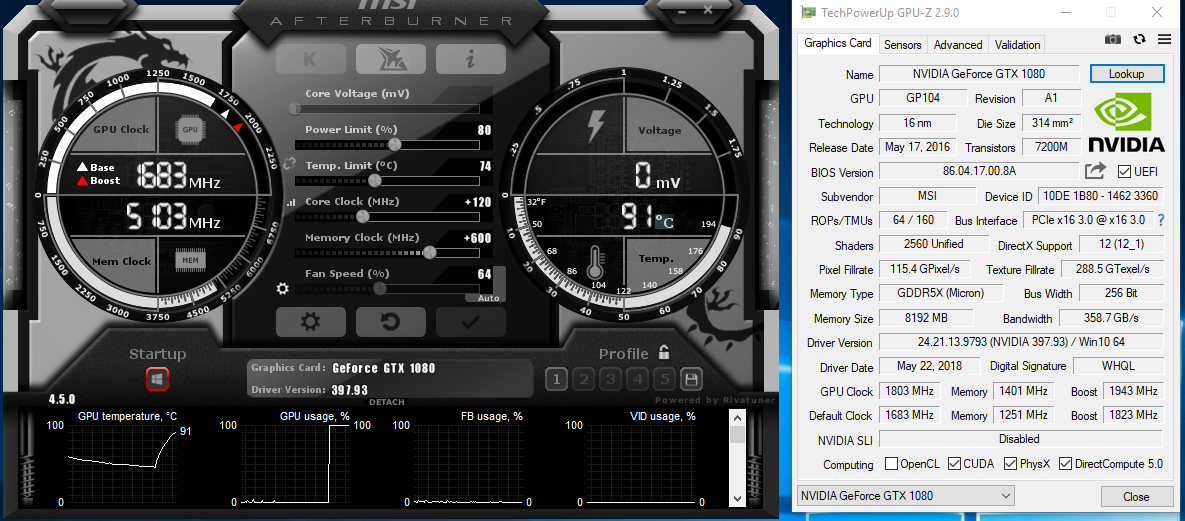
I know the Sea Hawk X's use the Corsair H55 cooler, which by default are made for CPU cooling. Newegg had them on sale for $59, so I figured I'd pick one up to see if I could make one of these Sea Hawks run again.
So I took the 1070 apart and removed the failed H55, which is super easy to do. I then compared the MSI H55 to the new H55 and there are 2 major differences.
1. The coolant lines exit the pump via 90 degree fittings where the MSI one comes straight out. See red ovals in the pic.
2. The new H55 has a 3 wire fan connector, where the MSI one only has GND and 12V that goes to a special connector that also powers the squirrel fan.

I figured I had little to loose, so I went ahead and when ahead and transferred the MSI mounting plate from the failed unit to the new replacement. Here it is after transfer. All those 12 screws in a circle had to come out. Once I was down to the last 2 screws on the new unit, a few drops of coolant started to come out. So for the last but, I had to hold the pump up high and apply pressure to both the upper and lower parts with my fingers to prevent to coolant from leaking out.
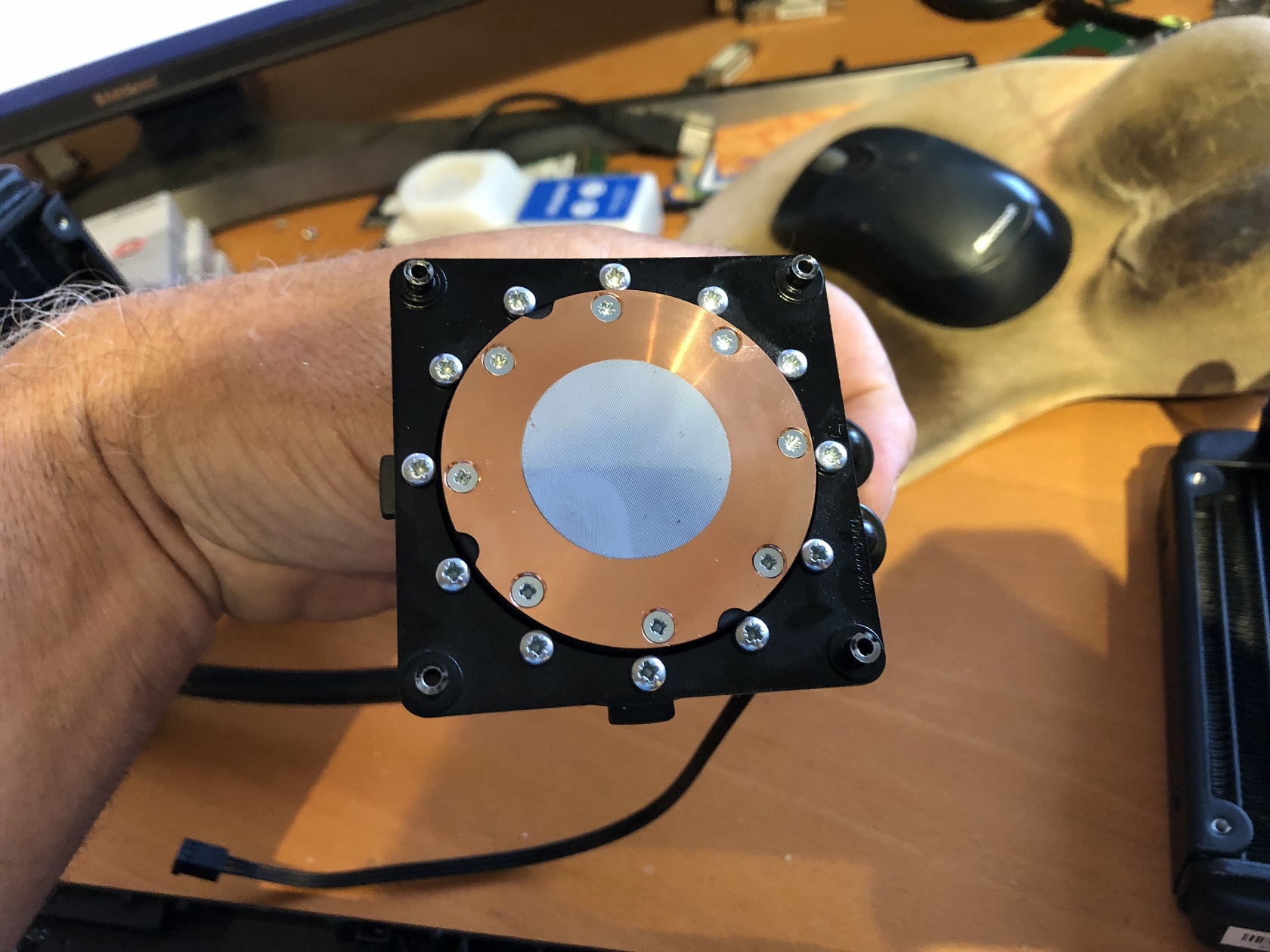
Here's a pic of the old unit. Even with all 12 screws removed, the upper and lower portions ever separated, I'm guessing because it was over a year old and stuck together pretty welll.
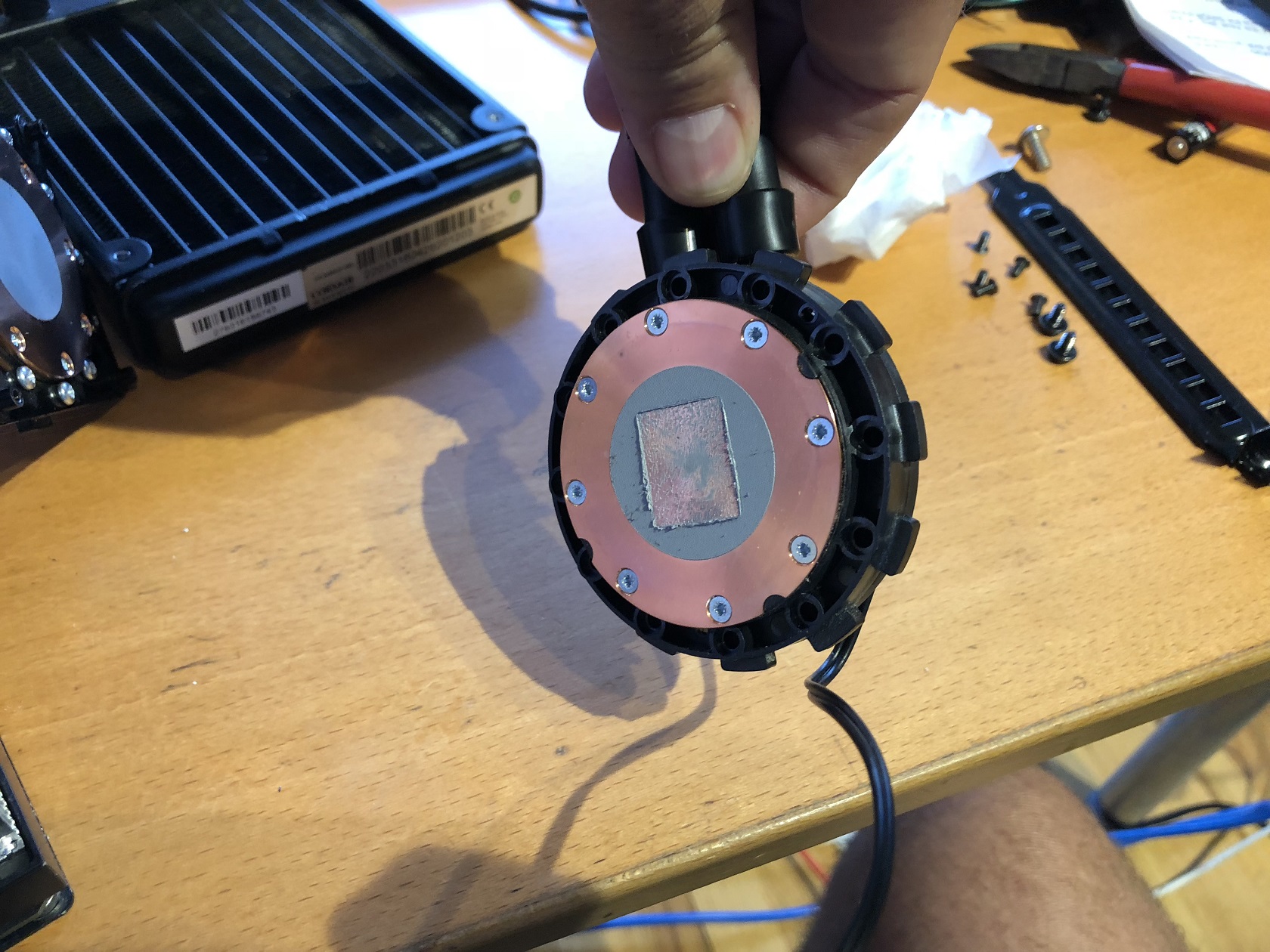
Here's the (CPU) H55 cooler attached to the GPU:
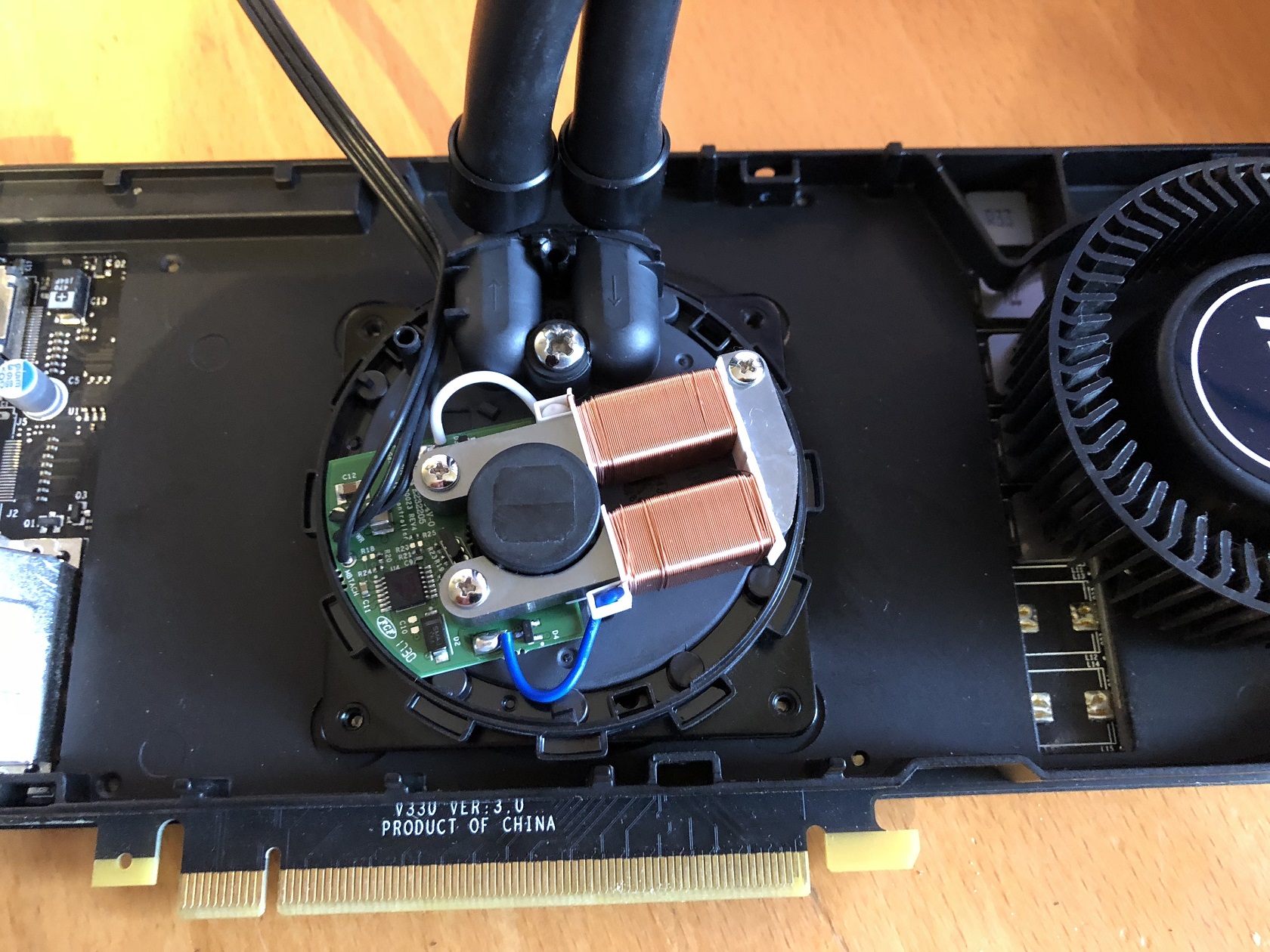
Given how the coolant lines exists, I was not able to put the shroud/cover back on. I proceed to install the GPU in an ancient Asus Z97 chipset based machine I had layout around. I left the old pump connected to the GPU and just plugged the new pump into a fan header on the mobo.

Since the squirrel cage fan was't very effective at cooling the GPU RAM without the shroud in place, I added a 120mm fan (red arrow) to blow air across the GPU and heat sink for the voltage regulators.
So it worked. Here's a shot showing GPU temp while under load:
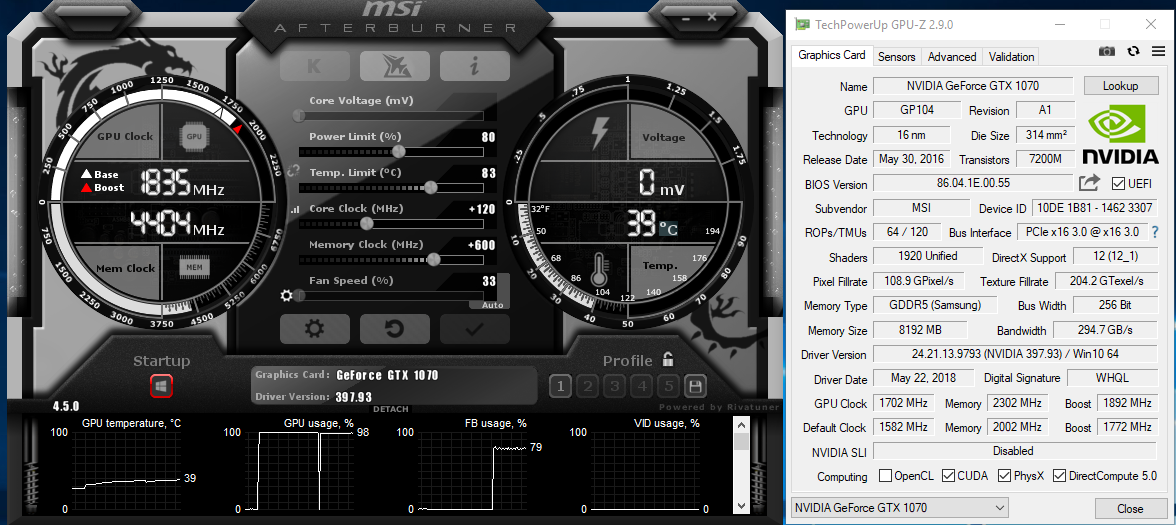
Much better!
I did reach out to MSI again and told them that the 2nd replacement card they sent me failed in the same manner as the first one. This time they wanted a screenshot showing the temp issue. I sent them the 1st pic above showing the issue.
I asked him if he could just send me a replacement pump and I would take of the issue myself. He said that is not how it works, but I explained that after 2 replacements that both had bad pumps, I'd rather just get a new pump and replace it myself. I have not heard back from him yet.
So I am now in position of a 1070 and 1080 Sea Hawk X, both with failed pumps. I was able to hack the 1070 with a CPU pump and it is working, but is not really a permanent solution.
Any idea how to get a hold of the correct MSI modded Corsair pump without the 90 degree fittings and 3 wire plug?
MSI told me they would charge me $350 if I don't return the failed 1070. I'm inclined to pay that and keep since the cheapest I can find it for used online is like $450. And as a bonus, I now also have a 1080!
Perhaps reach out to Corsair to see if they will sell me a pair of those modified H55 pumps?
Unit was still under warranty, so I get an RMA from MSI and shipped them my card. After about 35 days, they finally shipped me a replacement. It was missing the Corsair fan, and looked pretty beat up. Anyway, I added the fan from the failed unit to the rad and powered it up. Worked great for about 1 hour, then the overheating started again. Sure enough, the pump on this unit had apparently failed again.
Called MSI back and the guy I spoke to understood my frustration and told me he would get a 2nd replacement sent out to me as soon as one became available. He got back to me the next day and said that unfortunately there did not have another used 1070 Sea Hawk X they could send me. I told them that was unacceptable and that their competitors (EVGA) will ship you a model with equal or better performance under those circumstances.)
He checked with his manager and the following day got back to stating that he was able to locate a 1080Ti Sea Hawk X and asked if I would be ok with that as a replacement for the failed 1070. I was like, uh sure. He shipped it out 2nd day from CA to VA.
So got it yesterday and it turned out to be a 1080 Sea Hawk X and not a 1080Ti Sea Hawk X. But hey, I figured that was still a decent upgrade. Plugged it in, and what do you know, same freaking problem. Pump was not working and temps shot up into the 90's within seconds.
Here's a shot of it a few seconds into a benchmark:
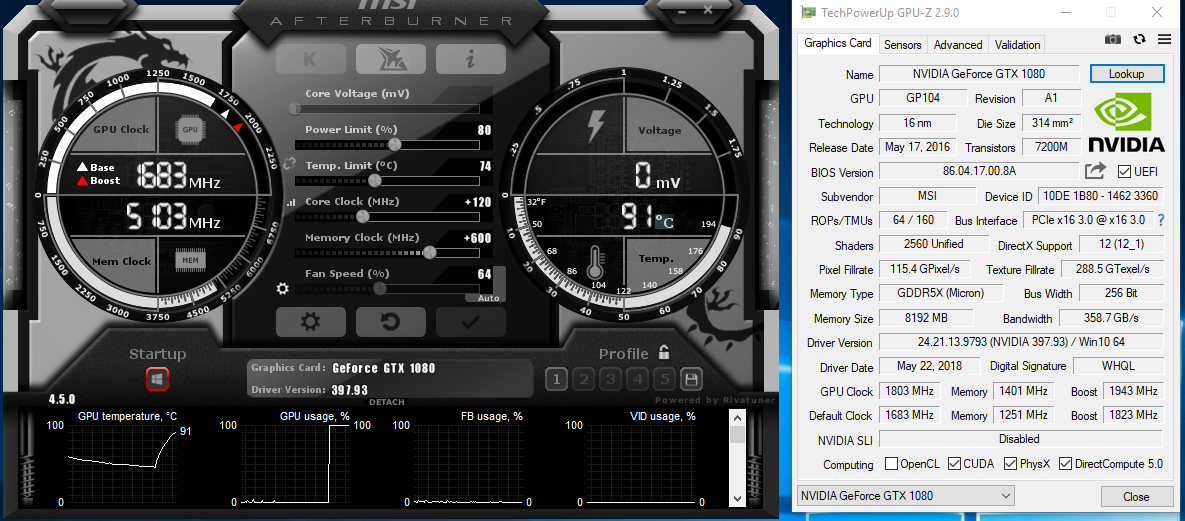
I know the Sea Hawk X's use the Corsair H55 cooler, which by default are made for CPU cooling. Newegg had them on sale for $59, so I figured I'd pick one up to see if I could make one of these Sea Hawks run again.
So I took the 1070 apart and removed the failed H55, which is super easy to do. I then compared the MSI H55 to the new H55 and there are 2 major differences.
1. The coolant lines exit the pump via 90 degree fittings where the MSI one comes straight out. See red ovals in the pic.
2. The new H55 has a 3 wire fan connector, where the MSI one only has GND and 12V that goes to a special connector that also powers the squirrel fan.

I figured I had little to loose, so I went ahead and when ahead and transferred the MSI mounting plate from the failed unit to the new replacement. Here it is after transfer. All those 12 screws in a circle had to come out. Once I was down to the last 2 screws on the new unit, a few drops of coolant started to come out. So for the last but, I had to hold the pump up high and apply pressure to both the upper and lower parts with my fingers to prevent to coolant from leaking out.
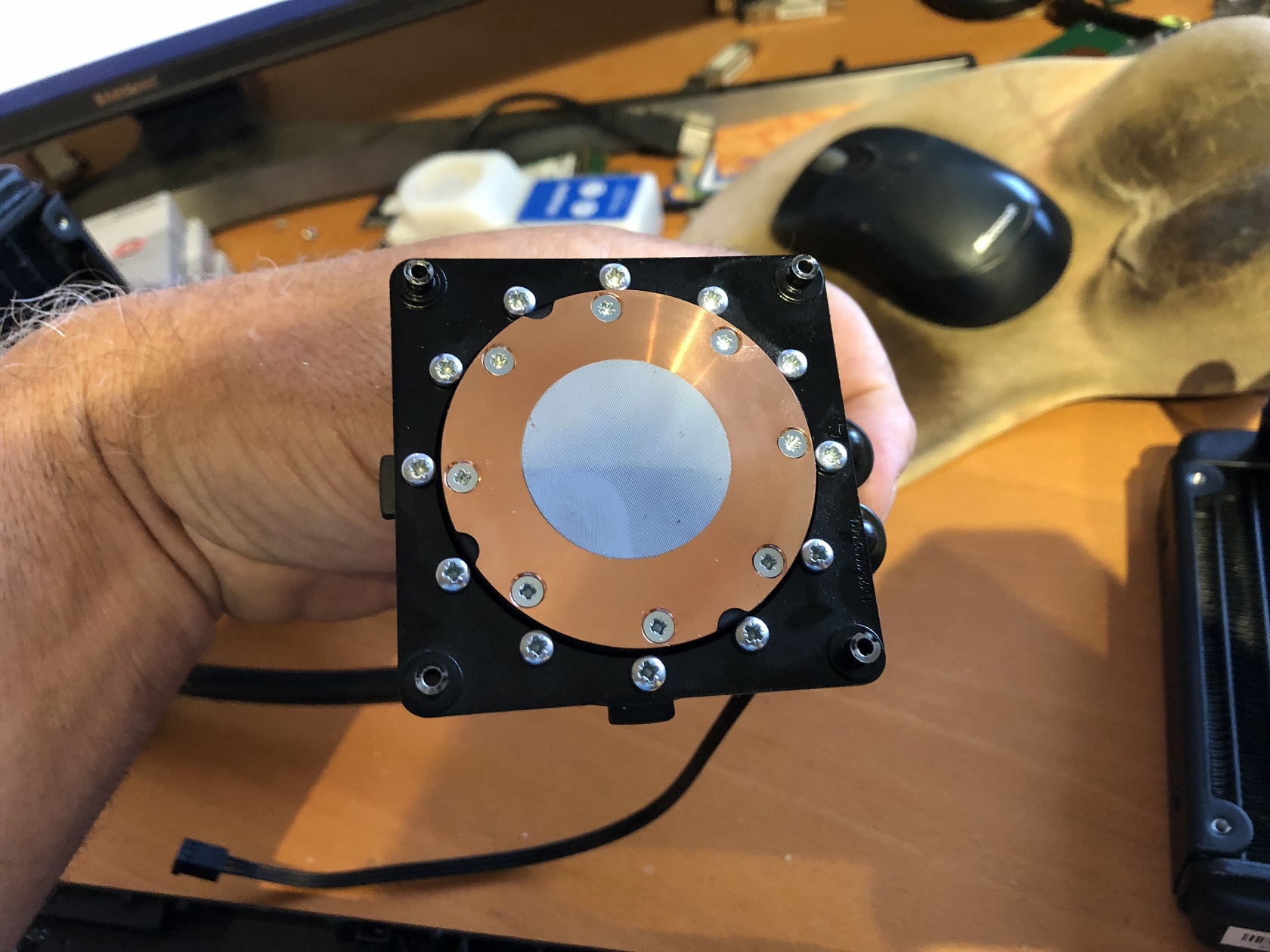
Here's a pic of the old unit. Even with all 12 screws removed, the upper and lower portions ever separated, I'm guessing because it was over a year old and stuck together pretty welll.
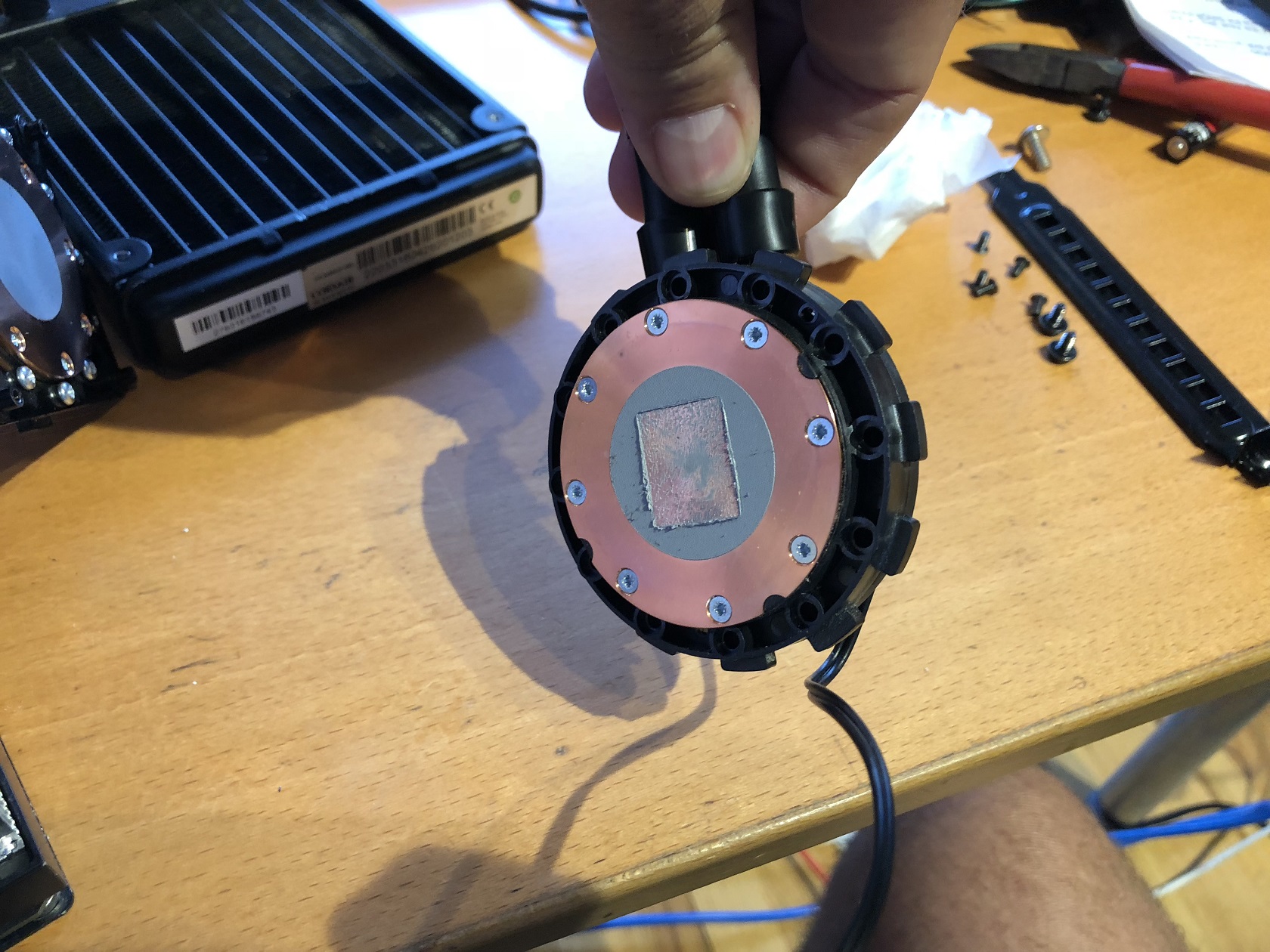
Here's the (CPU) H55 cooler attached to the GPU:
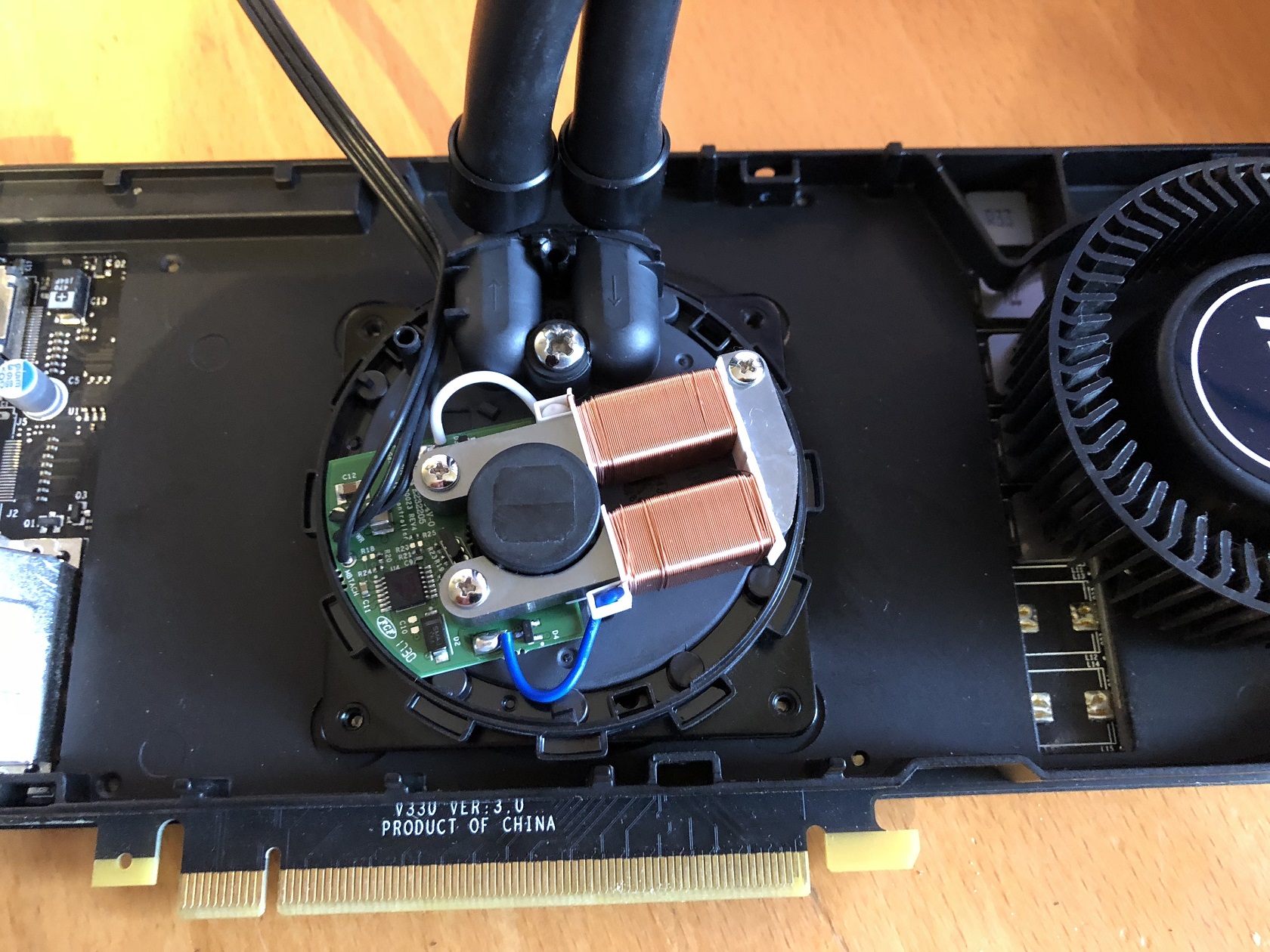
Given how the coolant lines exists, I was not able to put the shroud/cover back on. I proceed to install the GPU in an ancient Asus Z97 chipset based machine I had layout around. I left the old pump connected to the GPU and just plugged the new pump into a fan header on the mobo.

Since the squirrel cage fan was't very effective at cooling the GPU RAM without the shroud in place, I added a 120mm fan (red arrow) to blow air across the GPU and heat sink for the voltage regulators.
So it worked. Here's a shot showing GPU temp while under load:
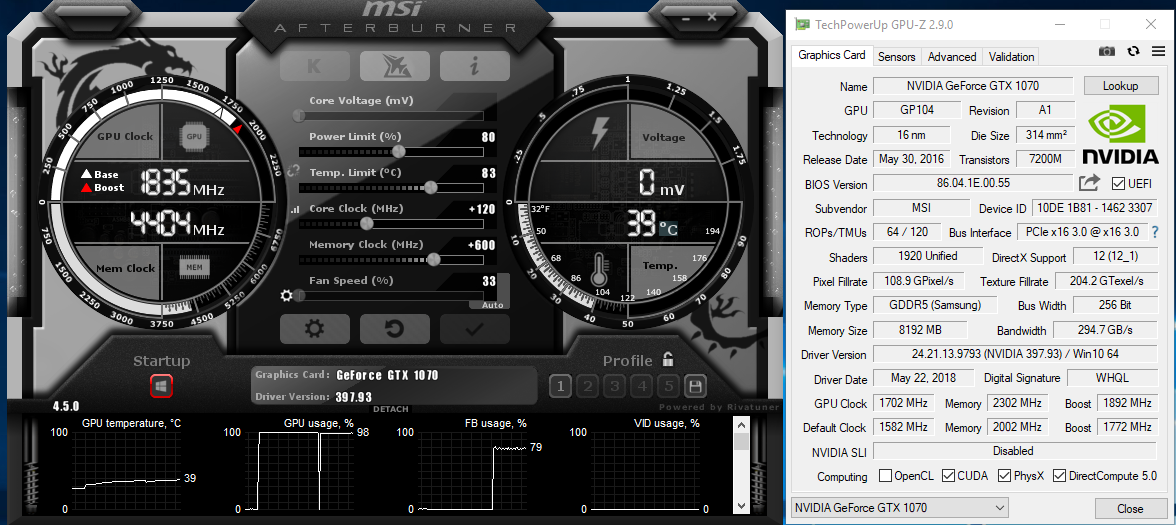
Much better!
I did reach out to MSI again and told them that the 2nd replacement card they sent me failed in the same manner as the first one. This time they wanted a screenshot showing the temp issue. I sent them the 1st pic above showing the issue.
I asked him if he could just send me a replacement pump and I would take of the issue myself. He said that is not how it works, but I explained that after 2 replacements that both had bad pumps, I'd rather just get a new pump and replace it myself. I have not heard back from him yet.
So I am now in position of a 1070 and 1080 Sea Hawk X, both with failed pumps. I was able to hack the 1070 with a CPU pump and it is working, but is not really a permanent solution.
Any idea how to get a hold of the correct MSI modded Corsair pump without the 90 degree fittings and 3 wire plug?
MSI told me they would charge me $350 if I don't return the failed 1070. I'm inclined to pay that and keep since the cheapest I can find it for used online is like $450. And as a bonus, I now also have a 1080!
Perhaps reach out to Corsair to see if they will sell me a pair of those modified H55 pumps?
![[H]ard|Forum](/styles/hardforum/xenforo/logo_dark.png)