So I just picked up a nice GE66 Raider laptop from another member here. He disclosed up front that it had a BIOS password set that he did not know. I figured I wouldn't need it. However, after installing a new NVMe (WD Back SN850 1TB) and trying to load load Win 11, I got a message that "this PC does not meet the minimum requirements). I'm pretty sure that's because the TPM is disabled in the BIOS, so I need to get in there to fix is.
Like the title says, I popped the back cover and removed both the main battery and disconnected the CMOS battery for about 16 hours. Here you can see the batteries removed/disconnected:
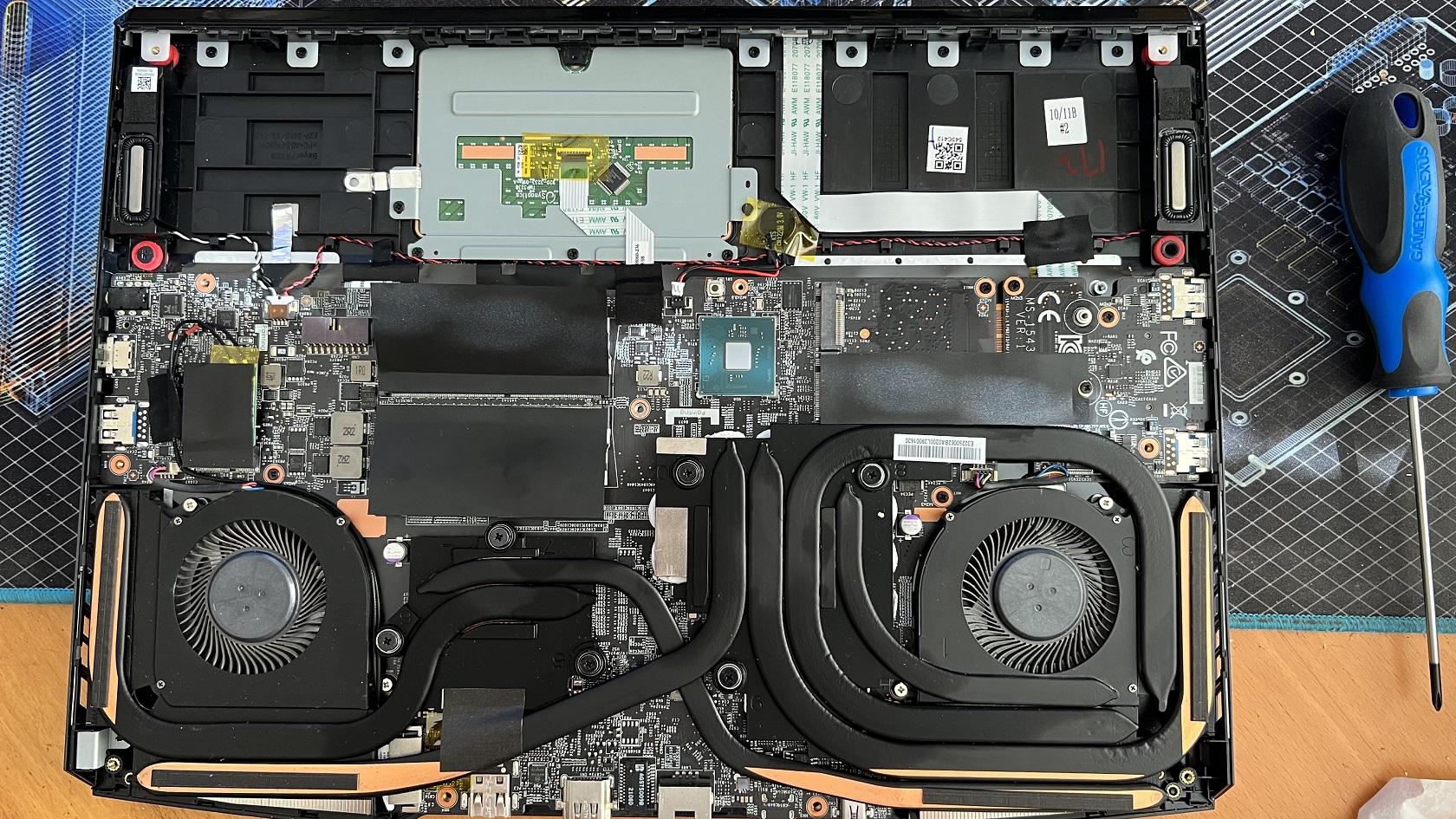
Closed up the disconnected CMOS battery:

I also pressed and held in that SW1 you see for like 15 seconds.
So does disconnecting the CMOS battery on newer laptops no longer reset the BIOS, or was 16 hours not long enough?
Like the title says, I popped the back cover and removed both the main battery and disconnected the CMOS battery for about 16 hours. Here you can see the batteries removed/disconnected:
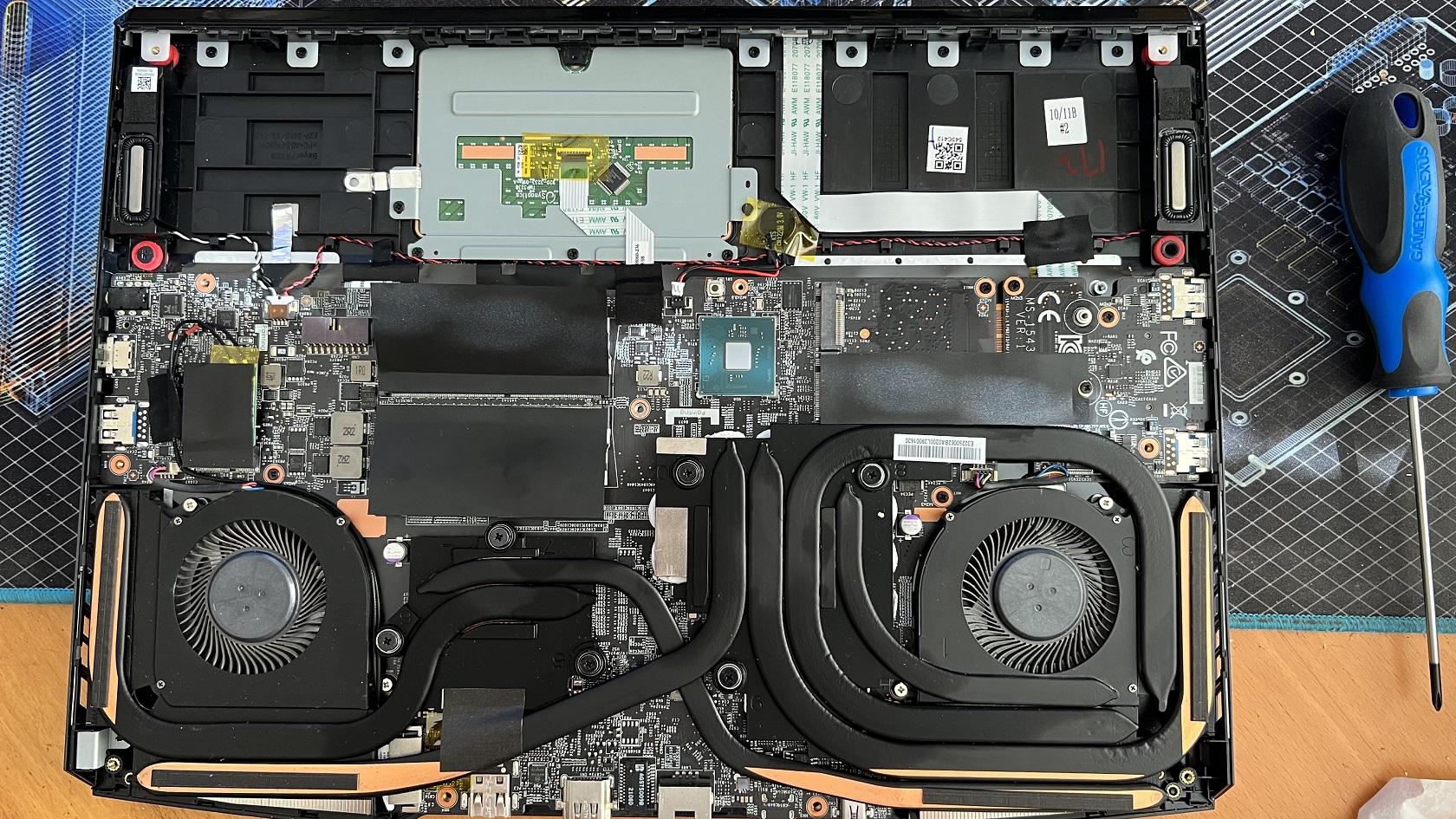
Closed up the disconnected CMOS battery:

I also pressed and held in that SW1 you see for like 15 seconds.
So does disconnecting the CMOS battery on newer laptops no longer reset the BIOS, or was 16 hours not long enough?
![[H]ard|Forum](/styles/hardforum/xenforo/logo_dark.png)