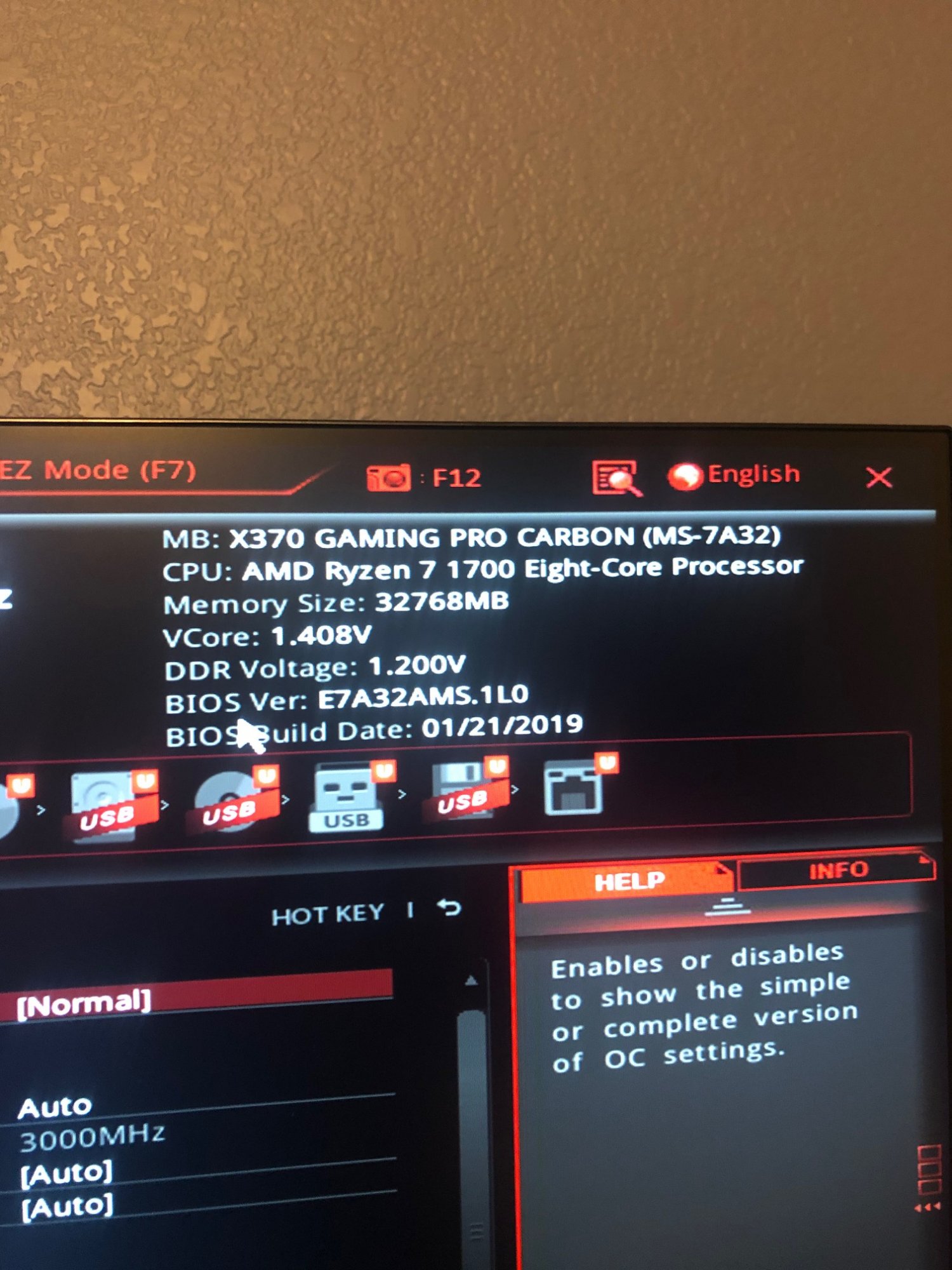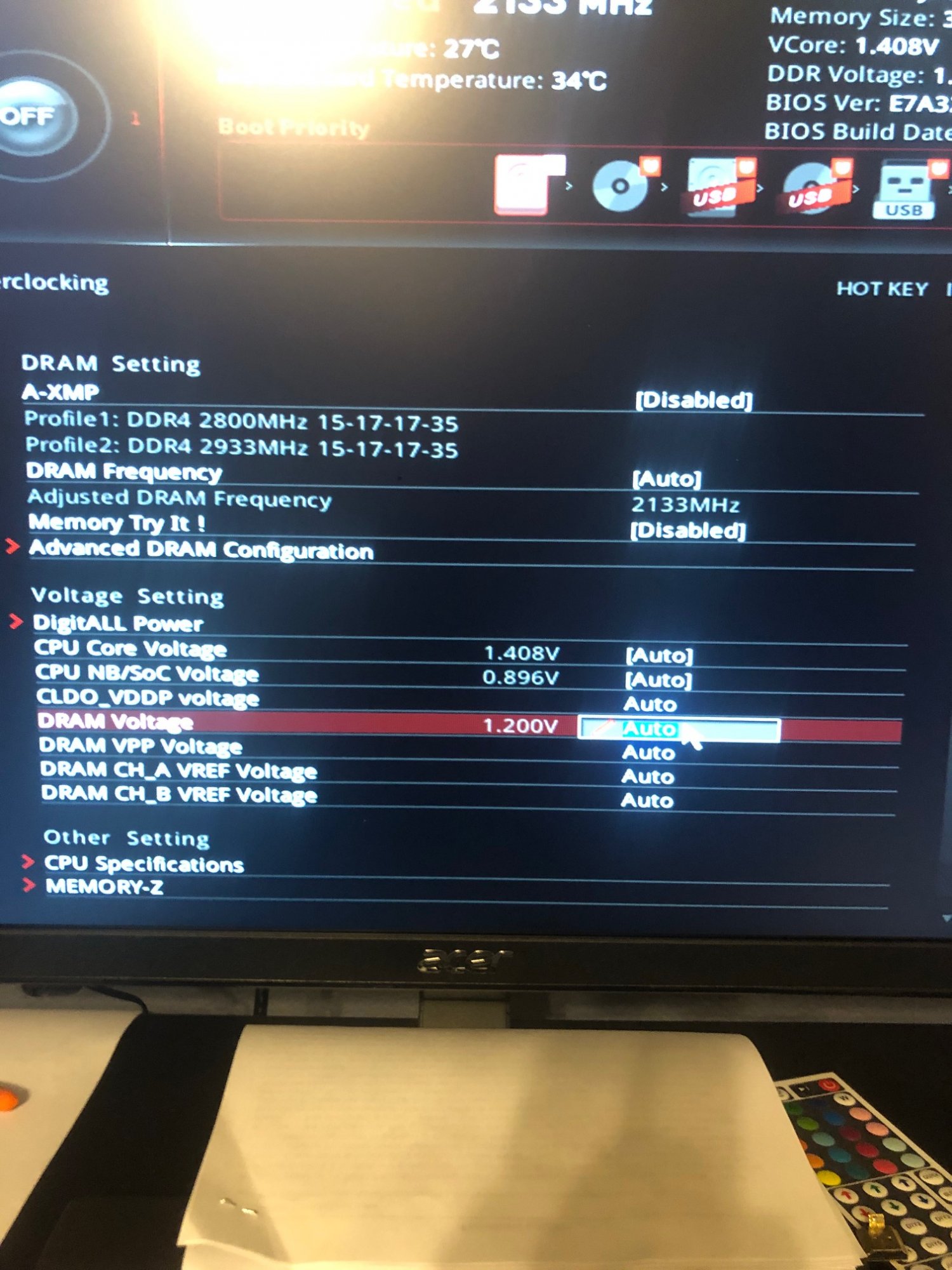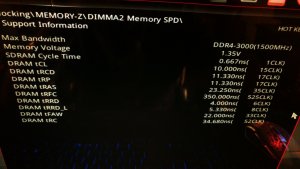Older board, I know - totally stumped. Need to manually set memory voltage to 1.3V, as it defaults to 1.2 and the RAM I have says it needs 1.3V.
Honestly don't know anything about this XMP crap I keep reading about; not trying to overclock, just trying to get it stable at stock speeds (1700X / RX580). Crashes on any slightly complex game, but perfectly stable in windows or anything else.
Memory voltage is set and won't let me change in BIOS. Bit baffled. Will replace the board if I have to, but would rather not right now.
Honestly don't know anything about this XMP crap I keep reading about; not trying to overclock, just trying to get it stable at stock speeds (1700X / RX580). Crashes on any slightly complex game, but perfectly stable in windows or anything else.
Memory voltage is set and won't let me change in BIOS. Bit baffled. Will replace the board if I have to, but would rather not right now.
![[H]ard|Forum](/styles/hardforum/xenforo/logo_dark.png)