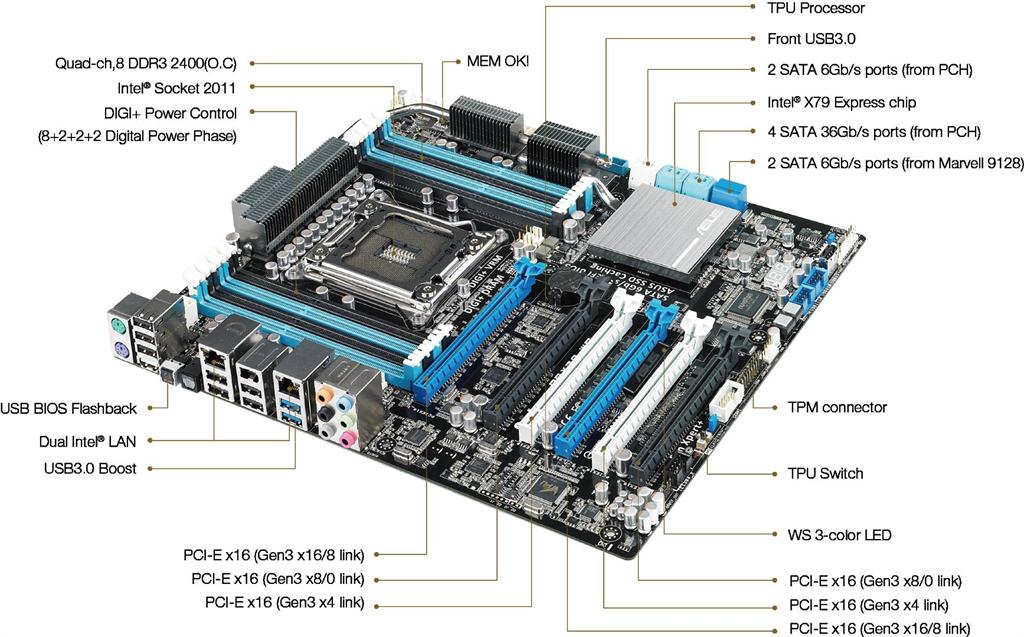Zarathustra[H]
Extremely [H]
- Joined
- Oct 29, 2000
- Messages
- 38,848
I like the MSI X370 Xpower Gaming Titanium. Not mainly for looks , but it has more control over it VRMS with 8+ power phasing . Asus has failed to show an X370 high end board yet, so if they are slow and drop the ball I am likely to go for this MSI. I believe it will give top-notch overclock.
Whats with all those weird shrouds and covers though? Are they functional, or just for looks?
Personally I'd take a basic green old school looking board though. I liked this hobby better back before it turned all "pimp my ride".
![[H]ard|Forum](/styles/hardforum/xenforo/logo_dark.png)