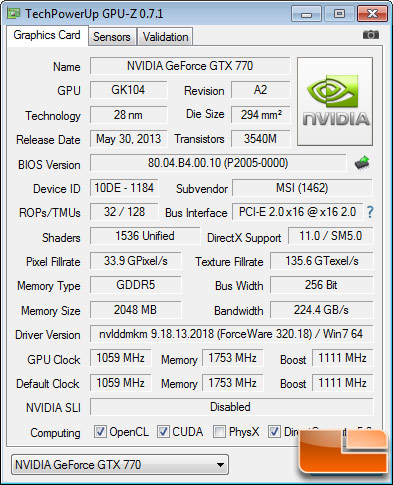litwicki23
Limp Gawd
- Joined
- Sep 19, 2009
- Messages
- 217
I am worried , why my card is boosting max 1136mhz . No matter what temps i have. Like 68 or 75 i get the same boost. With fan like 44% and 1250 RPM. Is this normal or not?
I know peoples with that card and they just got higher boost.
Here are temps:
When i hit 78C on Crysis 3 i have :67 TDP
When 71C on BF3 i have : 57 TDP
Here is:
http://www.legitreviews.com/article/2202/13/
Max boost 1162mhz max. I have 1136mhz.
I know peoples with that card and they just got higher boost.
Here are temps:
When i hit 78C on Crysis 3 i have :67 TDP
When 71C on BF3 i have : 57 TDP
Here is:
http://www.legitreviews.com/article/2202/13/
Max boost 1162mhz max. I have 1136mhz.
![[H]ard|Forum](/styles/hardforum/xenforo/logo_dark.png)