_Durandal_
Limp Gawd
- Joined
- Jan 19, 2003
- Messages
- 352
Hey Everyone,
I'm trying to figure out the best way to compare two combo box selections in Microsoft Access. Basically (as you can see from the screenshot below), I'm trying to allow a user to select the current security role, and then the newly desired role. I want there to be a compare against the two and populate the appropriate boxes below.
I'm thinking this requires a LEFT join, but it has been way too long and I'm struggling quite a bit. Any advice or tips? Thanks!
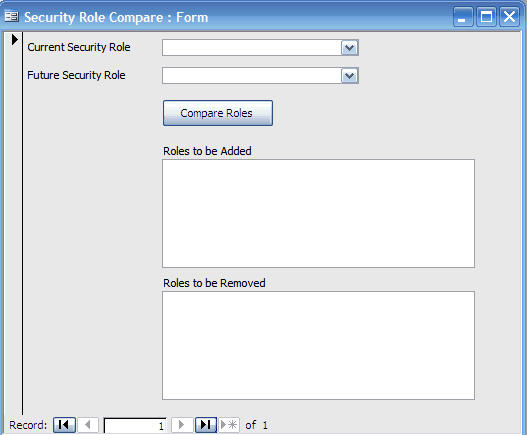
Two example roles (both stored in the same table by the way) would be as follows (see below). Obviously, the 3rd Party Admin Clerical has different roles than the 3rd Party Admin Clerical (Genpact). I would like it to compare them and spit out the difference:
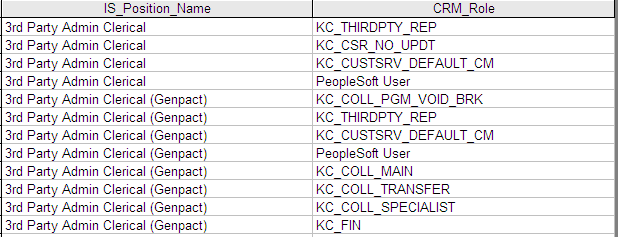
I'm trying to figure out the best way to compare two combo box selections in Microsoft Access. Basically (as you can see from the screenshot below), I'm trying to allow a user to select the current security role, and then the newly desired role. I want there to be a compare against the two and populate the appropriate boxes below.
I'm thinking this requires a LEFT join, but it has been way too long and I'm struggling quite a bit. Any advice or tips? Thanks!
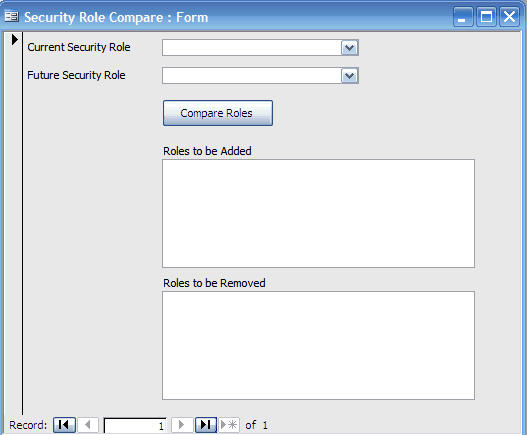
Two example roles (both stored in the same table by the way) would be as follows (see below). Obviously, the 3rd Party Admin Clerical has different roles than the 3rd Party Admin Clerical (Genpact). I would like it to compare them and spit out the difference:
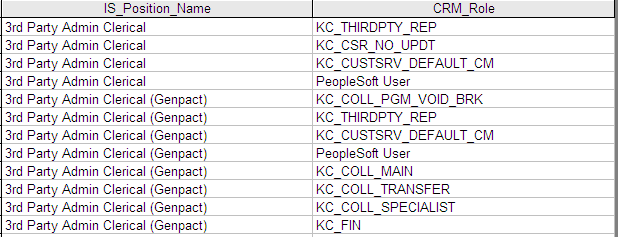
![[H]ard|Forum](/styles/hardforum/xenforo/logo_dark.png)