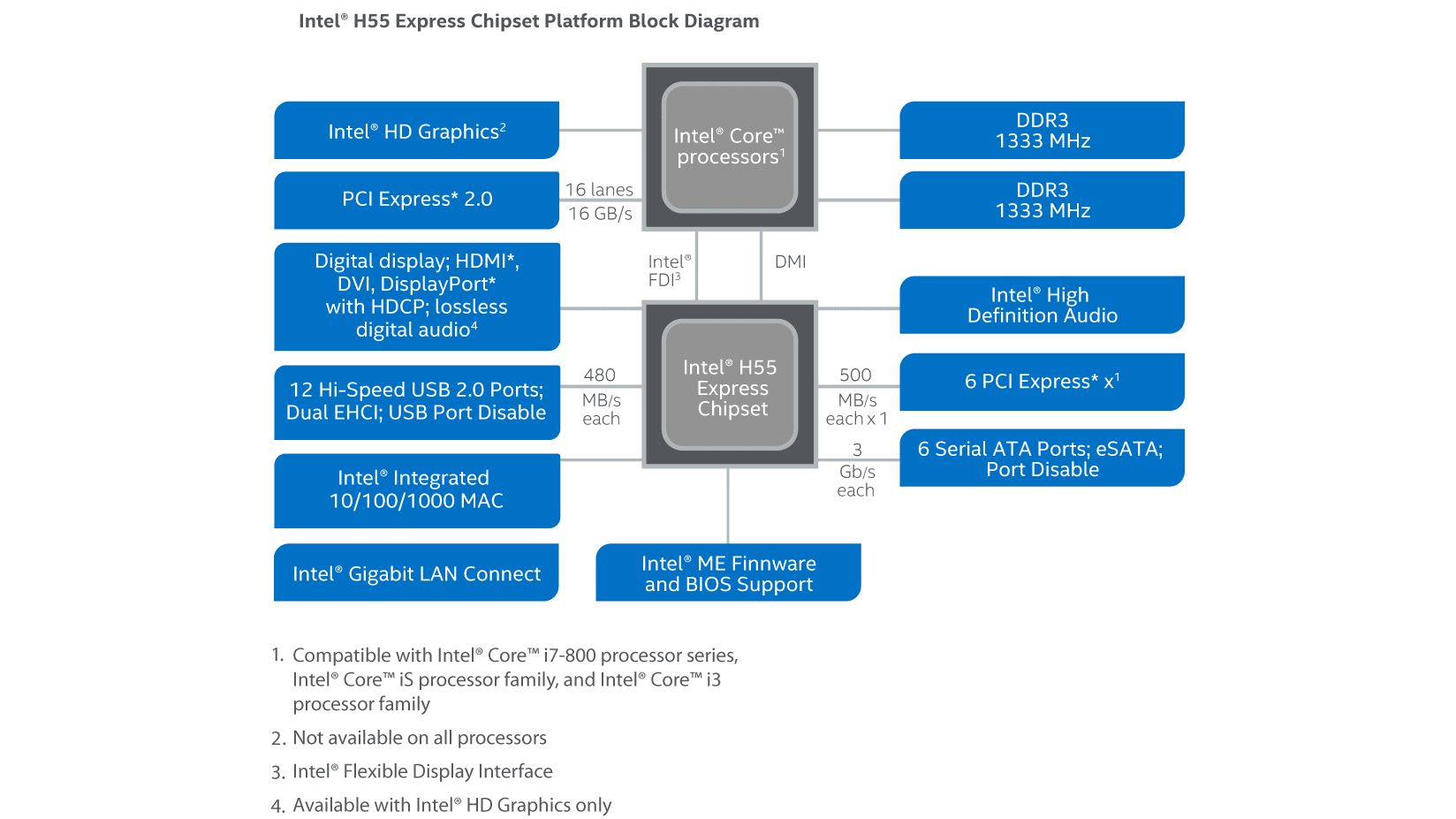theplaidfad
Lurker
- Joined
- Apr 24, 2008
- Messages
- 1,195
Hello,
I'm moving my computer from ATX to mITX, and therefore will lose the ability to use my Soundblaster Z card. Having being spoiled by having an amplified signal feeding my Senheiser headset, I really don't want to go back to the integrated motherboard audio if at all possible within my budget. What external solution is available to me that won't cost an arm and a leg? I'd be able to spend no more than around $70.
Thank you in advance for your advice.
I'm moving my computer from ATX to mITX, and therefore will lose the ability to use my Soundblaster Z card. Having being spoiled by having an amplified signal feeding my Senheiser headset, I really don't want to go back to the integrated motherboard audio if at all possible within my budget. What external solution is available to me that won't cost an arm and a leg? I'd be able to spend no more than around $70.
Thank you in advance for your advice.
![[H]ard|Forum](/styles/hardforum/xenforo/logo_dark.png)