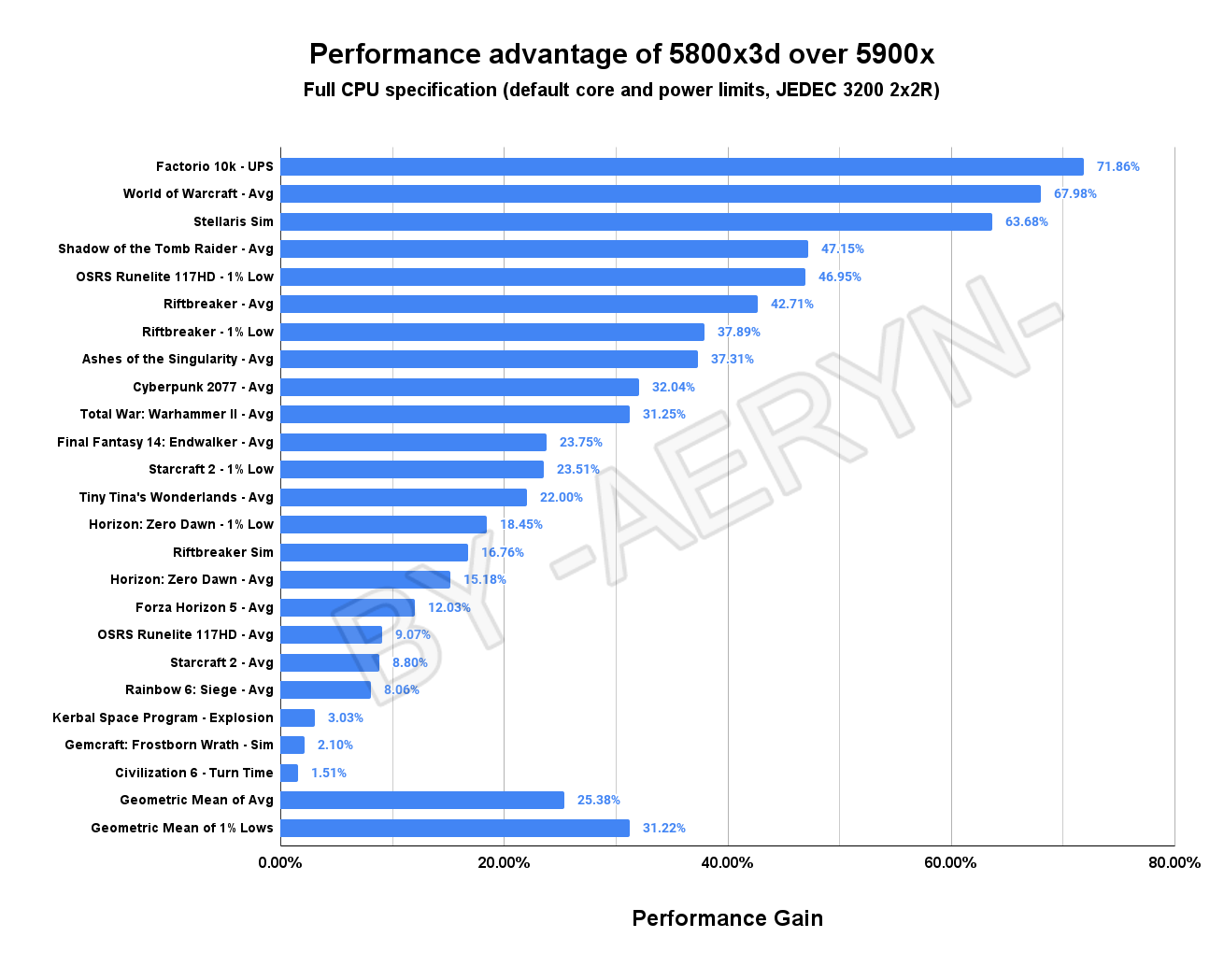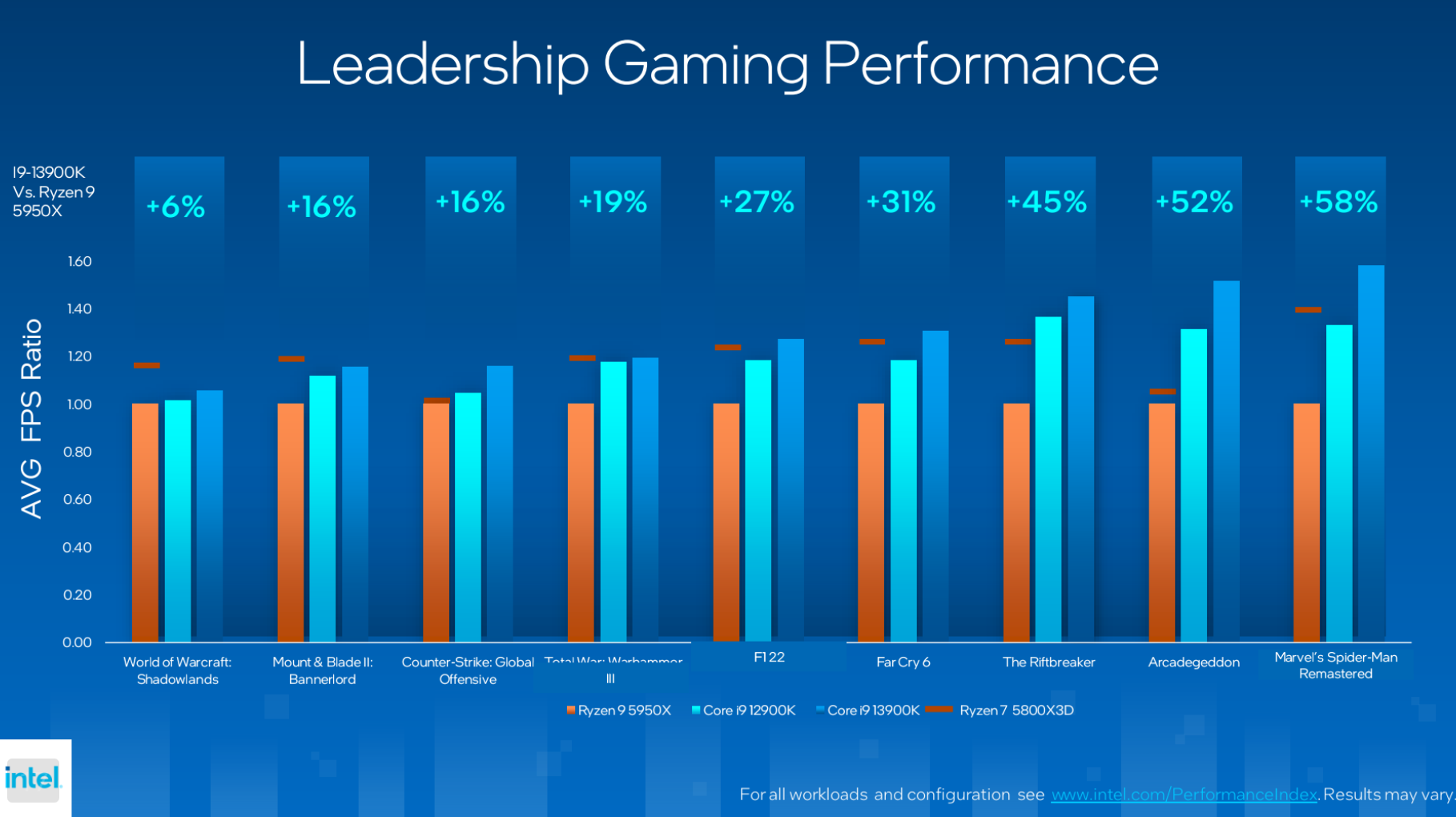I am on a 570 platform with a 3070 vid card, I never OC. I grabbed a 5900X to replace my 3800X, also replaced my Wraith Prism with an Assassin 120. My 4K monitor is limited to 60 FPS, but under testing I have seen it drop to low 40s and not always maintain a steady 60 FPS. Will I see any difference in 4K performance, 1080, or 1440? Have I bought any time prior to NEEDING to upgrade?
Basically hoping I didn't waste money just because the upgrade bug bit my butt.
Basically hoping I didn't waste money just because the upgrade bug bit my butt.
![[H]ard|Forum](/styles/hardforum/xenforo/logo_dark.png)