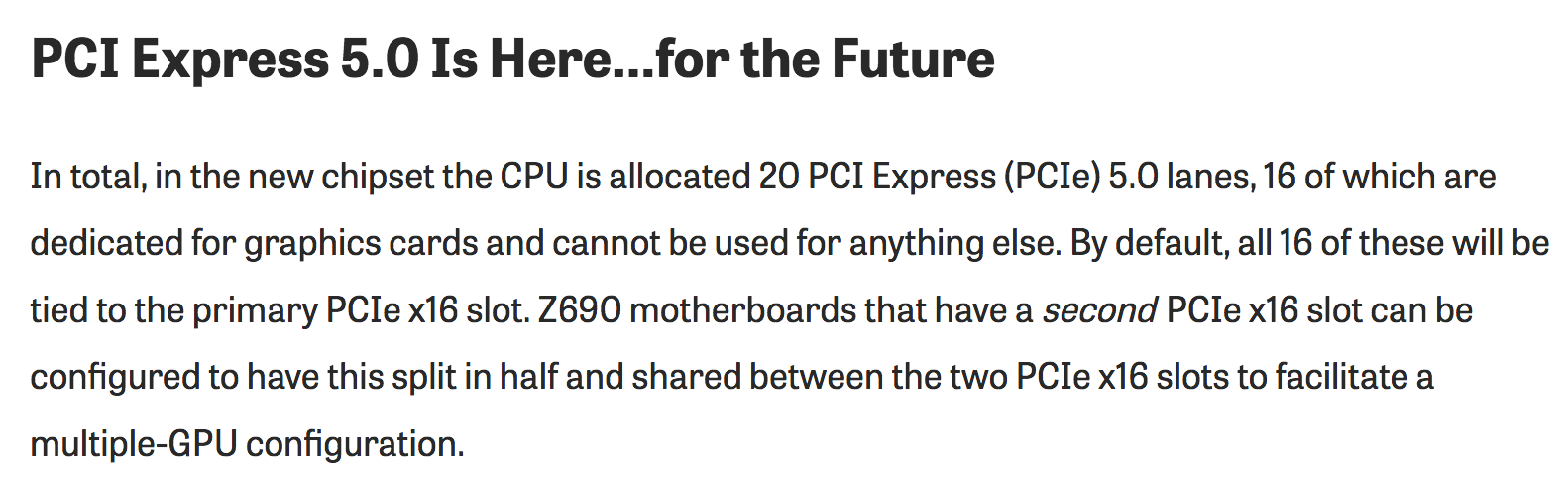The PC tech is evolving so quickly that even similar threads are out of date now, so I thought that I'd run this one by the [pardon the pun] "board" to get the latest...
Okay, after more than 10 years away from building/operating our own PCs, I've found a need to run so-called "abandonware" that was never intended for Mac OS X. After contemplating our options, including the possibility of reviving one of my wife's abandoned PC laptops, I decided to dig through our storage and, eventually, I found the last PC "tower" that I built (circa 2004). It was built around an AMD CPU and, until I started doing research on what Intel's been doing for the past 10 years or so, I had forgotten why I turned my back on the mega-giant chip company that loves lakes and, instead, spent our hard-earned on AMD.
After spending so many years away from Windows X World, I consider myself to be back at rookie status, but, in short, this is what quite a few hours on the interwebs has garnered about what Intel's been up to. In short, I've discovered that the folks in Santa Clara wrung as many dollars as possible out of four (4) measly "quad-cores" of CPU architecture for over a decade...and they probably would've continued with this extremely profitable business model had it not been for AMD's Ryzen 7 1700 CPU -- with 8 cores and 24 PCIe lane expansion support for $329 -- which was rolled out to the consumer PC market in March of 2017.
Fast forward to the summer of 2022 and, yeah, [read: yet another freakin' lake] "Alder Lake" offers the consumer up to (16) "total" cores...but what's this? Only (20) lanes of PCIe expansion support?!? Seriously, I can't find a graphics card that doesn't require at least eight (8) PCIe lanes...so 8 divided by 20 equals...40 percent!?! Let's say you need Thunderbolt support, which we do, there goes another (4) PCIe lanes. How about that nice USB 3.2 Gen 2x2 port on the front of your new motherboard? Yep, another (4) PCIe lanes...so now we're up to sixteen (16) PCIe lanes and I haven't even gotten into those M.2 NVMe SSD slots on the new motherboards, and at (4) PCIe lanes per SSD...well, I think you should get the point by now.
Put plainly, Intel had to be forced by their only real competition, AMD, to open up the CPU core chest, but why have they chosen to cap their expansion support at only twenty (20) lanes? It's certainly not because they don't know how. If you take a look at the specifications for the i9-10980XE CPU, for example, you will quickly see that Intel designed a CPU with (18) cores and support for forty-eight (48) PCIe expansion lanes back in late-2019! Sure, the 12th generation Intel CPUs are faster than their 10th generation processors, but one still has to ask themselves about dollars spent vs expandability because, after all, Intel isn't exactly giving away their i9-12XXX processors, are they?
So this leads me to the question at bar...Is there such a thing as a PC motherboard -- anywhere near the consumer level -- that isn't based on the insulting concept of "shared resources"?
I'm aware of the HEDT (High-End Dollar Desktop) and some of the work station motherboards, but I haven't, yet, been able to find a PC motherboard that fits inside of the huge gap between the gaming market and the corporate market...and, needless to say, I'm slowly beginning to remember why I built that AMD system back in 2004.
Okay, after more than 10 years away from building/operating our own PCs, I've found a need to run so-called "abandonware" that was never intended for Mac OS X. After contemplating our options, including the possibility of reviving one of my wife's abandoned PC laptops, I decided to dig through our storage and, eventually, I found the last PC "tower" that I built (circa 2004). It was built around an AMD CPU and, until I started doing research on what Intel's been doing for the past 10 years or so, I had forgotten why I turned my back on the mega-giant chip company that loves lakes and, instead, spent our hard-earned on AMD.
After spending so many years away from Windows X World, I consider myself to be back at rookie status, but, in short, this is what quite a few hours on the interwebs has garnered about what Intel's been up to. In short, I've discovered that the folks in Santa Clara wrung as many dollars as possible out of four (4) measly "quad-cores" of CPU architecture for over a decade...and they probably would've continued with this extremely profitable business model had it not been for AMD's Ryzen 7 1700 CPU -- with 8 cores and 24 PCIe lane expansion support for $329 -- which was rolled out to the consumer PC market in March of 2017.
Fast forward to the summer of 2022 and, yeah, [read: yet another freakin' lake] "Alder Lake" offers the consumer up to (16) "total" cores...but what's this? Only (20) lanes of PCIe expansion support?!? Seriously, I can't find a graphics card that doesn't require at least eight (8) PCIe lanes...so 8 divided by 20 equals...40 percent!?! Let's say you need Thunderbolt support, which we do, there goes another (4) PCIe lanes. How about that nice USB 3.2 Gen 2x2 port on the front of your new motherboard? Yep, another (4) PCIe lanes...so now we're up to sixteen (16) PCIe lanes and I haven't even gotten into those M.2 NVMe SSD slots on the new motherboards, and at (4) PCIe lanes per SSD...well, I think you should get the point by now.
Put plainly, Intel had to be forced by their only real competition, AMD, to open up the CPU core chest, but why have they chosen to cap their expansion support at only twenty (20) lanes? It's certainly not because they don't know how. If you take a look at the specifications for the i9-10980XE CPU, for example, you will quickly see that Intel designed a CPU with (18) cores and support for forty-eight (48) PCIe expansion lanes back in late-2019! Sure, the 12th generation Intel CPUs are faster than their 10th generation processors, but one still has to ask themselves about dollars spent vs expandability because, after all, Intel isn't exactly giving away their i9-12XXX processors, are they?
So this leads me to the question at bar...Is there such a thing as a PC motherboard -- anywhere near the consumer level -- that isn't based on the insulting concept of "shared resources"?
I'm aware of the HEDT (High-End Dollar Desktop) and some of the work station motherboards, but I haven't, yet, been able to find a PC motherboard that fits inside of the huge gap between the gaming market and the corporate market...and, needless to say, I'm slowly beginning to remember why I built that AMD system back in 2004.
Last edited:
![[H]ard|Forum](/styles/hardforum/xenforo/logo_dark.png)