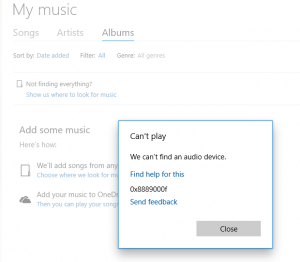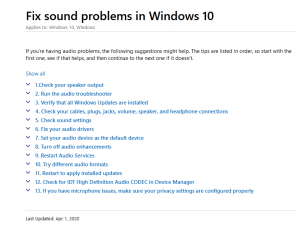raglafart
Limp Gawd
- Joined
- Feb 21, 2013
- Messages
- 227
I have done a fresh installation of Windows 10 on my wife's PC. So we can both be mostly up to date.
She doesn't do a whole lot of work on hers these days.
But I thought updating to Windows 10 would likely be a good solution.
So after the fresh installation I thought I'd check out the sound quality after all the problems I had.
Found a YouTube clip on the web and started to play it.
After just 20 seconds in, all sound just stopped, nothing, not a peep. The video kept going but without any sound whatsoever. I opened another video and exactly the same thing. It would run and then suddenly all the audio will stop while the images keep playing. When the sound stopped seemed arbitrary. A couple lasted over a minute but always with the same result.
So I took my USB stick with all my music on it and tried playing a song from it. It all started okay, but hiccoughed about 3-4 seconds in. I saw the clock hesitate and rewind a second and then the audio was back okay. But it kept on doing it intermittently, every10 seconds or so.
After 1:09 all audio stopped......................silence and I got the following messages shown below.
I cannot understand what's going on! How can it play audio, and good clean audio at that, then a minute plus later say there's no audio adapter!?!?
Her PC isn't much older than mine, it's an Asus P9 X79 Pro. I've downloaded and installed all the Windows 10 drivers from the Asus page for the MB, the Chipset, LAN, Audio, SATA and USB.
Windows 10, it sure isn't a plug and play operation. Any advice much appreciated. Looks like the cheap Creative Sound Blaster Audigy FX sound card may get some work yet.
Is Microsoft trying to force us to use new PC's by way of purposely designed flaws? I'm a big enough skeptic and cynically inclined to think something is going on?
Any suggestions anyone please? I'll try the Audigy FX, but would prefer not to use it if I don't have to.
Any help appreciated.
Cheers John
Okay, I've just tried using the Creative Sound Blaster Audigy FX card. Downloaded all the latest drivers and software. No joy!
I was getting very poor sound for a clip lasting several minutes. At times the audio was fine, but then the volume would fade and the audio became muffled and mostly unintelligible then the volume would slowly creep back up, become clearer and then fade again in a cycle, at the low volume part of the cycle the audio stopped altogether. This is very similar to the problems I had on my PC but my wife's PC doesn't have the same quality onboard Realtek sound.
As I say, any help would be most welcome.
Thanks John
She doesn't do a whole lot of work on hers these days.
But I thought updating to Windows 10 would likely be a good solution.
So after the fresh installation I thought I'd check out the sound quality after all the problems I had.
Found a YouTube clip on the web and started to play it.
After just 20 seconds in, all sound just stopped, nothing, not a peep. The video kept going but without any sound whatsoever. I opened another video and exactly the same thing. It would run and then suddenly all the audio will stop while the images keep playing. When the sound stopped seemed arbitrary. A couple lasted over a minute but always with the same result.
So I took my USB stick with all my music on it and tried playing a song from it. It all started okay, but hiccoughed about 3-4 seconds in. I saw the clock hesitate and rewind a second and then the audio was back okay. But it kept on doing it intermittently, every10 seconds or so.
After 1:09 all audio stopped......................silence and I got the following messages shown below.
I cannot understand what's going on! How can it play audio, and good clean audio at that, then a minute plus later say there's no audio adapter!?!?
Her PC isn't much older than mine, it's an Asus P9 X79 Pro. I've downloaded and installed all the Windows 10 drivers from the Asus page for the MB, the Chipset, LAN, Audio, SATA and USB.
Windows 10, it sure isn't a plug and play operation. Any advice much appreciated. Looks like the cheap Creative Sound Blaster Audigy FX sound card may get some work yet.
Is Microsoft trying to force us to use new PC's by way of purposely designed flaws? I'm a big enough skeptic and cynically inclined to think something is going on?
Any suggestions anyone please? I'll try the Audigy FX, but would prefer not to use it if I don't have to.
Any help appreciated.
Cheers John
Okay, I've just tried using the Creative Sound Blaster Audigy FX card. Downloaded all the latest drivers and software. No joy!
I was getting very poor sound for a clip lasting several minutes. At times the audio was fine, but then the volume would fade and the audio became muffled and mostly unintelligible then the volume would slowly creep back up, become clearer and then fade again in a cycle, at the low volume part of the cycle the audio stopped altogether. This is very similar to the problems I had on my PC but my wife's PC doesn't have the same quality onboard Realtek sound.
As I say, any help would be most welcome.
Thanks John
Attachments
Last edited:
![[H]ard|Forum](/styles/hardforum/xenforo/logo_dark.png)