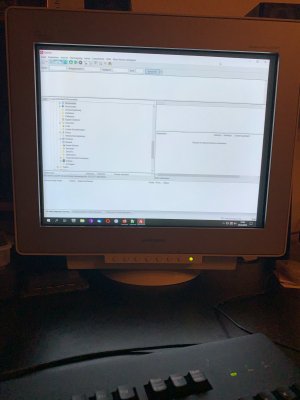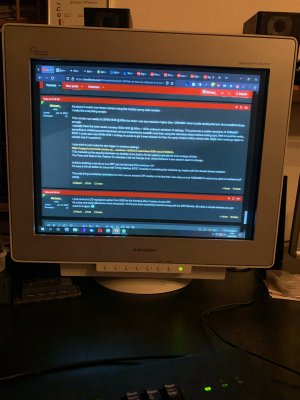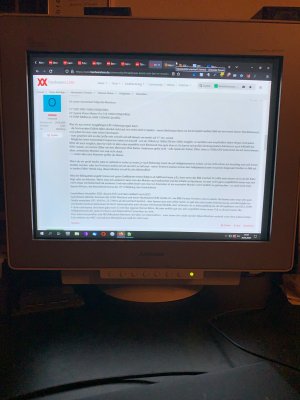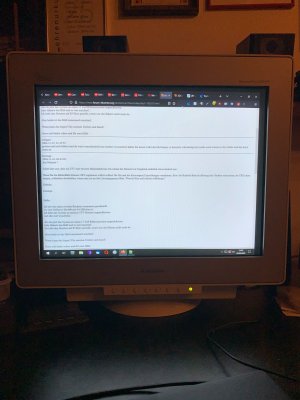I just bought a Mitsubishi Diamond Pro 2070sb for 400 bucks.
Two questions:
1.
I have 2 very thin horizontal lines 1 about 3,15" below the top, the other about 3,15" above the bottom.
Is that normal? They're very thin, i did not even notice them at first. If not normal can this be fixed? How?
I can't see them when the monitor is turned off.
Its also not as sharp (noticed reading text) as my current EIZO Flexscan EV2450. I guess that's probably normal aswell?
2.
As far as i know these crts are still superior to most flatscreens at displaying colors and differentiate shades of grey.
So i would like to use this monitor to look at some CT and MRI pictures. For that it needs to precisely display and differentiate many different shades of grey.
I already compared it to my lcd and displayed a grey scale and it does not look off but i think i should probably do a calibration on the monitor?
I never calibrated any monitor and it is the first CRT i ever bought. Back in 2003 when it was built i was about 8 years old.
So how do i go about calibrating it or checking if its even necessary? I want to do it the right way.
Apart from that everything works fine.
I currently run it @ 1600x1200 and 109hz.
Two questions:
1.
I have 2 very thin horizontal lines 1 about 3,15" below the top, the other about 3,15" above the bottom.
Is that normal? They're very thin, i did not even notice them at first. If not normal can this be fixed? How?
I can't see them when the monitor is turned off.
Its also not as sharp (noticed reading text) as my current EIZO Flexscan EV2450. I guess that's probably normal aswell?
2.
As far as i know these crts are still superior to most flatscreens at displaying colors and differentiate shades of grey.
So i would like to use this monitor to look at some CT and MRI pictures. For that it needs to precisely display and differentiate many different shades of grey.
I already compared it to my lcd and displayed a grey scale and it does not look off but i think i should probably do a calibration on the monitor?
I never calibrated any monitor and it is the first CRT i ever bought. Back in 2003 when it was built i was about 8 years old.
So how do i go about calibrating it or checking if its even necessary? I want to do it the right way.
Apart from that everything works fine.
I currently run it @ 1600x1200 and 109hz.
Last edited:
![[H]ard|Forum](/styles/hardforum/xenforo/logo_dark.png)