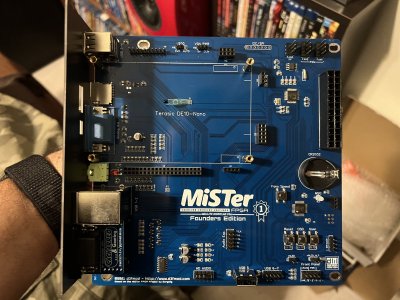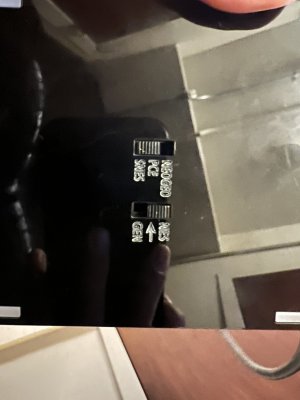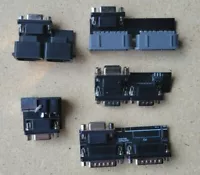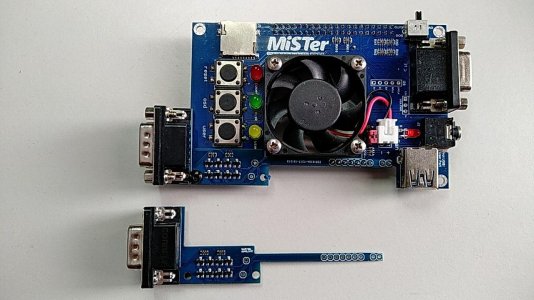twonunpackmule
[H]ard|Gawd
- Joined
- Sep 27, 2005
- Messages
- 1,700
I got Mister about month ago and it is my main toy I play with ever since. Mainly playing with Verilog/VHDL source codes to add new features.
Playing retro games with DualSense controller on 15KHz CRT is a bliss.
Cores offer extra features like more sprites, trubo CPU (especially useful on SNES) and choice of sound chips and other options.
HDMI scaler is also great with great CRT filters and only four lines of input lag. On VGA CRT with CRT simulation image looks indistinguishable from SONY PVM and even on LCD and plasma picture is absolutely fantastic.
But what I find most fascinating is that it is open source project with sources available on Github. I can open source and put my own changes. For example for Genesis core I changed sound chip in such a way to get it to sound nothing like YM2612 example making this console not only playable but sound incredible. Sure, emulators allow for the same but personally I find emulation much less appealing and especially emulators source code to not be as interesting even if at times easier to understand what it does.
Welcome to the party. It’s a treasure trove of fun!!!
![[H]ard|Forum](/styles/hardforum/xenforo/logo_dark.png)