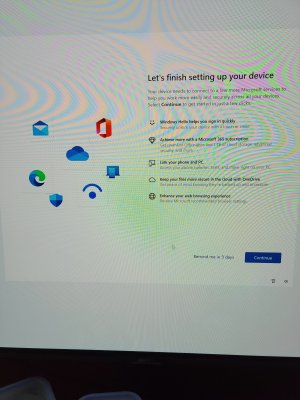I'm less interested in stuff from 5 years ago that has changed and more interested in the here and now. If you want to talk about some Dutch DPA report, link that, don't link yourself from another forum.The source is the Dutch DPA's report, and the OP there contains screenshots from their report which detail differences between using a local account and a Microsoft account. It also contains a link to the report those screenshots are from. So, I don't know what you were looking through subsequent pages of the thread for.
I don't get feigning stupidity as a response to information you simply don't like being real. If the only response you can conjure is to play stupid, then you probably aren't actually playing at it, at all.
Edit: Especially given that 2017 is _prior to_ GDPR, I am really failing to see how you're tying it together. You do you though, I only have so much energy for intentionally obtuse and misleading debate, and you've managed to sap it all up.
And since I'm sure some sort of "MS fanboi" type argument is sure to happen sooner or later - my daily drivers are Ubuntu 22.04 and MacOS, so, I don't even really have a strong stance here, other than questioning obvious misinformation.
Last edited:
![[H]ard|Forum](/styles/hardforum/xenforo/logo_dark.png)