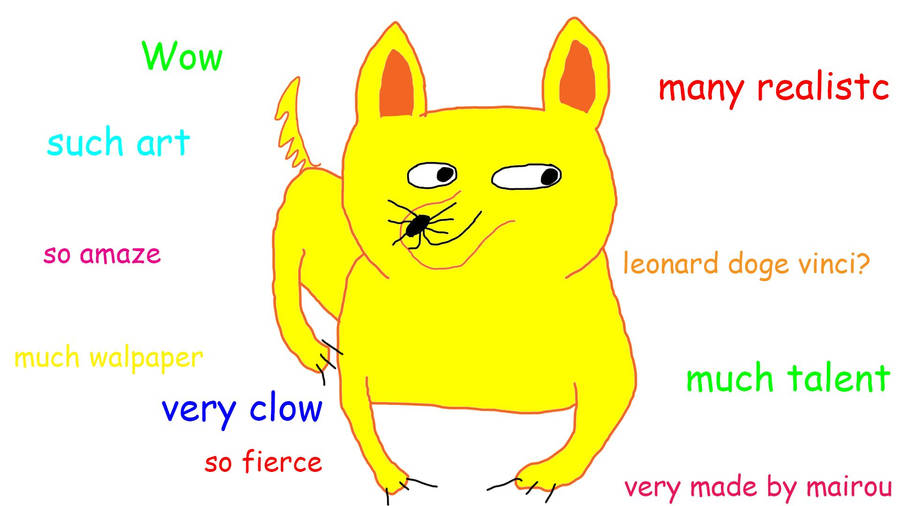DeathFromBelow
Supreme [H]ardness
- Joined
- Jul 15, 2005
- Messages
- 7,315
Pathetic, but not surprising. I knew that going from Windows as a product to Windows as spyware and software toll booth would impact their ability to provide these sort of services. Users are the product now.
The incompetence of this company is staggering.
The incompetence of this company is staggering.
![[H]ard|Forum](/styles/hardforum/xenforo/logo_dark.png)