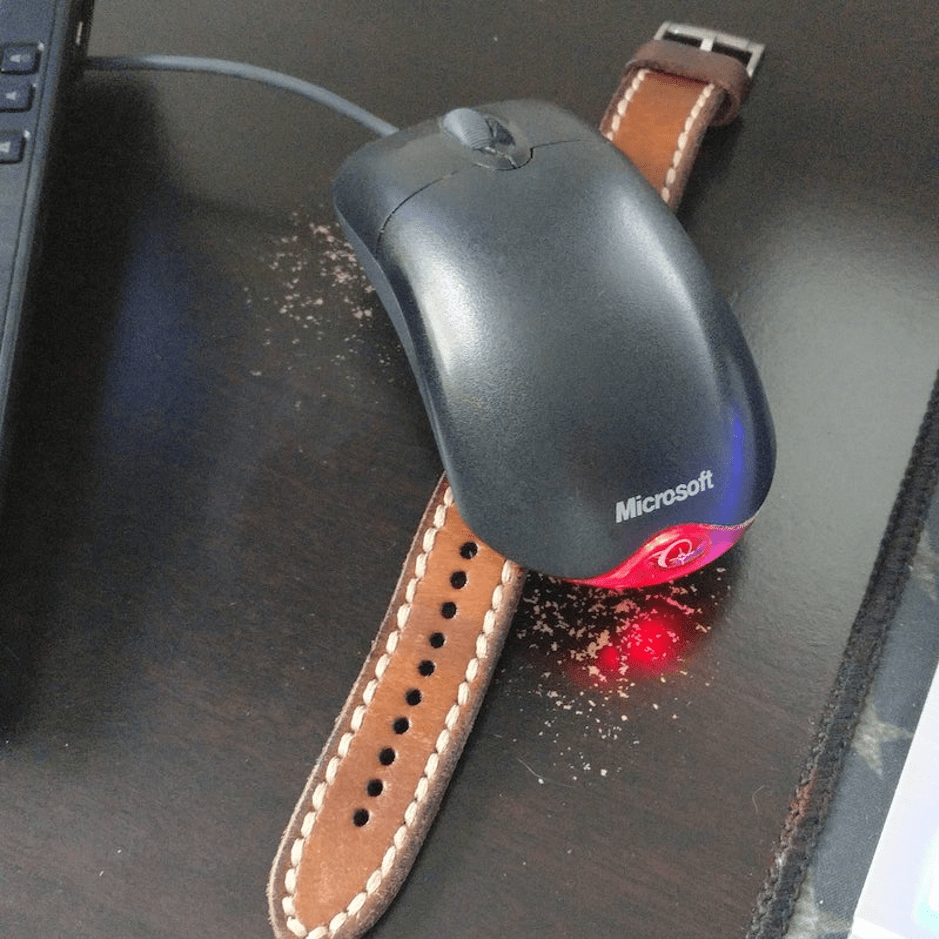VBScript has long been a part of Windows and bad people know it, it gets exploited a lot while currently used for very little.
Microsoft is toying with the idea of letting users remove it from the OS, hopefully, that means one day soon it is absent by default and something you have to choose to install.
https://techcommunity.microsoft.com...5309-allows-for-uninstallation-of/m-p/3759739
Additionally the new build is really pushing WinUI 3, which if you haven't looked into you should it's pretty cool if that is the sort of stuff you are into.
https://github.com/microsoft/microsoft-ui-xaml/blob/main/docs/roadmap.md
Microsoft is toying with the idea of letting users remove it from the OS, hopefully, that means one day soon it is absent by default and something you have to choose to install.
https://techcommunity.microsoft.com...5309-allows-for-uninstallation-of/m-p/3759739
Additionally the new build is really pushing WinUI 3, which if you haven't looked into you should it's pretty cool if that is the sort of stuff you are into.
https://github.com/microsoft/microsoft-ui-xaml/blob/main/docs/roadmap.md
![[H]ard|Forum](/styles/hardforum/xenforo/logo_dark.png)