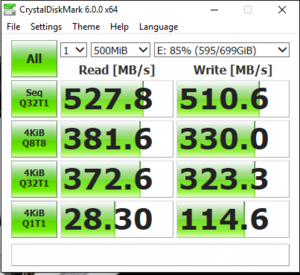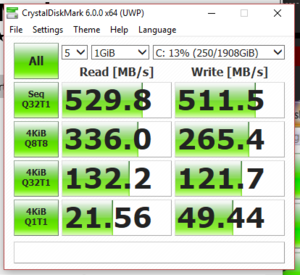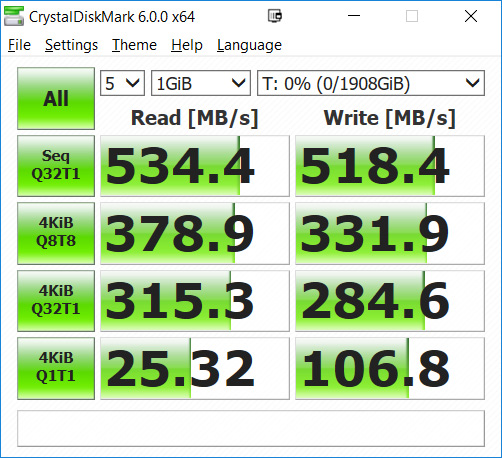Check the Amazon reviews, the benchmarks for Crystal are listed there. Something like seq 550 read/500 write.It's a large SSD that's inexpensive for its size. Better than a spinner for sure. Seems a few people have purchased these by now, I'm surprised no one here has benched one either by itself or alongside a Samsung/Crucial for comparison.
Anyway, check these out and I think you'll be pleasantly surprised:
https://www.nikktech.com/main/artic...tate-drives/7138-micron-1100-256gb-ssd-review
https://forums.anandtech.com/threads/mini-review-on-the-micron-1100-ssd.2536625/
Navigation
Install the app
How to install the app on iOS
Follow along with the video below to see how to install our site as a web app on your home screen.
Note: This feature may not be available in some browsers.
More options
You are using an out of date browser. It may not display this or other websites correctly.
You should upgrade or use an alternative browser.
You should upgrade or use an alternative browser.
^ This is true ime.It's spitting distance of the evo, and some buyer reviews who have both drives seem to get almost exactly the same throughput on them. In desktop use, you are NEVER going to tell between the two unless you open a benching program and see. I have a number of SanDisk cheapo SSDs in some rigs and then a MX300 1TB, a few 1TB evos etc etc most of which have cycled through my main gaming rig at some point before it got the 1TB evos. Day to day, gaming, photoshop, video editing etc etc I can not tell the difference between any of them, and my server that's running a M500 SSD actually boots about 1 second faster than my gaming rig that has the evo, even though the evo on paper should be faster. As such I have given up on looking at which new SSD is a bit faster, you are never going to notice in normal use unless you are running some database etc, at which point it would be worth investing into a NVMe drive.
YeuEmMaiMai
Extremely [H]
- Joined
- Jun 11, 2004
- Messages
- 34,151
I have a 1TB crucial SSD in my Dell Latitude 5175 and it is not even 10% filled up yet...very fast
D
Deleted member 184142
Guest
Notice the 1908gb formatted capacity also, guys. Most 2tb drives have a formatted capacity of 1863gb. This is a 2050gb drive and it appears to be a rebranded Crucial MX300 with different firmware. It's nice to get an extra 50gb for free.
Its not rebranded. Micron owns Crucial, so technically, Crucial drives are just branded Micron drives. Crucial is just their consumer sided brand.
jhatfie
[H]ard|Gawd
- Joined
- Mar 19, 2003
- Messages
- 1,636
As an FYI to everyone, these are available on Ebay and other sites for closer to the $360 price.
https://serverpartdeals.com/micron-...MIlP_8sJ282QIVWrjACh0nxQmFEAYYASABEgIPjPD_BwE
Thanks.
Thanks for posting this, managed to grab one from the link above for $360 shipped
Amazon would have been $428 with taxes... for $70 in savings I can do without Prime shipping this time...
Seriously thinking of grabbing another and completely do away with spinners, except for an external storage drive
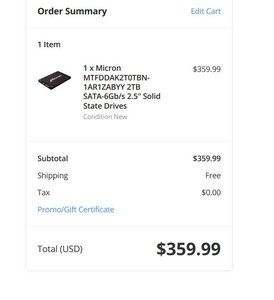
Last edited:
Justintoxicated
[H]F Junkie
- Joined
- Apr 10, 2002
- Messages
- 14,519
Nice, for some reason when I tried to buy on ebay they were still adding tax, even though it was shipping out of state... Mine should be here today from amazon.$359.99USD with free shipping is a ridiculous deal. I paid about $30 more for mine here in Canada and it's still worth it at that price.
Justintoxicated
[H]F Junkie
- Joined
- Apr 10, 2002
- Messages
- 14,519
Got the drive, took out the old one and put the new one in. PXE booted my laptop to WSE2012 and restored from a backup. Went flawless, but it did take a couple hours to restore over the network. But it was super easy and I didn't have to go attaching sata cables in my desktop etc.
Drive feels faster than the 850 EVO I had in before, Or maybe that's just because the evo was full, I thought that didn't matter with SSDs though? Or maybe the extra performance is because the drive is 8x as large!
Drive feels faster than the 850 EVO I had in before, Or maybe that's just because the evo was full, I thought that didn't matter with SSDs though? Or maybe the extra performance is because the drive is 8x as large!
bizzmeister
2[H]4U
- Joined
- Apr 26, 2010
- Messages
- 2,439
I gotta get myself one of these this week.
misterbobby
2[H]4U
- Joined
- Mar 18, 2014
- Messages
- 3,814
Got the drive, took out the old one and put the new one in. PXE booted my laptop to WSE2012 and restored from a backup. Went flawless, but it did take a couple hours to restore over the network. But it was super easy and I didn't have to go attaching sata cables in my desktop etc.
Drive feels faster than the 850 EVO I had in before, Or maybe that's just because the evo was full, I thought that didn't matter with SSDs though? Or maybe the extra performance is because the drive is 8x as large!
Um that is the very thing that does matter...
D
Deleted member 184142
Guest
Got the drive, took out the old one and put the new one in. PXE booted my laptop to WSE2012 and restored from a backup. Went flawless, but it did take a couple hours to restore over the network. But it was super easy and I didn't have to go attaching sata cables in my desktop etc.
Drive feels faster than the 850 EVO I had in before, Or maybe that's just because the evo was full, I thought that didn't matter with SSDs though? Or maybe the extra performance is because the drive is 8x as large!
The closer to full a SSD gets, the slower they tend to get, depending on how over provisioned they are. It can also wear them out faster as the drive only has a small set of blocks to write to over and over again rather than spreading those writes out over 500GB of empty space, say it has to write to the same 20GB block over and over again, the rate that each cell is going to be written to will be much higher on the drive with less free space. Now, it will still probably be many years for it to have any effect and most people would be building a new rig by then anyway but is something to keep in mind on SSD health, as drives are one thing that tend to move from build to build.
Big_Rig_Stig
Gawd
- Joined
- Jan 24, 2018
- Messages
- 1,005
Yah, or some other dumbassery I've pulled out of my butt without realizing it.
Looking at this link here, I'm thinking the tool I used (Acronis) is shit for SSDs, and I need something else. I really don't want to do a full reinstall, and I'm moving about 650gigs over to the SSD, so space isn't the issue.
I think that I will roll back Windows to before the SSD, make sure it'll boot with the WH, then try again with clonezilla; and, if that fails, try Paragon Migrate, and hope for the best.
Use this, just be careful of adware during the install (not sure if they are still doing that). It will correctly align your partition going from non-SSD to SSD and it is super easy to use and it's free.
https://www.easeus.com/backup-software/tb-free.html
Welp, tried using system restore to go back before the install, only it won't let me, says system restore is not turned on, while the SR panel says it's turned on for C:\ (the WD Black), and not turned on for F:\ (the SSD atm). It seems windows is doing something really strange.
Justintoxicated
[H]F Junkie
- Joined
- Apr 10, 2002
- Messages
- 14,519
Welp, tried using system restore to go back before the install, only it won't let me, says system restore is not turned on, while the SR panel says it's turned on for C:\ (the WD Black), and not turned on for F:\ (the SSD atm). It seems windows is doing something really strange.
Just clone the Original hard drive to the ssd using easeUS todo. Heres a tutorial: https://www.easeus.com/backup-utility/copy-and-clone-hard-drive.html
Surprised Acronis doesn't work. I've used it to image an SSD and then restore it to a different SSD. If the new one is bigger, then I resize the partition after the fact. For the latter, I use Minitool Partition Wizard.Welp, tried using system restore to go back before the install, only it won't let me, says system restore is not turned on, while the SR panel says it's turned on for C:\ (the WD Black), and not turned on for F:\ (the SSD atm). It seems windows is doing something really strange.
Big_Rig_Stig
Gawd
- Joined
- Jan 24, 2018
- Messages
- 1,005
Problem is, I'm not sure what's booting: the SSD, the WD, or both. I can't boot from one or the other by themselves, they both have to be in to boot successfully.Just clone the Original hard drive to the ssd using easeUS todo. Heres a tutorial: https://www.easeus.com/backup-utility/copy-and-clone-hard-drive.html
I have a full backup of the WD on a different HD in the stack, which I could move to the Seagate 5GB external, if needed.
Big_Rig_Stig
Gawd
- Joined
- Jan 24, 2018
- Messages
- 1,005
Bump, I'm at a standstill here, and I don't know what to do.Problem is, I'm not sure what's booting: the SSD, the WD, or both. I can't boot from one or the other by themselves, they both have to be in to boot successfully.
I have a full backup of the WD on a different HD in the stack, which I could move to the Seagate 5GB external, if needed.
leezard
Supreme [H]ardness
- Joined
- Aug 24, 2004
- Messages
- 4,949
with both drives installed boot up and go to computer management > disk manager look at which drive has a partition marked System. That is where the bootmgr is
if you have a windows install DVD and you can get it to start with just the SSD installed you can run repair. It can take running up to 3 times to repair the bootmgr files.
If that doesntwork you can move the bootmgr to the proper drive using easybcd
https://www.sevenforums.com/tutorials/209885-bootmgr-move-c-easybcd.html
if you have a windows install DVD and you can get it to start with just the SSD installed you can run repair. It can take running up to 3 times to repair the bootmgr files.
If that doesntwork you can move the bootmgr to the proper drive using easybcd
https://www.sevenforums.com/tutorials/209885-bootmgr-move-c-easybcd.html
Justintoxicated
[H]F Junkie
- Joined
- Apr 10, 2002
- Messages
- 14,519
Might be a dumb question, but is AHCI enabled in bios?Bump, I'm at a standstill here, and I don't know what to do.
Bump, I'm at a standstill here, and I don't know what to do.
Sounds like the boot manager/parition is on one drive and the OS is on the other. Chances are you've got a 100mb-ish partition on the WD and the OS on the ssd
For those of you here in Canada, just FYI these drives are being sold at Memory Express for only $429CAD. That works out to something like $330USD, it's even cheaper than what you would pay in the USA. $8.99 shipping. They give price protection also. They just refunded me $50 because the price dropped by that much since I bought mine.
It would be interesting to see if you guys in the USA could get them to ship them to you down there at this price. Or if you're close to the border maybe you could come up here and grab one.
It would be interesting to see if you guys in the USA could get them to ship them to you down there at this price. Or if you're close to the border maybe you could come up here and grab one.
SixFootDuo
Supreme [H]ardness
- Joined
- Oct 5, 2004
- Messages
- 5,825
I nearly bought this drive for a client build due it's incredible value and size but decided at the last minute to just stick with the quoted 1tb Samsung 960 Pro NVMe for speed.
Great drive tho I'm sure.
Something else to consider. If you're concerned with never really using 2tb of SSD space which most of that would end up just being storage I'm guessing, you guys might want to consider watching eBay closely for a 1tb PM961 NVMe SSD. Half the space but 6x the speed. I was lucky enough to get one for $255 shipped last week. Currently they are showing up at around $350 or half the cost of a 1tb Samsung 960 Pro. These are basically the same drives but made by Samsung and sold to Dell, Lenovo, HP, etc etc for resell.
Great drive tho I'm sure.
Something else to consider. If you're concerned with never really using 2tb of SSD space which most of that would end up just being storage I'm guessing, you guys might want to consider watching eBay closely for a 1tb PM961 NVMe SSD. Half the space but 6x the speed. I was lucky enough to get one for $255 shipped last week. Currently they are showing up at around $350 or half the cost of a 1tb Samsung 960 Pro. These are basically the same drives but made by Samsung and sold to Dell, Lenovo, HP, etc etc for resell.
Big_Rig_Stig
Gawd
- Joined
- Jan 24, 2018
- Messages
- 1,005
I'm trying to remember... I'll have to reboot to look, unless there's another way to do so...Might be a dumb question, but is AHCI enabled in bios?
I'm trying to remember... I'll have to reboot to look, unless there's another way to do so...
https://itstillworks.com/check-ahci-mode-properly-enabled-21248.html
Or just check bios.
Big_Rig_Stig
Gawd
- Joined
- Jan 24, 2018
- Messages
- 1,005
with both drives installed boot up and go to computer management > disk manager look at which drive has a partition marked System. That is where the bootmgr is
if you have a windows install DVD and you can get it to start with just the SSD installed you can run repair. It can take running up to 3 times to repair the bootmgr files.
If that doesntwork you can move the bootmgr to the proper drive using easybcd
https://www.sevenforums.com/tutorials/209885-bootmgr-move-c-easybcd.html
Derp. I should've seen that... me:tard:
Yes, that's exactly what's going on: System is on the SSD (E:\).
I don't have a DVD, my install is on a USB stick. The problem I'm having is that when it tries to boot from just the SSD, I get a light blue screen with a message in the lower right corner saying "Windows Is Not Genuine", and nothing responds, the mouse cursor will move, but nothing else happens, it just hangs there.
Is it possible to just fire up the stick and get it to run a repair on the SSD, or should I use EasyBCD to move the bootmgr over?
And, what's the best way to rename the SSD? It *should* be C:\, can I swap that in Computer Management, or is there some other way?
Big_Rig_Stig
Gawd
- Joined
- Jan 24, 2018
- Messages
- 1,005
Might be a dumb question, but is AHCI enabled in bios?
No dumb questions, just dumb answers and a few dumb people (me).
I'm trying to remember... I'll have to reboot to look, unless there's another way to do so...
I looked at it that way, I didn't see anything in the "IDE ATA/ATAPI Controllers" section to indicate ANYTHING has AHCI enabled. I may have disabled it because my old disks weren't on AHCI for some reason (I can't remember why, might've been a compatibility issue). But this might explain why my DVD drives quit on me, or... or... I disabled the Marvell controller, because I'm not using their RAID setup, maybe that killed my ATAPI DVD drives... holyfarkingarsecrackers....
And people wonder why I won't work on their computers anymore...
leezard
Supreme [H]ardness
- Joined
- Aug 24, 2004
- Messages
- 4,949
Derp. I should've seen that... me:tard:
Yes, that's exactly what's going on: System is on the SSD (E:\).
I don't have a DVD, my install is on a USB stick. The problem I'm having is that when it tries to boot from just the SSD, I get a light blue screen with a message in the lower right corner saying "Windows Is Not Genuine", and nothing responds, the mouse cursor will move, but nothing else happens, it just hangs there.
Is it possible to just fire up the stick and get it to run a repair on the SSD, or should I use EasyBCD to move the bootmgr over?
And, what's the best way to rename the SSD? It *should* be C:\, can I swap that in Computer Management, or is there some other way?
you should be able to repair with the USB stick sane as with a dvd.
You can rename the drives in Computer Management, right ckick> assign drive letter.
Big_Rig_Stig
Gawd
- Joined
- Jan 24, 2018
- Messages
- 1,005
Excellent, thank you.you should be able to repair with the USB stick sane as with a dvd.
You can rename the drives in Computer Management, right ckick> assign drive letter.
Big_Rig_Stig
Gawd
- Joined
- Jan 24, 2018
- Messages
- 1,005
Welp, here's a comparo on a WD 1TB-Black versus this Micron SSD:

Pretty nice.
Now to figure out how to divorce the old drive from the new... yes, I know, loads of advice already, but things aren't doing quite what I expect, so I'm tiptoeing thru the process. So far, I've gotten nowhere; but I need to check whether or not I've put all my libraries on a separate drive, or not. The ssytem definitely thinks the SSD is the boot drive, but it won't boot without the WD plugged into the chain, which is confusing.
EDIT: That could explain the problems: the libraries are on a separate drive (Samsung 1TB data drive). Crap.

Pretty nice.
Now to figure out how to divorce the old drive from the new... yes, I know, loads of advice already, but things aren't doing quite what I expect, so I'm tiptoeing thru the process. So far, I've gotten nowhere; but I need to check whether or not I've put all my libraries on a separate drive, or not. The ssytem definitely thinks the SSD is the boot drive, but it won't boot without the WD plugged into the chain, which is confusing.
EDIT: That could explain the problems: the libraries are on a separate drive (Samsung 1TB data drive). Crap.
Last edited:
D
Deleted member 184142
Guest
Welp, here's a comparo on a WD 1TB-Black versus this Micron SSD:
View attachment 59206
Pretty nice.
Now to figure out how to divorce the old drive from the new... yes, I know, loads of advice already, but things aren't doing quite what I expect, so I'm tiptoeing thru the process. So far, I've gotten nowhere; but I need to check whether or not I've put all my libraries on a separate drive, or not. The ssytem definitely thinks the SSD is the boot drive, but it won't boot without the WD plugged into the chain, which is confusing.
Those speeds are pretty shit, probably having to do with how you said you have everything set in BIOS and all. Best thing to do with the system so all over the place is backup what you need and do a fresh install, from everything you have said you had with issues in the past, it's time. When you do this go ahead and change all the BIOS settings to what it should be for an SSD.
Justintoxicated
[H]F Junkie
- Joined
- Apr 10, 2002
- Messages
- 14,519
Big_Rig_Stig
Gawd
- Joined
- Jan 24, 2018
- Messages
- 1,005
For a 10-yo X58 platform that's had nothing but spinners, it's a HUGE improvement.Those speeds are pretty shit, probably having to do with how you said you have everything set in BIOS and all. Best thing to do with the system so all over the place is backup what you need and do a fresh install, from everything you have said you had with issues in the past, it's time. When you do this go ahead and change all the BIOS settings to what it should be for an SSD.
And, damn, it's such a pain in the ass to set up a fresh system.... I know, I know, stop whining and just do it. I'm gonna try the repair method mentioned above, but I'm about to the point of a fresh install as well.
Thanks for the advice, bro.
Big_Rig_Stig
Gawd
- Joined
- Jan 24, 2018
- Messages
- 1,005
Thanks. -___-This is just a quick test from my ancient X220 Thinkpad
D'ya mind driving that spike in just a little bit further? You haven't hit my hypothalamus yet.
Big_Rig_Stig
Gawd
- Joined
- Jan 24, 2018
- Messages
- 1,005
Just tried to reassign drive names, I can reassign the C:\, but when I do the SSD (E:\), I get a "Parameter is incorrect" error.you should be able to repair with the USB stick sane as with a dvd.
You can rename the drives in Computer Management, right ckick> assign drive letter.
For a 10-yo X58 platform that's had nothing but spinners, it's a HUGE improvement.
hmmm, if you're on x58 you probably have SATA2 and not SATA 3 (6Gbps). so maxing out at 250MB/s might just be your limit, not your settings.
Lateralus
More [H]uman than Human
- Joined
- Aug 7, 2004
- Messages
- 18,498
hmmm, if you're on x58 you probably have SATA2 and not SATA 3 (6Gbps). so maxing out at 250MB/s might just be your limit, not your settings.
Funny, this came up recently in another thread. It probably depends on the board, but I remember someone telling the guy that the Intel SATA ports on his X58 were SATA 2 but that the board had some SATA 3 ports controlled by another chipset...Asmedia, maybe...that he could use for the full SATA 3 speeds when connecting an SSD. Might be worth checking into, Big_Rig_Stig
Anything off the intel chipset is going to be sata 2. Hopefully you have a marvell or asmedia controller on the board.
*For the Enthusiast platform they didn't bring sata3 until the x79. If I remember correctly the x79 only had 2 active sata3 ports off the chipset.
*For the Enthusiast platform they didn't bring sata3 until the x79. If I remember correctly the x79 only had 2 active sata3 ports off the chipset.
![[H]ard|Forum](/styles/hardforum/xenforo/logo_dark.png)