Hey, guys (and gal), I have had some puzzling results with my Swiftech 655 pump. Basically, I've experienced a 1~2 C drop in temps when I turned the pump down from 5 to 3 to 1.
Here's my setup:
Res -> pump -> swifty 120.2 rad -> storm orig rev -> AC twinplex GPU -> AC twinplex NB -> Res. Tubing is 7/16" from res through to storm, then 3/8" tygon from there to res.
CPU is Pentium D 820 @ stock 2.8 Ghz. MB is Gigabyte GA-8I955x Royal (Intel 955 chipset). All voltages are normal. Used Arctic Ceramique
Pics of system:


Screenies of temps. Note the times in Aquasuite. Ambient was constantly 79F. I had the system on idle for 20 minutes before, then logged data for 13 minutes with pump on 5.
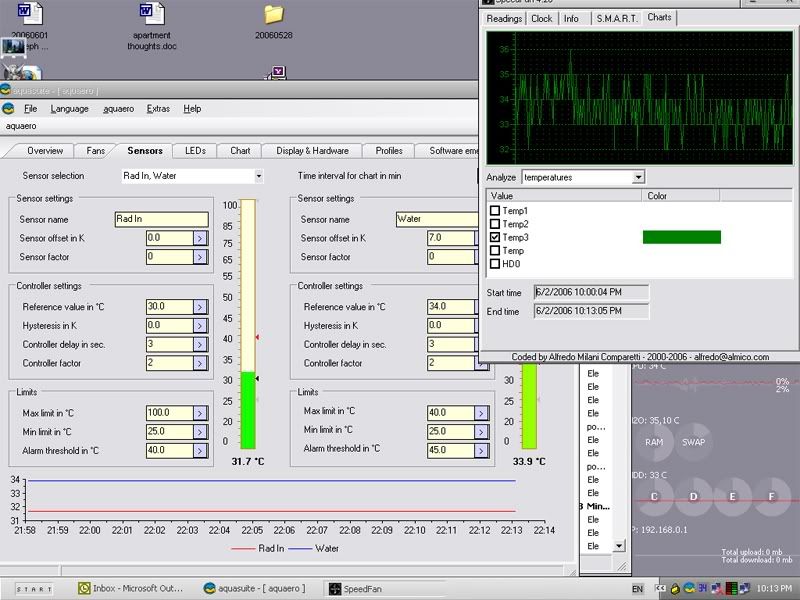
Then shut down system, turned pump down to 3, restarted. Logged data for ~6 minutes, then turned down to ~1.5, logged for another ~7.
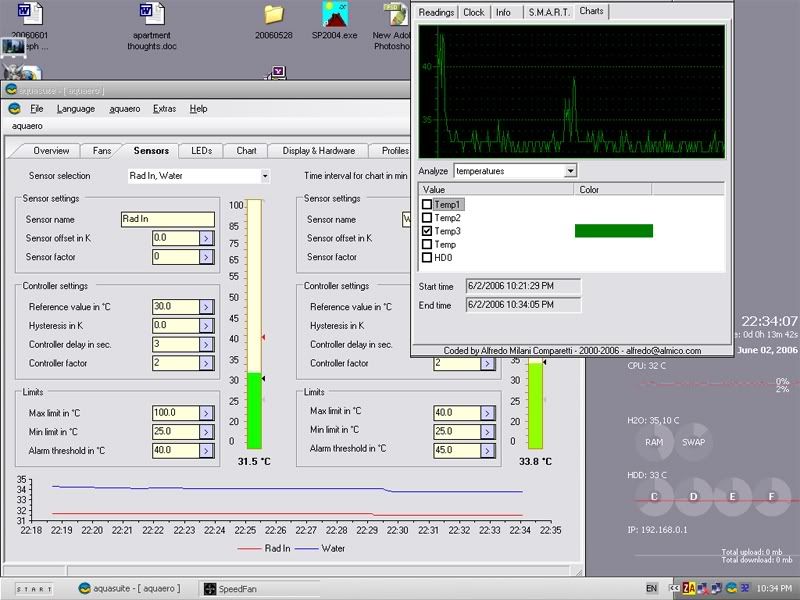
So, my questions are this:
1) Why do my temps fluctuate so much? Bad mount? I've tried to wiggle the storm to see if things change, but they don't.
2) What does the lower temp both from the cpu and the water with the d5 turned down mean? Is this peculiar just to my system?
3) Would overclocking change this at all?
Thanks for the help and info.
Here's my setup:
Res -> pump -> swifty 120.2 rad -> storm orig rev -> AC twinplex GPU -> AC twinplex NB -> Res. Tubing is 7/16" from res through to storm, then 3/8" tygon from there to res.
CPU is Pentium D 820 @ stock 2.8 Ghz. MB is Gigabyte GA-8I955x Royal (Intel 955 chipset). All voltages are normal. Used Arctic Ceramique
Pics of system:


Screenies of temps. Note the times in Aquasuite. Ambient was constantly 79F. I had the system on idle for 20 minutes before, then logged data for 13 minutes with pump on 5.
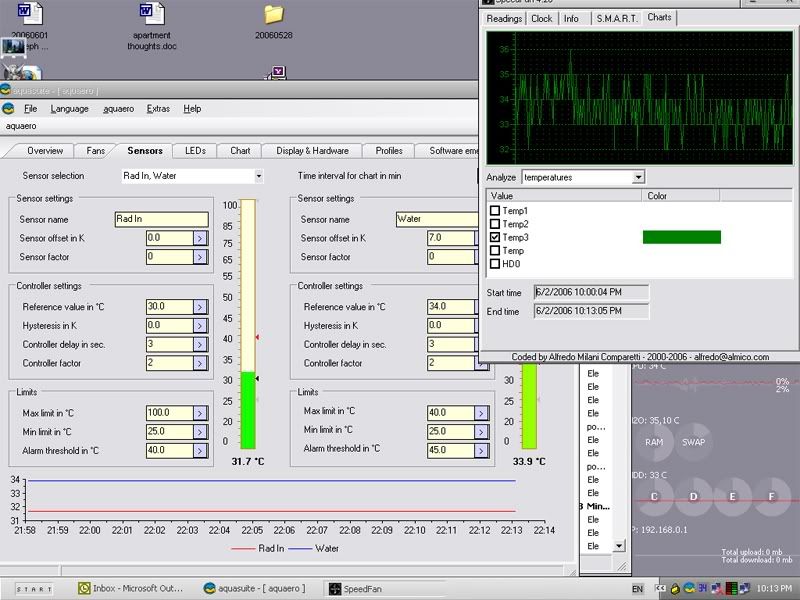
Then shut down system, turned pump down to 3, restarted. Logged data for ~6 minutes, then turned down to ~1.5, logged for another ~7.
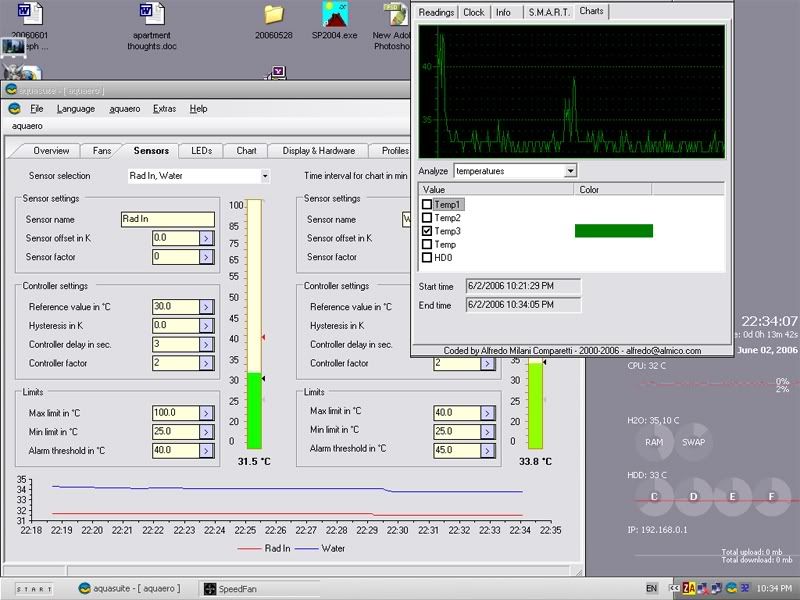
So, my questions are this:
1) Why do my temps fluctuate so much? Bad mount? I've tried to wiggle the storm to see if things change, but they don't.
2) What does the lower temp both from the cpu and the water with the d5 turned down mean? Is this peculiar just to my system?
3) Would overclocking change this at all?
Thanks for the help and info.
![[H]ard|Forum](/styles/hardforum/xenforo/logo_dark.png)