MrWizard6600
Supreme [H]ardness
- Joined
- Jan 15, 2006
- Messages
- 5,791
So this is really annoying. After hearing Ryan Davis talk about new Mass Effect 2 DLC I was really looking forward to downloading and installing ME2 again and playing through it. But after installing ME2 I was greeted with the following lovely generic exception:
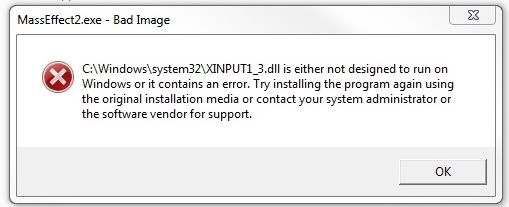
A little bit of googling suggests that xinput1_3.dll is an audio interfacing service dll for Direct Sound. The properties of the file suggests that its the latest version (9.18.944.0000), but it is also 105kb, where every other machine I've seen has it as 80kb.
since running into this problem I've:
I'm thinking maybe its just a straight up incompatibility between some feature my sound card is advertising it has and Mass Effect 2's implementation of said feature, meaning no amount of communication between me and EA's support is going to get this issue resolved. I'm wondering if anyone here has an Auzentek Bravura and has successfully played ME2.
All my data is on D: and my RAID array is acting strangely (performance according to HT-tach is wonkey), so I might be reformatting soon anyways, but I'd like to avoid doing so if at all possible.
This is for the desktop in sig. Below is a dxdiag shot the EA support tech was asking for, I have little hope their going to get any help for me.

Any help much appreciated.
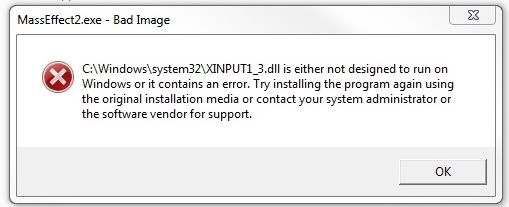
A little bit of googling suggests that xinput1_3.dll is an audio interfacing service dll for Direct Sound. The properties of the file suggests that its the latest version (9.18.944.0000), but it is also 105kb, where every other machine I've seen has it as 80kb.
since running into this problem I've:
- copied a friends xinput1_3.dll into sys 32, rebooted and run ME2.
- downloaded and installed the latest Direct X user runtime
- downloaded and installed the Direct X SDK
- reinstalled ME2 booting with msconfigs "only services" option
- set "enable audio: off" in the ME2 configuration tool
- reinstalled audio drivers
I'm thinking maybe its just a straight up incompatibility between some feature my sound card is advertising it has and Mass Effect 2's implementation of said feature, meaning no amount of communication between me and EA's support is going to get this issue resolved. I'm wondering if anyone here has an Auzentek Bravura and has successfully played ME2.
All my data is on D: and my RAID array is acting strangely (performance according to HT-tach is wonkey), so I might be reformatting soon anyways, but I'd like to avoid doing so if at all possible.
This is for the desktop in sig. Below is a dxdiag shot the EA support tech was asking for, I have little hope their going to get any help for me.

Any help much appreciated.
Last edited:
![[H]ard|Forum](/styles/hardforum/xenforo/logo_dark.png)