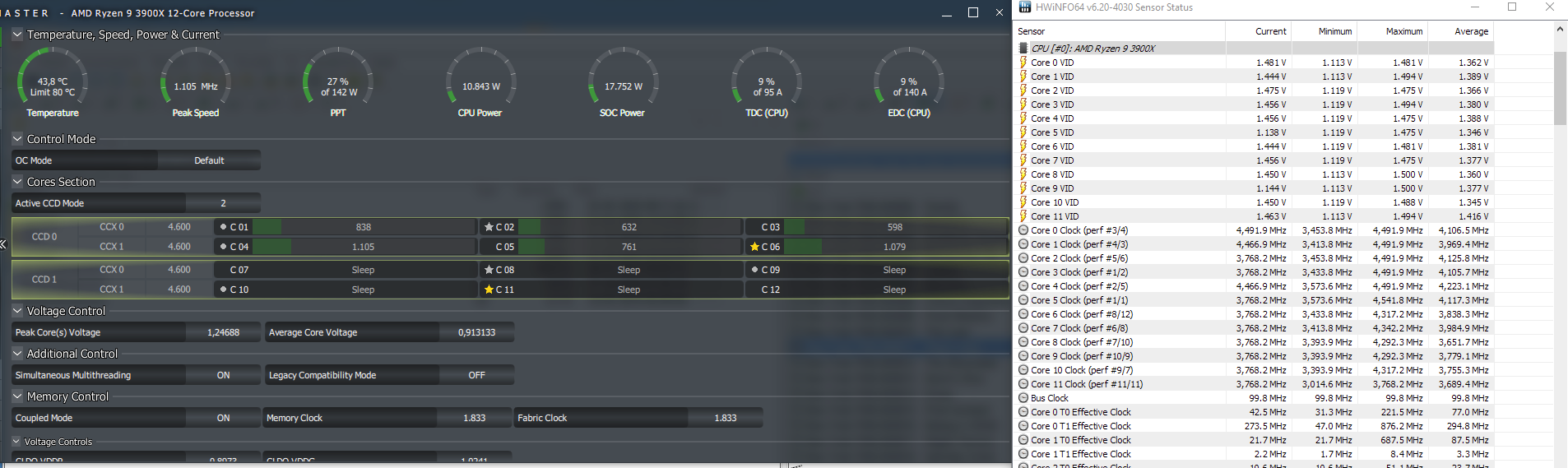I'm not much of an overclocker, but my system was running hot with stock settings (1.4v), so I started to do some research and found a detailed post on what to do to manually set clock speed and voltage.
Right now I'm at 1.275 volts and seeing stable 4.2 Ghz speeds with temperatures not exceeding 65C. Cinebench R20 is coming in at 7351.
I can only achieve this with Ryzen Master and attempting to set the BIOS to these setting make the system unstable, so I have to manually start Ryzen Master every time I start my computer and select the profile that I want to use.
Do these numbers look decent? Is there anything I can do to improve these speeds? Also, I'm assuming that I'm loosing boost speeds with these settings, correct? I was never able to hit 4.6 Ghz anyway and was hitting 4.4 Ghz for moments at a time.
Pictures:
(Ryzen Master pictures show settings and status while running Cinebench test)
My system: Aorus X570 Ultra, Ryzen 3900x, G Skill 32 GB @ 3600 Mhz, Aorus RTX 2070S, Corsair H100i v2
Right now I'm at 1.275 volts and seeing stable 4.2 Ghz speeds with temperatures not exceeding 65C. Cinebench R20 is coming in at 7351.
I can only achieve this with Ryzen Master and attempting to set the BIOS to these setting make the system unstable, so I have to manually start Ryzen Master every time I start my computer and select the profile that I want to use.
Do these numbers look decent? Is there anything I can do to improve these speeds? Also, I'm assuming that I'm loosing boost speeds with these settings, correct? I was never able to hit 4.6 Ghz anyway and was hitting 4.4 Ghz for moments at a time.
Pictures:
(Ryzen Master pictures show settings and status while running Cinebench test)
My system: Aorus X570 Ultra, Ryzen 3900x, G Skill 32 GB @ 3600 Mhz, Aorus RTX 2070S, Corsair H100i v2
![[H]ard|Forum](/styles/hardforum/xenforo/logo_dark.png)