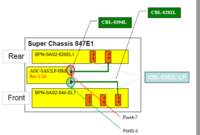Ever since I got my Supermicro server I've been having issues. I am running the latest version of unRAID on it and I had to move the HBA to an 8x slot, in doing so the cable connected to the rear backplane was barely long enough so there was a lot of tension on it, this caused issues and I had three drives drop out of the array. I ordered a new cable from Amazon that was more then long enough, did a new config and then a parity check, about 60-70% into the parity check my second parity drive and a data drive drop off the array. Both of these drives are on the rear backplane and both are 8TB drives. Before I switched my hardware to this new server I never had issues like this, but then I was using a an ARC 1280ML 16 port raid controller (in JBOD mode) and a SAS2LP controller for the remaining 8 drives. Anyway, I am uploading my unRAID diagnostics. I can't believe I would have the bad luck of two drives failing at the same time. Also, the drives on the rear of the server (this is a 36 bay chassis, 24 on front and 12 on the back) are in different drive sleds than those on the front, for what it's worth, I don't think that matters but I am mentioning it anyway. The advice I have been given on the unRAID forum is to perhaps try an LSI based controller so I am thinking IBM M1015 in IT mode.
Thoughts?
Thoughts?
![[H]ard|Forum](/styles/hardforum/xenforo/logo_dark.png)