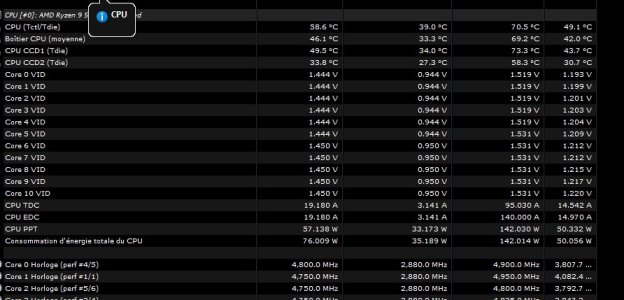Hi, I'm having lots of issues with my rig since few weeks :
My issues started few weeks ago :
First it was QCode 00 two times, one time during gaming, one time on a spreadsheet.
Last week while gaming , WHEA error
A fatal hardware error has occurred.
Reported by component processor core
Error source : Machine Check Exception
Error type : Cache Hierarchy Error
ID APIC du processeur : 4
And now this morning :
First crash : Screen went black, sounds was choped off but still working but pc was running as nothing happened. I had to shutdown it by the psu.
Nothing in event manager or in reliability monitor except than an expected restart.
Few moments later PC restarted when i plugued a external drive to a usb c extender which is plugued in the back of the tower. Screen went black and one of the PCIE of the GPU was flashing. I had to force shutdown
.. It's annoying me like hell i'm just losing all will to play and i'm now even afraid to work home and see my PC die.
Thanks
Build more than a year ago, stable untill few weeks ago.
Only changes was the installation of a Ryujin 2
System Configuration/Specifications -
1.CPU : 5900x
2.Motherboard : Dark Hero VIII
3.UEFI/BIOS version : 3801
4.DRAM/RAM : Gskill trident neo 3600 / 32gb (8x4)
Graphics Card : Asus strix 3090
Power Supply Seasonic Prime Ultra 1000 titanium
Storage device ( SSD/HDD ) : NVME : Sabrent SSD 1TB Rocket Nvme
SSD: Samsung EVO 850 - 250Go + Samsung EVO 850 - 500Go
My issues started few weeks ago :
First it was QCode 00 two times, one time during gaming, one time on a spreadsheet.
Last week while gaming , WHEA error
A fatal hardware error has occurred.
Reported by component processor core
Error source : Machine Check Exception
Error type : Cache Hierarchy Error
ID APIC du processeur : 4
And now this morning :
First crash : Screen went black, sounds was choped off but still working but pc was running as nothing happened. I had to shutdown it by the psu.
Nothing in event manager or in reliability monitor except than an expected restart.
Few moments later PC restarted when i plugued a external drive to a usb c extender which is plugued in the back of the tower. Screen went black and one of the PCIE of the GPU was flashing. I had to force shutdown
.. It's annoying me like hell i'm just losing all will to play and i'm now even afraid to work home and see my PC die.
Thanks
Build more than a year ago, stable untill few weeks ago.
Only changes was the installation of a Ryujin 2
System Configuration/Specifications -
1.CPU : 5900x
2.Motherboard : Dark Hero VIII
3.UEFI/BIOS version : 3801
4.DRAM/RAM : Gskill trident neo 3600 / 32gb (8x4)
Graphics Card : Asus strix 3090
Power Supply Seasonic Prime Ultra 1000 titanium
Storage device ( SSD/HDD ) : NVME : Sabrent SSD 1TB Rocket Nvme
SSD: Samsung EVO 850 - 250Go + Samsung EVO 850 - 500Go
![[H]ard|Forum](/styles/hardforum/xenforo/logo_dark.png)