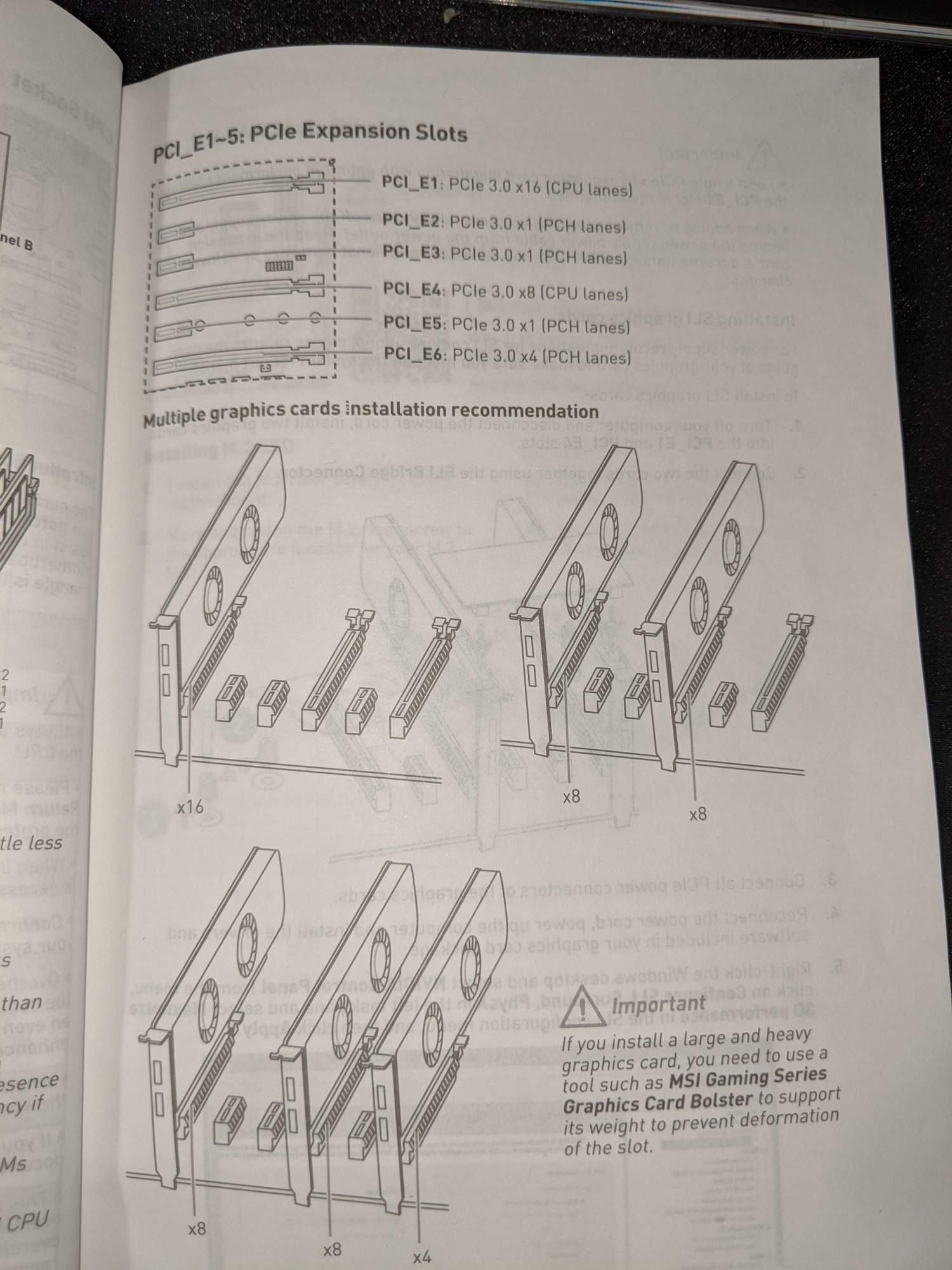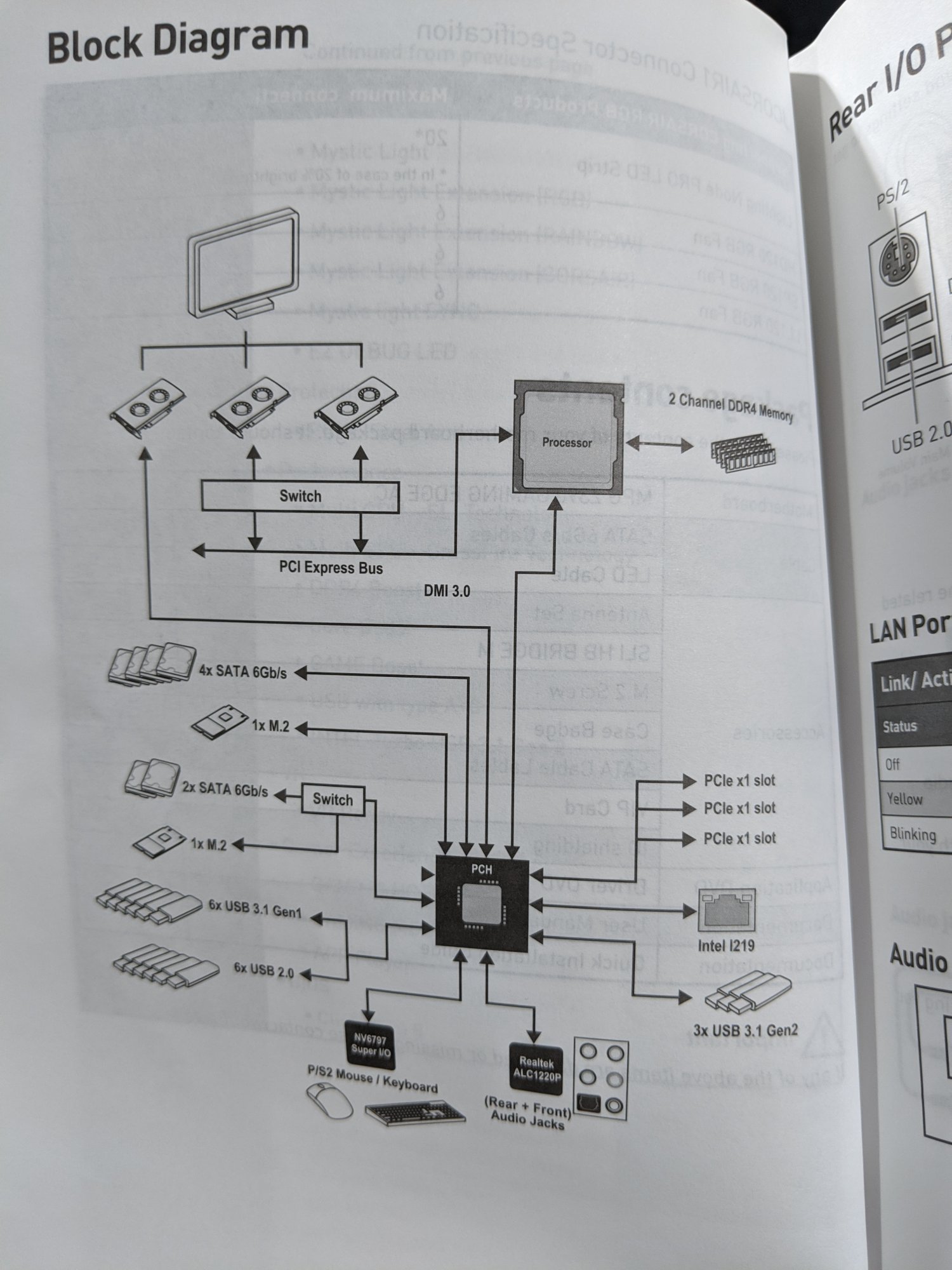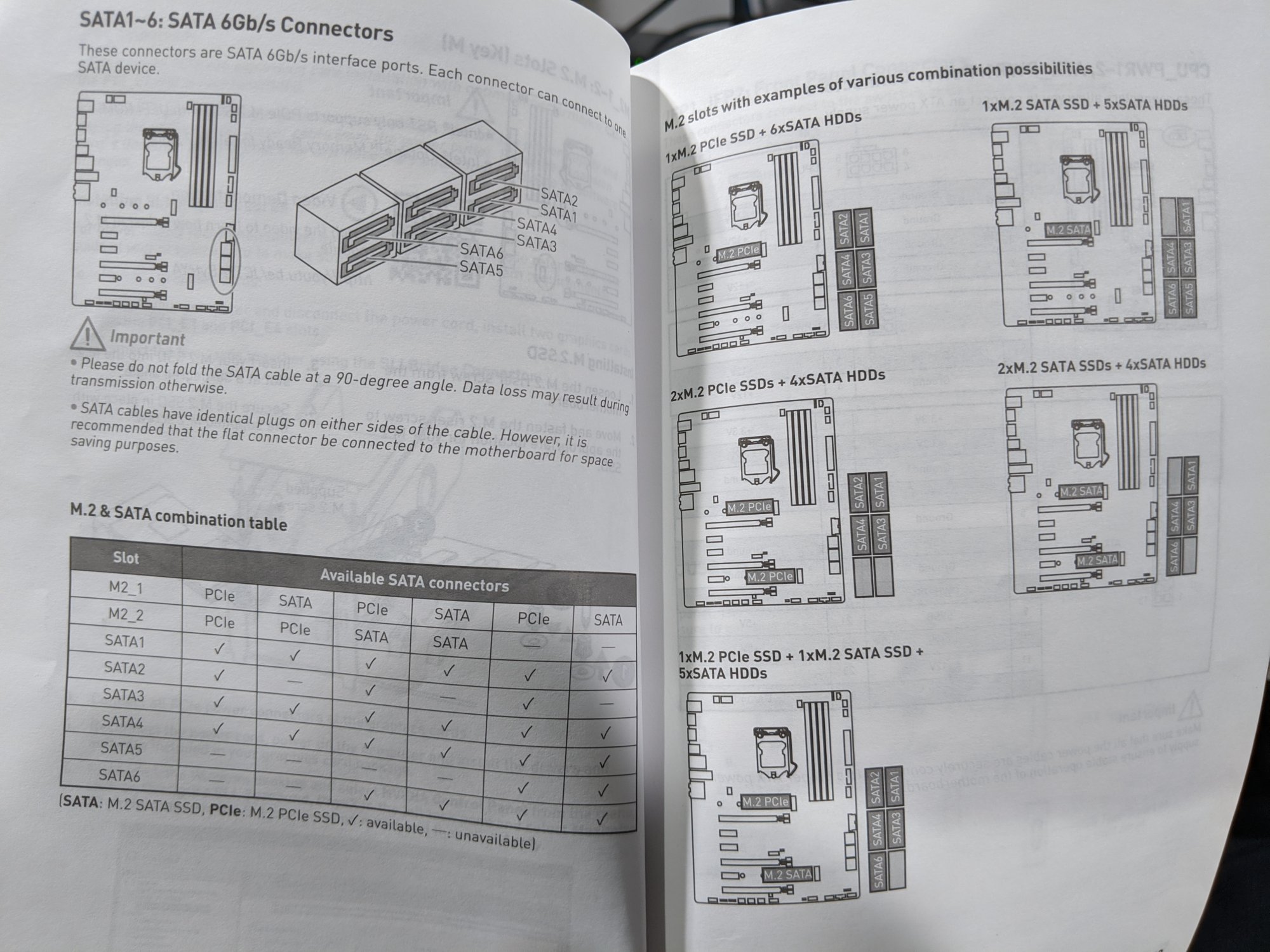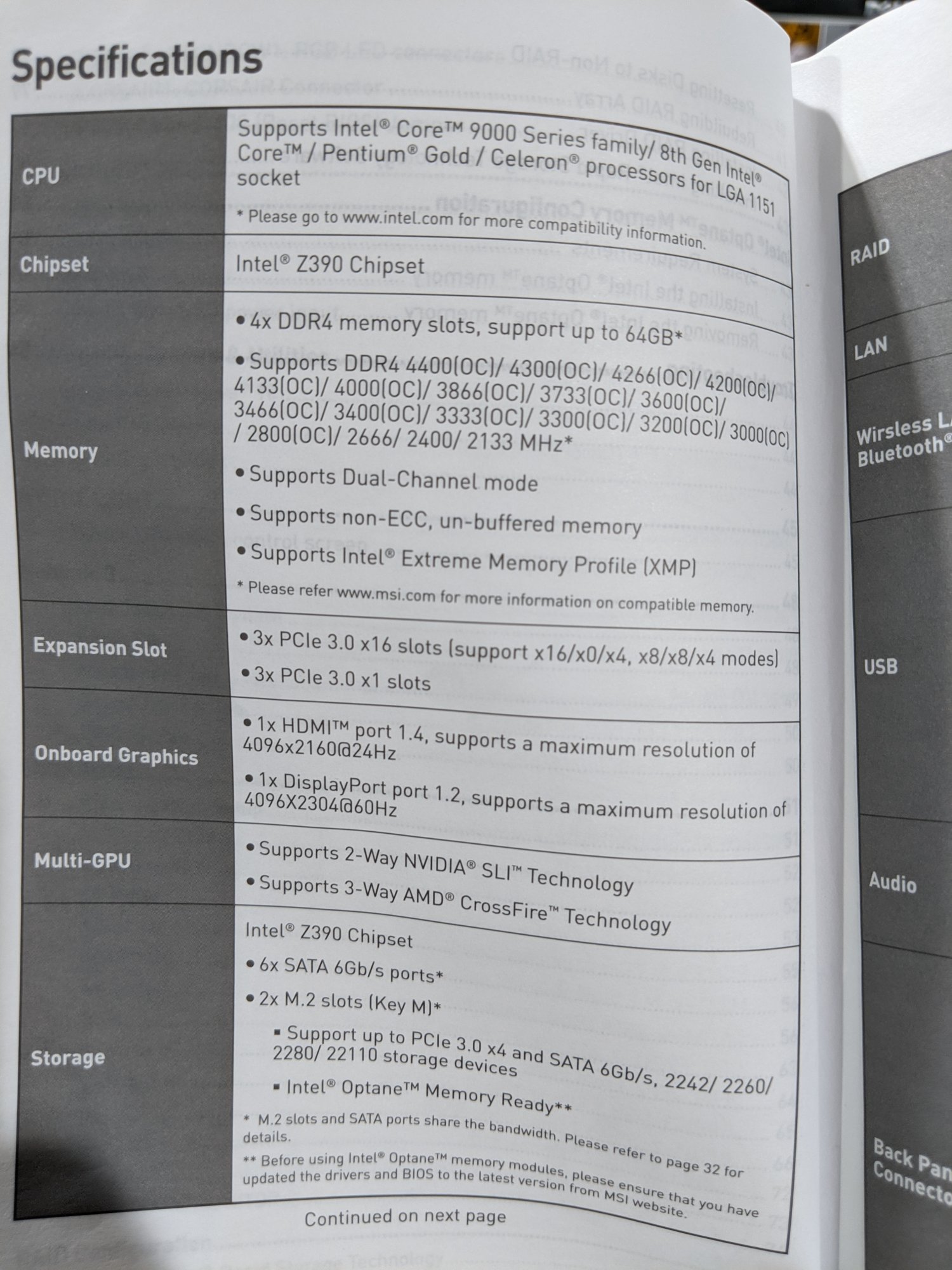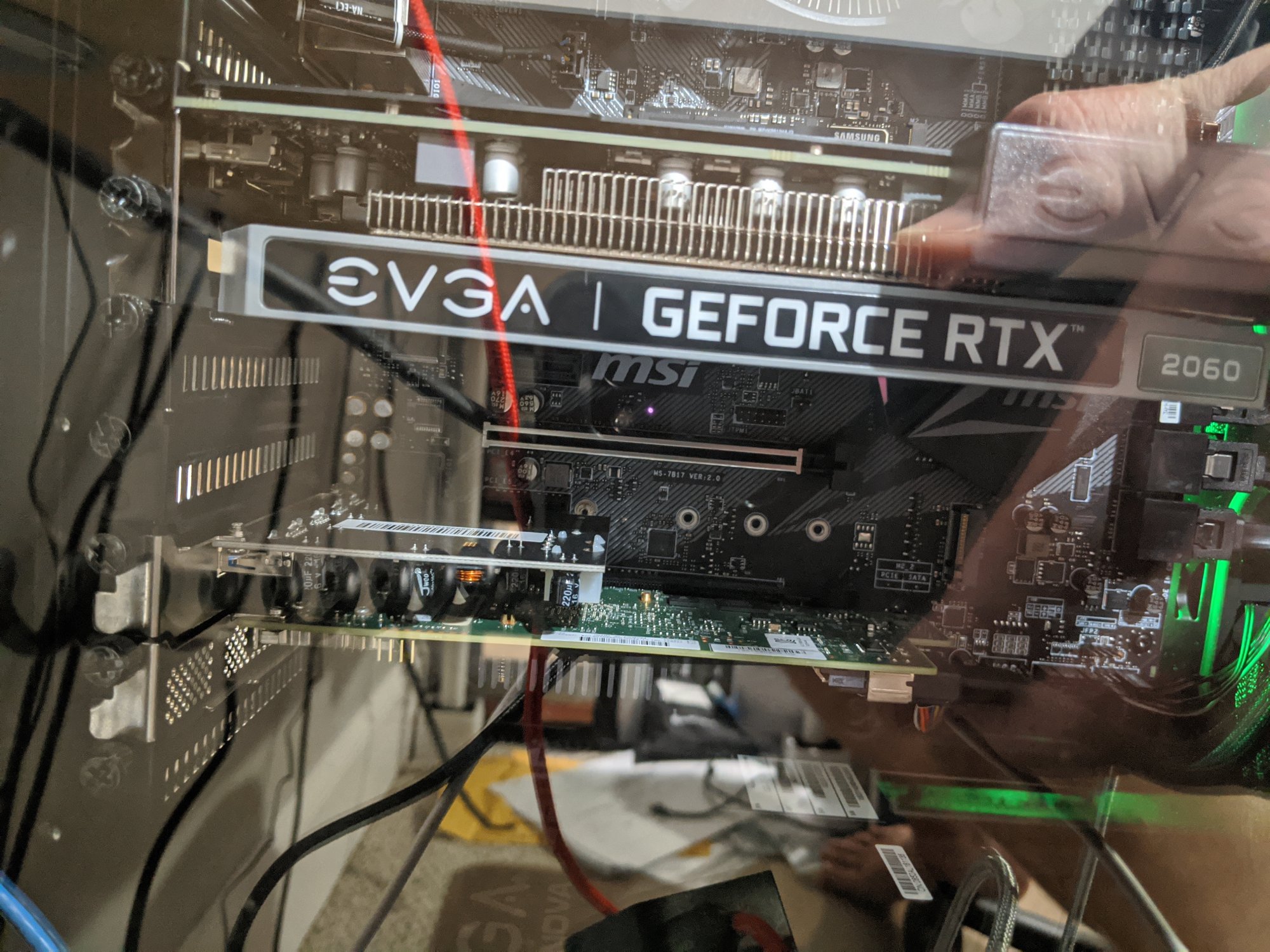I've been trying to find a capture card or HDMI recorder to record some shows. Ideally, I'd prefer a standalone, but the options are pretty limited. Id prefer 4k recording, but there's only like 3-4 devices on the market that can do that and they all have one issue or another. So I'll settle for 1080p recording with 4k input signal. That opens up my options, but I'm also looking for multi-channel audio recording (5.1) which cuts those options back down again.
The recording devices available offering the best in class features are capture cards for a desktop. I'm not opposed to using one, assuming I can use the dGPU or iGPU HDMI output as the HDMI input on the capture card. We only use streaming services or various kinds, so any show I can watch on TV i can also watch on the computer. My problem is that my boards specs only allow for one x16 device in the 16 lane slots on the board, and most top end capture cards are at least x4. There are a couple PCEix1 slots available on my board, but the x1 cards are pretty limited in features. So I'm wondering how bad it would be to just cut my GPU down to 8 lanes, giving me 8 lanes for video capture.
I'm not a gamer at all, and honestly my 2060KO is probably way overkill for my use case. It's heaviest workload is Plex transcoding (almost always just a single transcode). Other than that, it just pushes a 4k monitor and handles the day to day graphics tasks. No CADD, no video editing, no 3D graphics, etc. I have no idea how to gage this, so i was hoping someone else would be able to tell me whether or not I'll be fine knocking the GPU down to 8 lanes.
The recording devices available offering the best in class features are capture cards for a desktop. I'm not opposed to using one, assuming I can use the dGPU or iGPU HDMI output as the HDMI input on the capture card. We only use streaming services or various kinds, so any show I can watch on TV i can also watch on the computer. My problem is that my boards specs only allow for one x16 device in the 16 lane slots on the board, and most top end capture cards are at least x4. There are a couple PCEix1 slots available on my board, but the x1 cards are pretty limited in features. So I'm wondering how bad it would be to just cut my GPU down to 8 lanes, giving me 8 lanes for video capture.
I'm not a gamer at all, and honestly my 2060KO is probably way overkill for my use case. It's heaviest workload is Plex transcoding (almost always just a single transcode). Other than that, it just pushes a 4k monitor and handles the day to day graphics tasks. No CADD, no video editing, no 3D graphics, etc. I have no idea how to gage this, so i was hoping someone else would be able to tell me whether or not I'll be fine knocking the GPU down to 8 lanes.
![[H]ard|Forum](/styles/hardforum/xenforo/logo_dark.png)