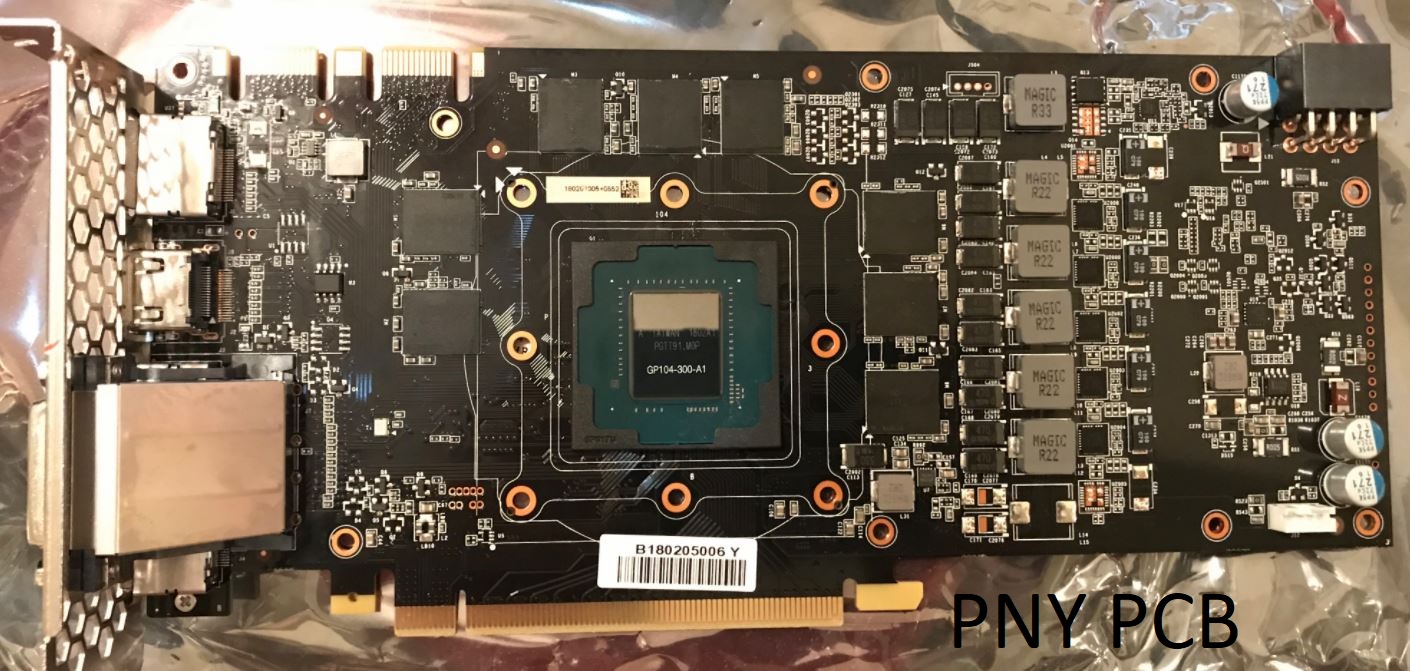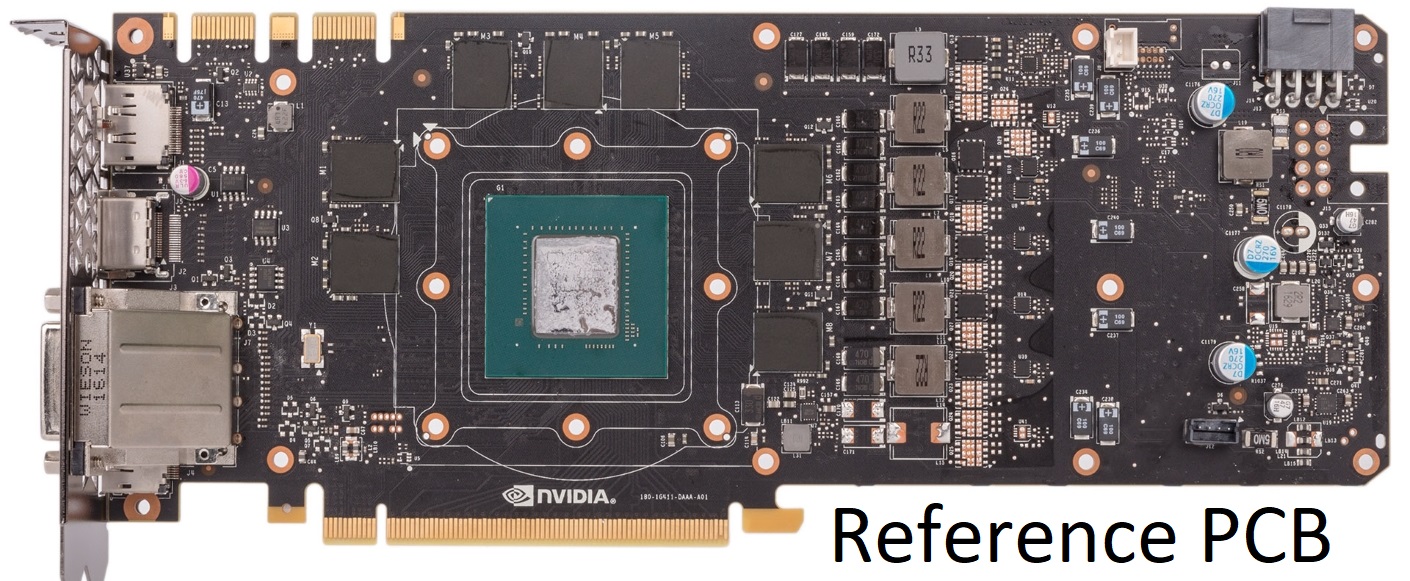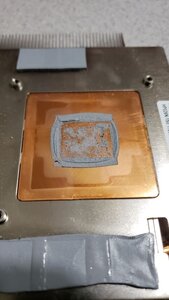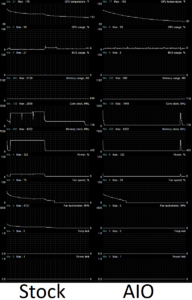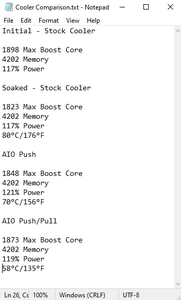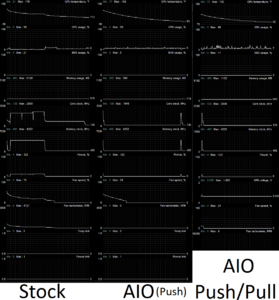jimthebob
Gawd
- Joined
- Mar 23, 2013
- Messages
- 889
So I recently picked up a PNY 1070ti from a fellow member here because the price was right and it provided a nice bump over my previous card. After running some benches on it, performance is as to be expected but I'd like to drop the temps on it a bit. Under benchmark/load, it'll settle in around 80c which I know isn't horrible per se, but I'd like to improve on that if I could (especially to drop the noise a bit). I already removed the stock HSF, cleaned it up, and replaced the TIM with some Noctua paste so stock performance is about as good as it's going to get.
I've done some light googling and found that the reference PCB layout is different than the PNY layout, but what I don't know is are the differences relevant? Front what I can tell by the pics below, it looks like the mounting around the GPU is the same but the mounting points around the board are different to accommodate the HSF PNY utilizes. There are other differences, too, check out the pics and compare.
I was looking at the Raijintek Morpheus II as an aftermarket option (linked below). It lists the 1080Ti, 1080/1070, 650, 650Ti, 660, 660Ti, 680, 760, 770, 780, 780Ti as compatible cards but for some reason leaves the 1070ti off the list. The Raijintek comes with enough small tertiary heatsinks to allow cooling of VRM's, memory, etc. My question is, do you guys think the Raiijintek would work on my PNY card? Looks like all it needs to mount to the card is to line up with the GPU mounting holes around the core and that's it.
https://www.raijintek.com/en/products_detail.php?ProductID=46
If that doesn't work, anyone have any suggestions for other aftermarket coolers I could look into? TIA guys!
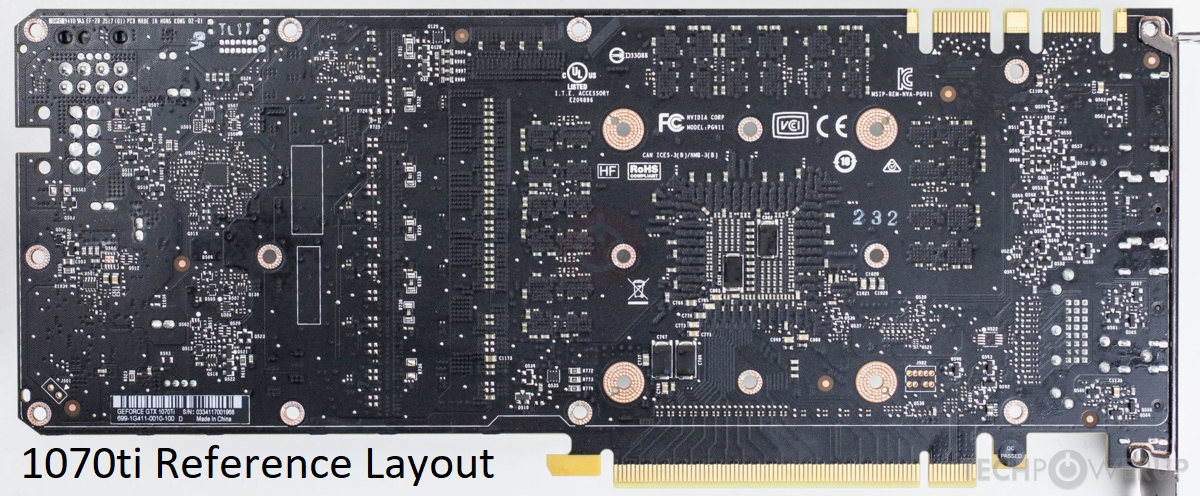
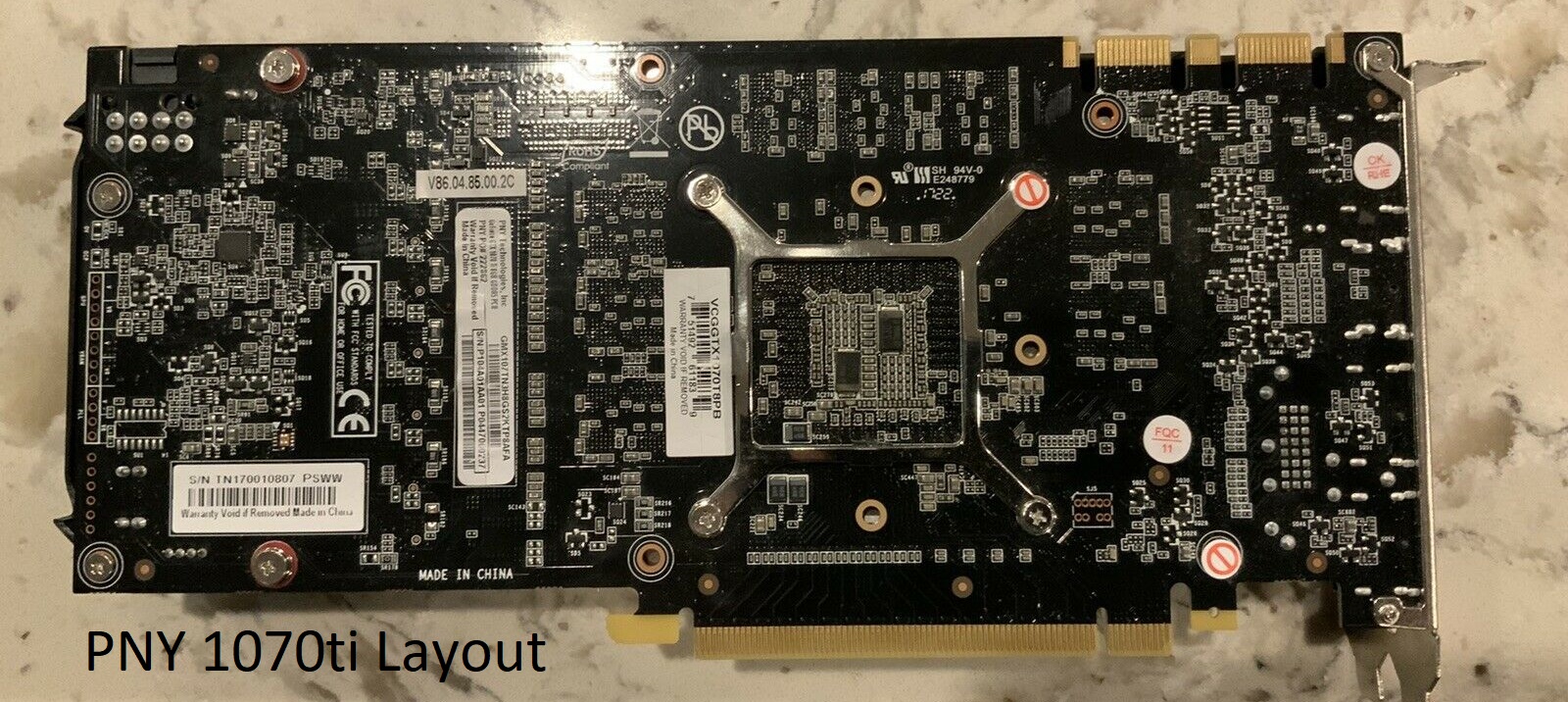

I've done some light googling and found that the reference PCB layout is different than the PNY layout, but what I don't know is are the differences relevant? Front what I can tell by the pics below, it looks like the mounting around the GPU is the same but the mounting points around the board are different to accommodate the HSF PNY utilizes. There are other differences, too, check out the pics and compare.
I was looking at the Raijintek Morpheus II as an aftermarket option (linked below). It lists the 1080Ti, 1080/1070, 650, 650Ti, 660, 660Ti, 680, 760, 770, 780, 780Ti as compatible cards but for some reason leaves the 1070ti off the list. The Raijintek comes with enough small tertiary heatsinks to allow cooling of VRM's, memory, etc. My question is, do you guys think the Raiijintek would work on my PNY card? Looks like all it needs to mount to the card is to line up with the GPU mounting holes around the core and that's it.
https://www.raijintek.com/en/products_detail.php?ProductID=46
If that doesn't work, anyone have any suggestions for other aftermarket coolers I could look into? TIA guys!
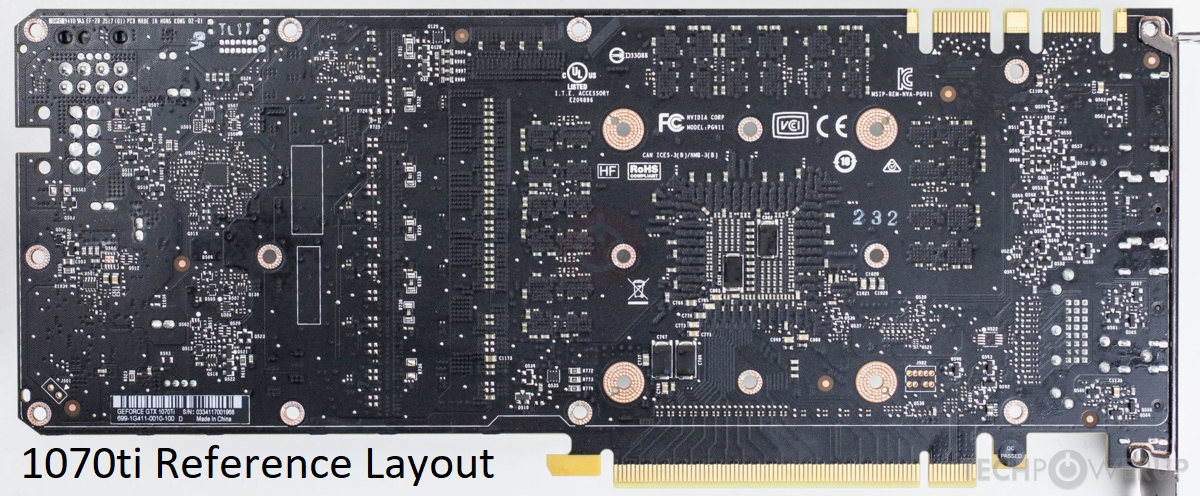
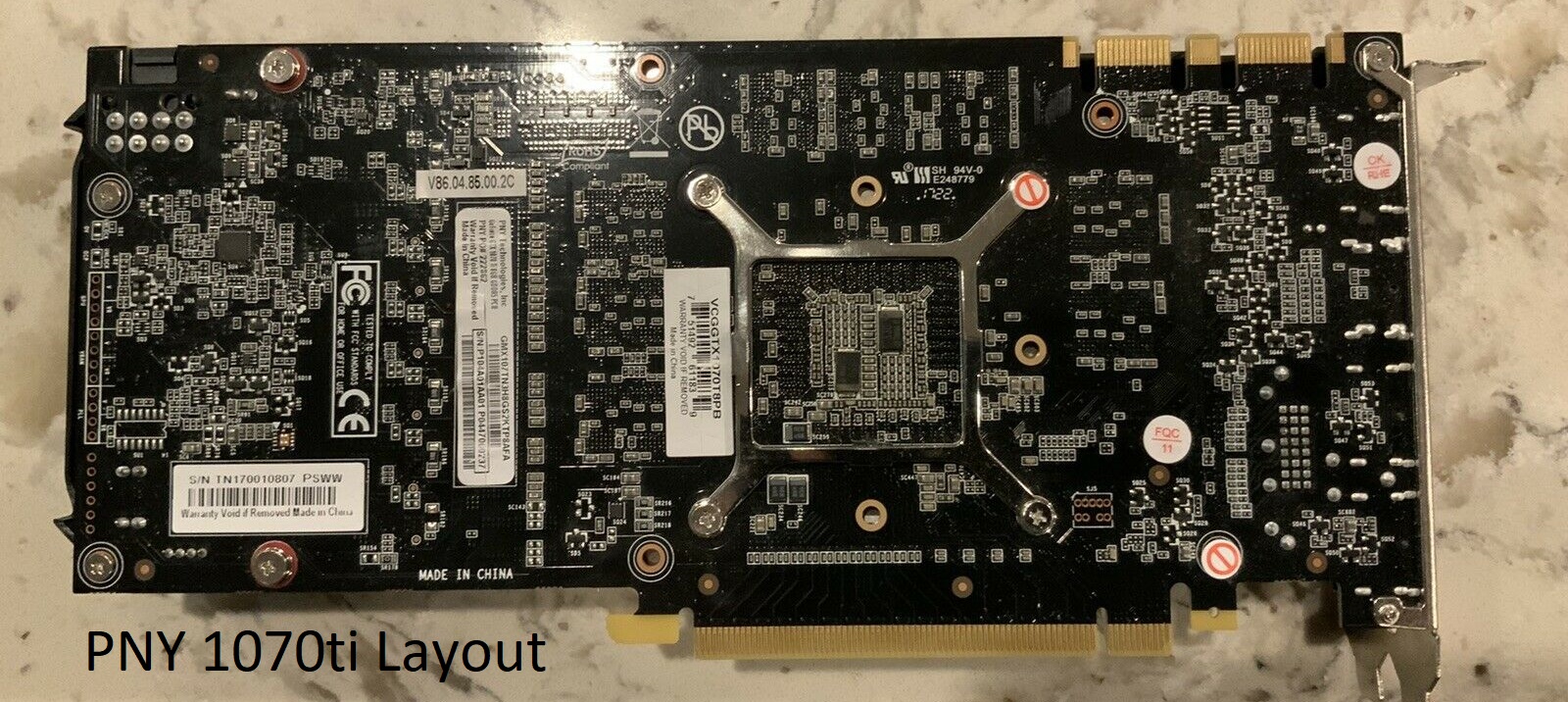

![[H]ard|Forum](/styles/hardforum/xenforo/logo_dark.png)