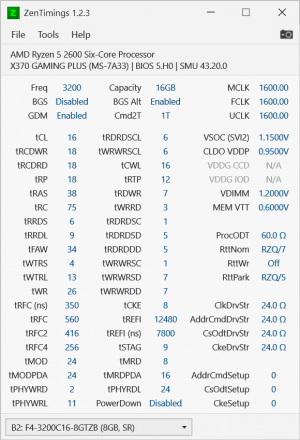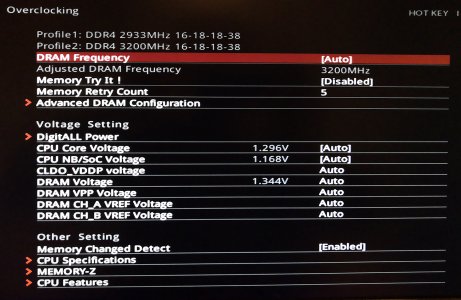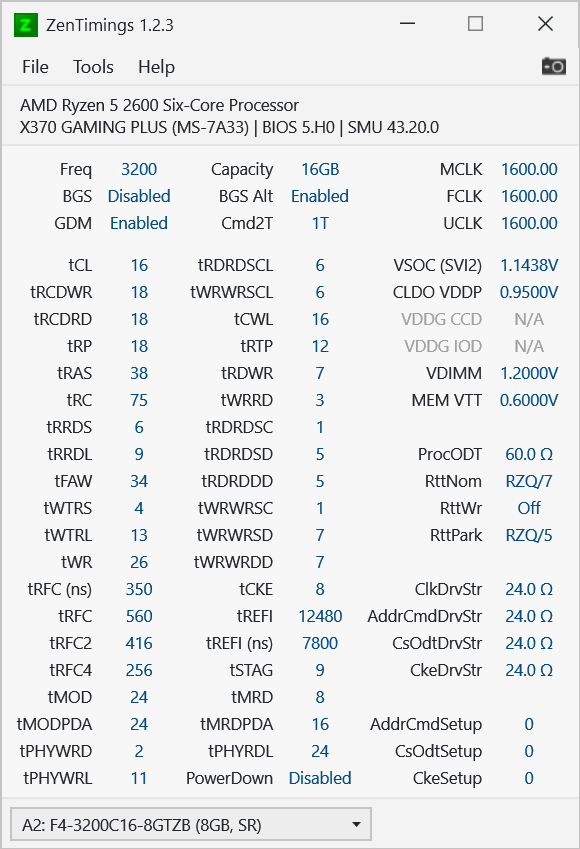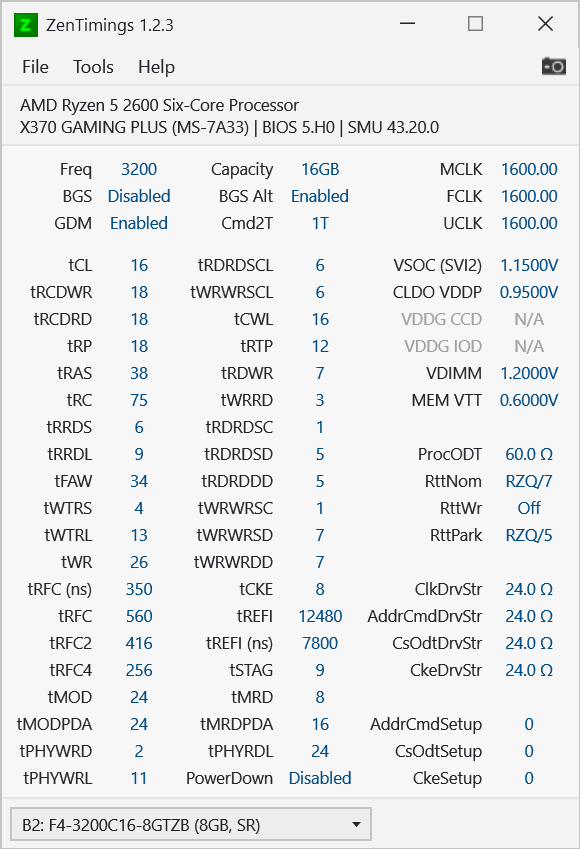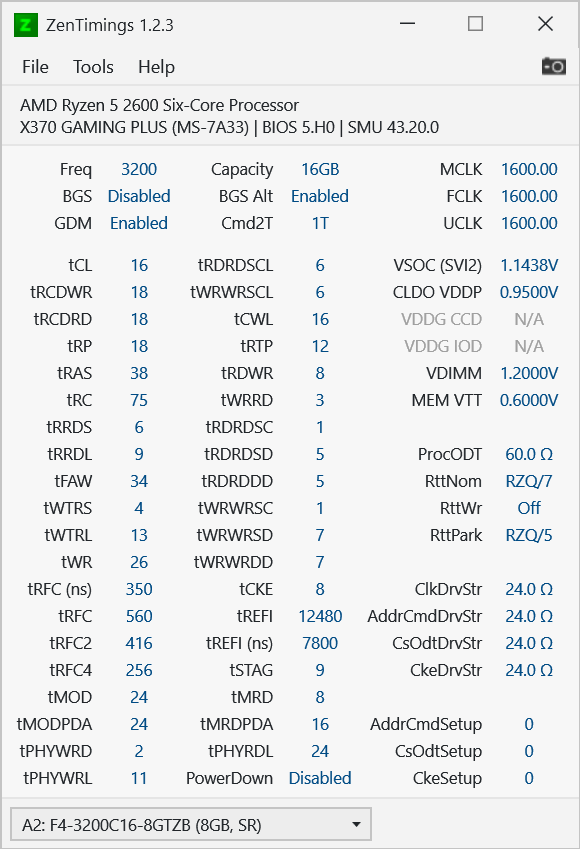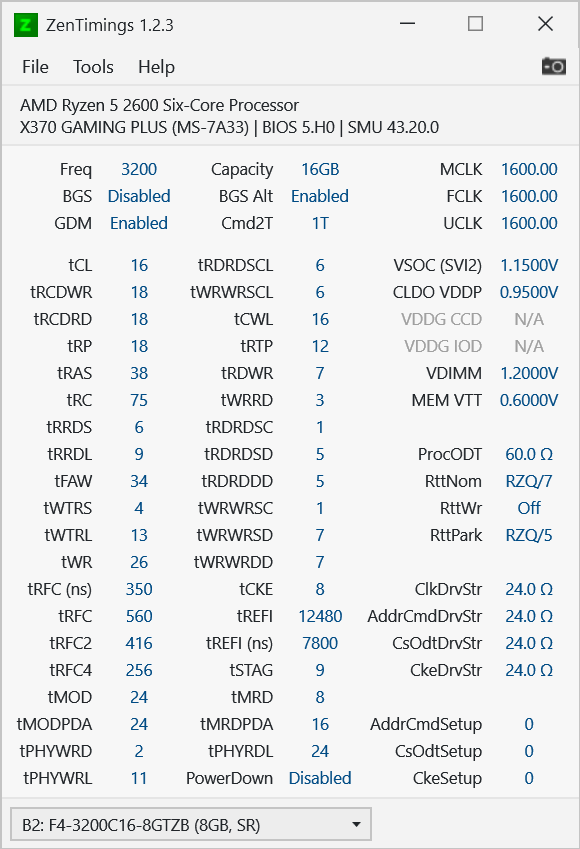Hi,
I have 2x8GB G.Skill TridentZ 3200 (F4-3200C16D-16GTZB) and would like to upgrade to 32GB. I bought another pair of identical DIMMs but am unable to get all four working. Windows either fails to load or crashes within minutes and Memtest86 also crashes, even at lower speeds. I've tried both pairs on their own and they work fine. (Full spec in sig)
MSI and G.Skill both say it could be because the DIMMs were manufactured at different times. G.Skill have offered to exchange them for four new sticks under RMA but I'm sceptical about whether it will work so I was thinking I'd get them replaced, sell the new (unopened) DIMMs and buy 2x16GB instead.
Firstly, does the above sound reasonable?
Secondly, I'm struggling to find a compatible set of 2x16GB. For example, HyperX Fury RGB 32GB 3200MHz (HX432C16FB4AK2/32) is listed on MSI's website as being compatible but Kingston's website says it's not compatible. If I buy it and have the same problem then I'm not in a good position. I've read about compatibility issues with older Ryzens so presumably mine falls in that category. I'm wondering if I'd be better going for something slower.
I'd really appreciate any advice on this.
Thanks,
Martin.
I have 2x8GB G.Skill TridentZ 3200 (F4-3200C16D-16GTZB) and would like to upgrade to 32GB. I bought another pair of identical DIMMs but am unable to get all four working. Windows either fails to load or crashes within minutes and Memtest86 also crashes, even at lower speeds. I've tried both pairs on their own and they work fine. (Full spec in sig)
MSI and G.Skill both say it could be because the DIMMs were manufactured at different times. G.Skill have offered to exchange them for four new sticks under RMA but I'm sceptical about whether it will work so I was thinking I'd get them replaced, sell the new (unopened) DIMMs and buy 2x16GB instead.
Firstly, does the above sound reasonable?
Secondly, I'm struggling to find a compatible set of 2x16GB. For example, HyperX Fury RGB 32GB 3200MHz (HX432C16FB4AK2/32) is listed on MSI's website as being compatible but Kingston's website says it's not compatible. If I buy it and have the same problem then I'm not in a good position. I've read about compatibility issues with older Ryzens so presumably mine falls in that category. I'm wondering if I'd be better going for something slower.
I'd really appreciate any advice on this.
Thanks,
Martin.
![[H]ard|Forum](/styles/hardforum/xenforo/logo_dark.png)