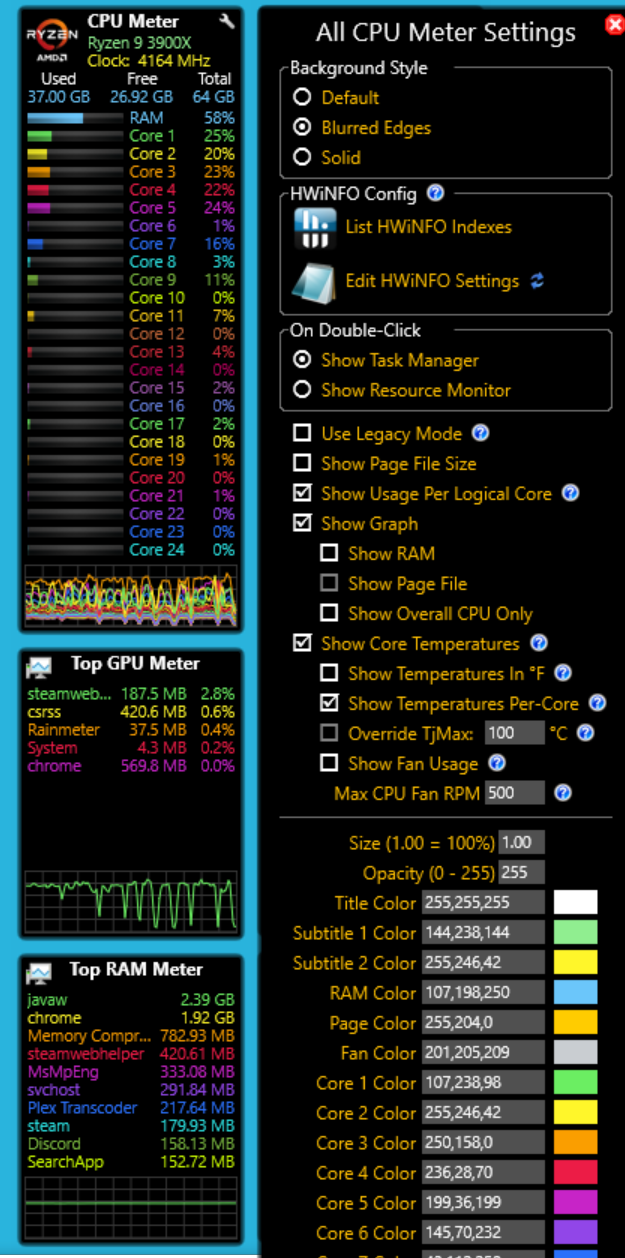Comixbooks
Fully [H]
- Joined
- Jun 7, 2008
- Messages
- 21,993
Looking for a Gadgets program that I can run vertical or something to pin down my Google Chrome Browser Window so it doesn't move,
I tired Metro Sidebar but it's pretty ugly at least it stays on top. Start All Back is buggy as hell not going to use that again for a while.
I tired Metro Sidebar but it's pretty ugly at least it stays on top. Start All Back is buggy as hell not going to use that again for a while.
![[H]ard|Forum](/styles/hardforum/xenforo/logo_dark.png)