BusyBeaverHP
Limp Gawd
- Joined
- Jun 22, 2009
- Messages
- 432
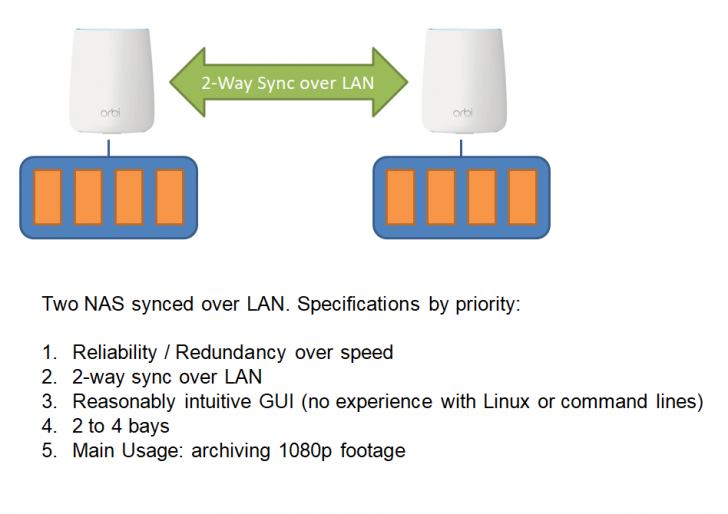
Additional information:
I'm a Windows PC builder for 18 years.
I mostly edit 1080p footage with a 1TB SSD.
My footage archive currently sits in an 8TB MyBook, so I'm trying to move it to a more robust storage solution, mitigating single point of failure.
My experience with command lines is limited to Windows command lines, but even then it's more like copy-paste.
New to NAS hardware but not new to the hardware scene, seeking guidance.
![[H]ard|Forum](/styles/hardforum/xenforo/logo_dark.png)