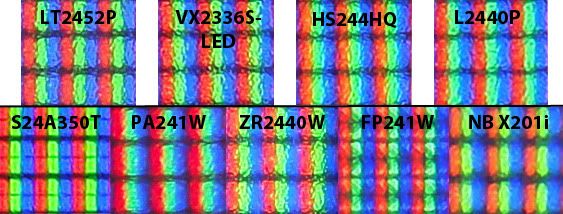Hello,
Here are the requirements:
LED
IPS proper
True 8-bit
Between 22" and 25"
Can't be more than 1000 USD.
The only one that fits all the criterias that I need seem to be the Eizo Foris, at least that's the only one I found when I narrowed it down.
Here are the requirements:
LED
IPS proper
True 8-bit
Between 22" and 25"
Can't be more than 1000 USD.
The only one that fits all the criterias that I need seem to be the Eizo Foris, at least that's the only one I found when I narrowed it down.
Last edited:
![[H]ard|Forum](/styles/hardforum/xenforo/logo_dark.png)