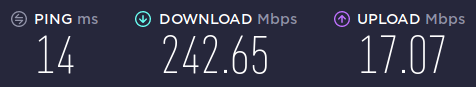IdiotInCharge
NVIDIA SHILL
- Joined
- Jun 13, 2003
- Messages
- 14,675
I've installed DaVinci Resolve, it's really simple using the .deb patch.
Installation was. Getting it to run... not so much. Distro didn't ship with stuff it needed, and I broke the distro by haphazardly trying to satisfy the dependencies.
![[H]ard|Forum](/styles/hardforum/xenforo/logo_dark.png)