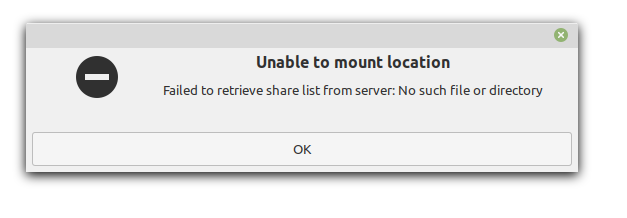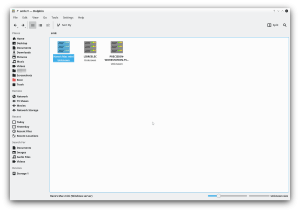DeaconFrost
[H]F Junkie
- Joined
- Sep 6, 2007
- Messages
- 11,582
http://mirrors.usinternet.com/mint/images/linuxmint.com/stable/20
It's out in the wild, still copying to the various mirrors.
It's out in the wild, still copying to the various mirrors.
![[H]ard|Forum](/styles/hardforum/xenforo/logo_dark.png)