auntjemima
[H]ard DCOTM x2
- Joined
- Mar 1, 2014
- Messages
- 12,149
I figure if I can come here and complain about it I can praise it on the good days!
Follow along with the video below to see how to install our site as a web app on your home screen.
Note: This feature may not be available in some browsers.
I find that how good of an OS it is in your eyes is more based on what you are expecting out of it. My debian build is far FAR more reliable than my windows build. If I didn't care about reliability I would use windows full time.
For me the amount of attacks targeting windows is a show stopper. I never go the way the masses go anyway, except if I think there's a solid reason.
I'm still what you could call a recent convert to daily linux use, and seeing as I run an arch based distro, I do run into issues, but I can usually fix them within about 5 minutes. More often than not it's something breaking due to an update because....rolling release. But, I've yet to have to reinstall the OS because something broke. Can't say the same for Windows.
So, I'm currently still on Manjaro GNOME with the dash to panel extension, along with a couple other extensions. I've been really happy with it, but come 3.26 I'm not sure what I'm going to do, because the lack of status icons really is a deal breaker for me. That's why I'm considering a shift to Budgie or KDE. I've also thought about giving Deepin a go, but I feel like it's a bit more restrictive on customization than I'd like.And this is how it is with rolling releases.
You've made huge gains under Linux Lunar and it's obvious that your knowledge of the OS and perhaps even your PC in general is growing all the time - You accepted that there were differences compared to what you were used to and you worked on sorting them out without the need to start threads mercilessly dumping on Linux, good job. What DE are you running ATM?
On a side note I'm currently messing with a Windows 98 build and I now know that people's memories of the OS are flaky at best, the OS is so fragile that the slightest mistake installing a driver and it's OS reinstall time! However it's all in good fun and the memories are flooding back.
I'd suggest going with Manjaro KDE, ignore the articles you read that say KDE is complex and buggy, thats no longer true (IMO of course, I am no expert) for the last few years and esp since Plasma 5. I like Gnome less with each new 'feature' (i.e removal of existing feature) they announce and in my experience, its exactly the opposite - KDE gives you a functioning desktop, Gnome you need a million extensions to get a usable desktop.
Yes!! Totally this!
To get Gnome almost to the point where I'm comfortable with it I need to install/enable a million extensions! With KDE I don't install anything except a dock.
I have never found Gnome that strange. I know it does some things that freak people used to windows out... such as not providing them an onscreen list of whats running by default.
I have never had an issue with people feeling they need to use 2-10 extensions. They are easy to install use and even create. To me its like extensions for a browser. No one says firefox sucks cause I feel I need to run 4 or 5 extensions to make it usable for me. As long as the method of installing and controlling them is dead simple (which it is) I believe they serve the purpose of making Gnome easy to customise. You want default gnome where the os stays out of your way (which I love activities page and I'm set)... you want a dock and a mac like ui no issue one click and you have dock to dash... you want an stupid start bar cool there are a bunch of good start bar extensions again one click... anything else you want to cook up for your personal UI is just a few easy clicks away with the same type of Web interface everyone that has used chrome / firefox extensions is used to already.
Still I find default Gnome very usable... as long you are willing to forget the MS way of doing things. I have never liked KDE cause I couldn't make it behave like Gnome.To me KDE at least default KDE just feels like a windows knock off.... I hate myself for saying that and I will end there. Perhaps I am just biased against UIs that feature a start bar.
I'm sure there's people that don't like MATE, whereas I love it - It's all about that freedom of choice and what works for you.
I think Gnome is necessary, I may not like it but having competing points of view is important. From what I've read about Gtk from its devs, its a total mess and performance is not a priority for them, which is why Gnome takes so much more resources. I also don't like with the 'not in your face' approach, this is not a smartphone or tablet UI with space at a premium, the whole point of innovations like Start menu and tray is to provide the user with as much info at a glance.
What I want from Gnome is controls in titlebars and unified design language which I think look great.
So, this is part of why I can't stand using KDE. The easiest solution to this problem that I found was to use smb4k to mount network drives. smb4k provides a GUI for mounting drives using the standard commands as opposed to KDE's KIO. The problem is the way that gvfs and KIO handle mounts. GVFS mounts the drive to a folder that you can navigate to in the system. KDE does not. KDE uses KIO to "mount" the drive, but the catch is that any application that wants to access it must hook into KIO to do so. Seeing as most applications I use on a daily basis don't do this, KDE was BEYOND frustrating to use in this regard. I hated having to open an application to mount a network drive. I should be able to do this from the file manager and that be the end of it, but not in KDE. KDE looks nice on the surface, but once you start trying to do work in it, I've found that there are a great many cracks in its pretty surface.Hey BulletDust mind if I ask you somerthing - in KDE there's an issue that mapping network drives doesn't make them available to other apps, but in Gnome it does. I think it may be due to gvfs in Gnome. I read a bit about this and there are so many competing solution people post such as cifs-utils, editing samba.conf, some command in Dophin, editing mount point manually, its all so confusing, and even then the mount may not be persistent! This is the kind of thing that's trivial in Windows/OSX and still hard in Linux.
All I want is to be able to browse my network shares, choose a mount point, tick a checkbox (or flag) to be persistent, and have it be visible to all apps. How do you do this in KDE?
All I want is to be able to browse my network shares, choose a mount point, tick a checkbox (or flag) to be persistent, and have it be visible to all apps. How do you do this in KDE?
So, this is part of why I can't stand using KDE. The easiest solution to this problem that I found was to use smb4k to mount network drives. smb4k provides a GUI for mounting drives using the standard commands as opposed to KDE's KIO. The problem is the way that gvfs and KIO handle mounts. GVFS mounts the drive to a folder that you can navigate to in the system. KDE does not. KDE uses KIO to "mount" the drive, but the catch is that any application that wants to access it must hook into KIO to do so. Seeing as most applications I use on a daily basis don't do this, KDE was BEYOND frustrating to use in this regard. I hated having to open an application to mount a network drive. I should be able to do this from the file manager and that be the end of it, but not in KDE. KDE looks nice on the surface, but once you start trying to do work in it, I've found that there are a great many cracks in its pretty surface.
So yeah, adding the mounts to fstab works, but I really recommend doing it using autofs if on a laptop. The issue with network shares in fstab is if the NAS is unavailable at boot. Sure you can do sudo mount -a, but with autofs you can set it up in such a way that when you attempt to access the designated mount folder it automounts. Still, an implementation similar to gvfs would be better than what is currently available in KDE. Which is also my problem. I feel like the KDE folks are so concerned with adding every feature, option, and control under the sun, that they lack polish. Take GNOME Disks and Kpartitionmanager. Both are designed to do effectively the same purpose, but the key difference is that GNOME took the time to polish the interface and layout in a way that makes sense, whereas Kpartitionmanager looks like someone just puked options onto a window. And that doesn't even take into account that literally every time I've tried to use Kpartitionmanager to do anything it has crashed on me.Having never used KDE long enough to really scratch the surface... and just now reading about KIO a bit, the KDE guys have made some strange choices. The smb4k sounds like a reasonable solution.
You could also just add the NAS to fstab I would think. Ensure cifs-utils is installed, so you can call cifs when you add it to fstab. I don't remember exactly which distro your running so I won't post an actual command as some distros use different /media locations but I think you can figure it out. Small tip... if you run sudo mount -a after you add your line you shouldn't have to reboot. Also I would suggest adding the nofail option to your line, its not a big deal but could save you an error during boot if you turn your network storage off or something.
Having never used KDE long enough to really scratch the surface... and just now reading about KIO a bit, the KDE guys have made some strange choices. The smb4k sounds like a reasonable solution.
You could also just add the NAS to fstab I would think. Ensure cifs-utils is installed, so you can call cifs when you add it to fstab. I don't remember exactly which distro your running so I won't post an actual command as some distros use different /media locations but I think you can figure it out. Small tip... if you run sudo mount -a after you add your line you shouldn't have to reboot. Also I would suggest adding the nofail option to your line, its not a big deal but could save you an error during boot if you turn your network storage off or something.
Yup. Honestly, the only option I'm aware of in the GUI is to use smb4k.But I don't want to add manual entries to fstab and whatnot just to map a drive! Am I asking for too much? My distro is Manjaro KDE. Surely this is a problem others have? I remember the very first time I mapped a drive in Dolphin, connected to my pc share with videos, then opened Vlc and it said it couldn't find the path, I felt anger and frustration.
But I don't want to add manual entries to fstab and whatnot just to map a drive! Am I asking for too much? My distro is Manjaro KDE. Surely this is a problem others have? I remember the very first time I mapped a drive in Dolphin, connected to my pc share with videos, then opened Vlc and it said it couldn't find the path, I felt anger and frustration.
I don't disagree... there are reasons I don't use KDE. I guess your issue is another to add to the list.
For a desktop I like just adding things to fstab and being done with it... but ya laptop type machines I get that is a pain. I know I say it all the time and I get your point, for myself I have no issue with needing to use a terminal here and there. In this case it just sounds like bad design on the part of the KDE team. Thinking about it some time back can't remember a few years at least I remember someone complaining about an issue like yours may have been slightly different about dolphin using some type of plugin for network drives that was annoying and slow.
As you have said its a KDE issue not specifically a Linux one. I agree with you NAS setups are pretty common these days it shouldn't be an undertaking setting it up in KDE no. I also get that suggesting someone new to linux punch sudo nano /etc/fstab and add stuff like //ipaddress/NAS /targetmountdir cifs username=$,password=$,iocharset=utf8,sec=ntlm 0 0 with zero explanation is confusing as hell.
I have to say I don't mean to sound neck beardy... but going through stuff like that when you run into it and taking a few min to understand each bit of it, after awhile you start to understand the logic of how Linux runs. It is actually very logical and makes sense. You find after awhile things that are new to you in Linux are easy to figure out as you start to understand what X or Y flag means, what /etc is all about how .conf files tend be laid out ect. Of course I still agree basic GUI tools to handle stuff like setting up a NAS should just work.... but hey you likely understand more about how Linux mounts and handles such things today then you did yesterday, and that isn't all bad.
I don't mind using the terminal. e.g. I'd much rather use htop/iotop/systemctl than the gui task manager etc, and I have my ssh configured to run tmux with multiple panels etc. But I use a lot of network shares, I have to access other pc's/NAS etc and not all of them are permanent mounts. So I see this as a temporary mount, and fstab is by definition permanent. If there was a simple terminal cmd/bash script that would do this, e.g. 'netmount \\server\share' for the duration of the session and make it globally available that's all I need.
And from reading docs, it seems 'sudo mount -t cifs <remote> <local>' should do this? Or is this not for KDE? And its not permanent. Will try this later, I'm not in Linux right now. If this indeed works, why the hell can't the file manager do this via the 'map drive' command?
Next thing to figure out, how to resolve windows host names so I don't need to use ipaddr.

But I don't want to add manual entries to fstab and whatnot just to map a drive! Am I asking for too much? My distro is Manjaro KDE. Surely this is a problem others have? I remember the very first time I mapped a drive in Dolphin, connected to my pc share with videos, then opened Vlc and it said it couldn't find the path, I felt anger and frustration.
I have to admit, I've never tried to map network shares under KDE as it runs on my laptop which I only use for callouts as part of my job.
Having said that, I haven't mapped a drive by editing fstab in years, I use the Disks utility supplied in the Control Center of most distro's:

One thing I have learnt in my years running Linux is to forget trying to share an NTFS drive/partition, you'll never get the permissions working correctly.
[EDIT] I just realized how full that drive is....Shit!
I just realized you have Seagate drives....Shit!Backup quick!
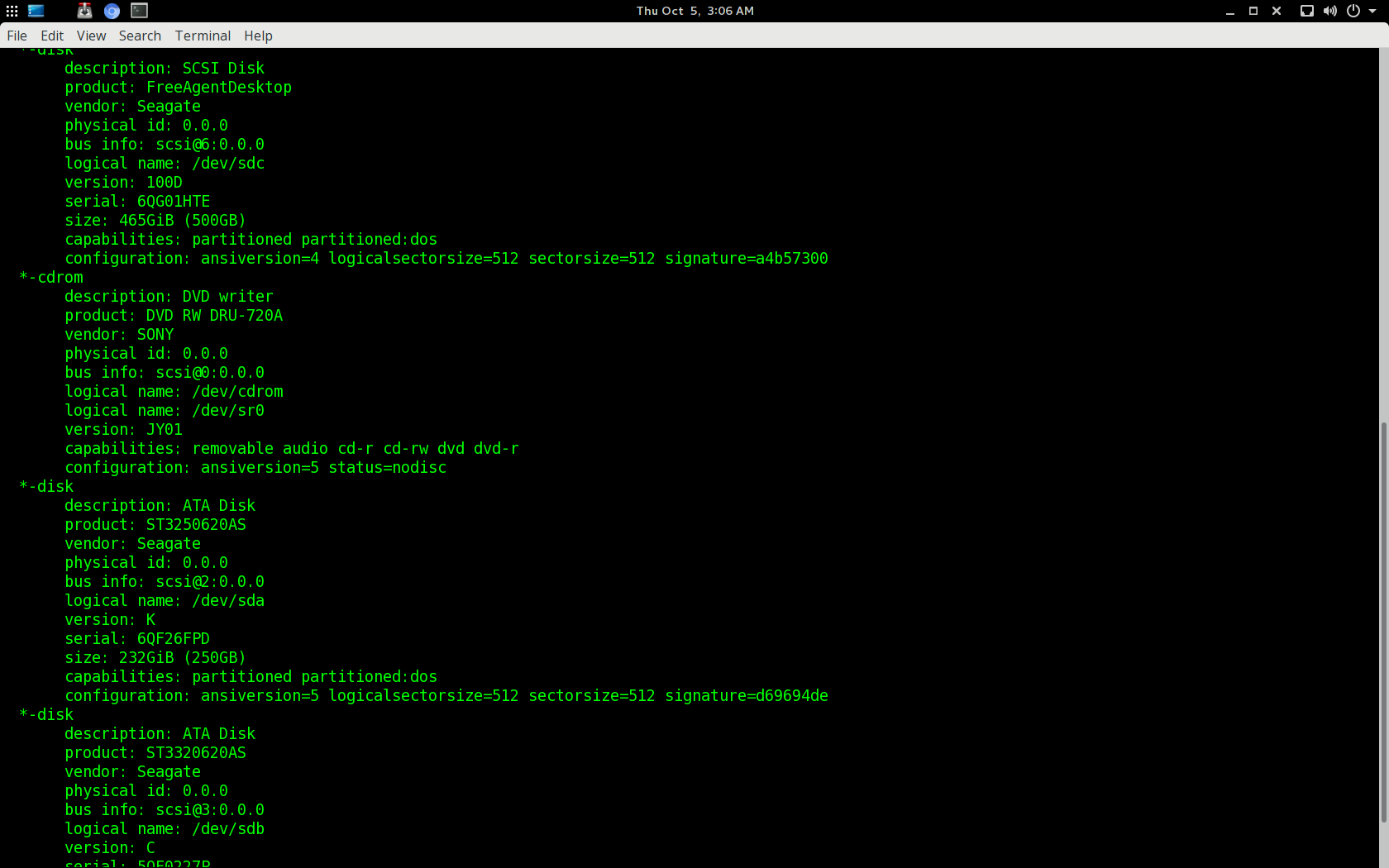
I don't mind using the terminal. e.g. I'd much rather use htop/iotop/systemctl than the gui task manager etc, and I have my ssh configured to run tmux with multiple panels etc. But I use a lot of network shares, I have to access other pc's/NAS etc and not all of them are permanent mounts. So I see this as a temporary mount, and fstab is by definition permanent. If there was a simple terminal cmd/bash script that would do this, e.g. 'netmount \\server\share' for the duration of the session and make it globally available that's all I need.
And from reading docs, it seems 'sudo mount -t cifs <remote> <local>' should do this? Or is this not for KDE? And its not permanent. Will try this later, I'm not in Linux right now. If this indeed works, why the hell can't the file manager do this via the 'map drive' command?
Next thing to figure out, how to resolve windows host names so I don't need to use ipaddr.

Here lets melt BOOnies noodle. On the machine I'm on I have 2 seagates and I realise I have a seagate external plugged in as well.... I think all of them are 6-8 years old or something like that. lol
View attachment 38608

Hey ChadD, have you tried Deluge as opposed to Transmission? I love Deluge.